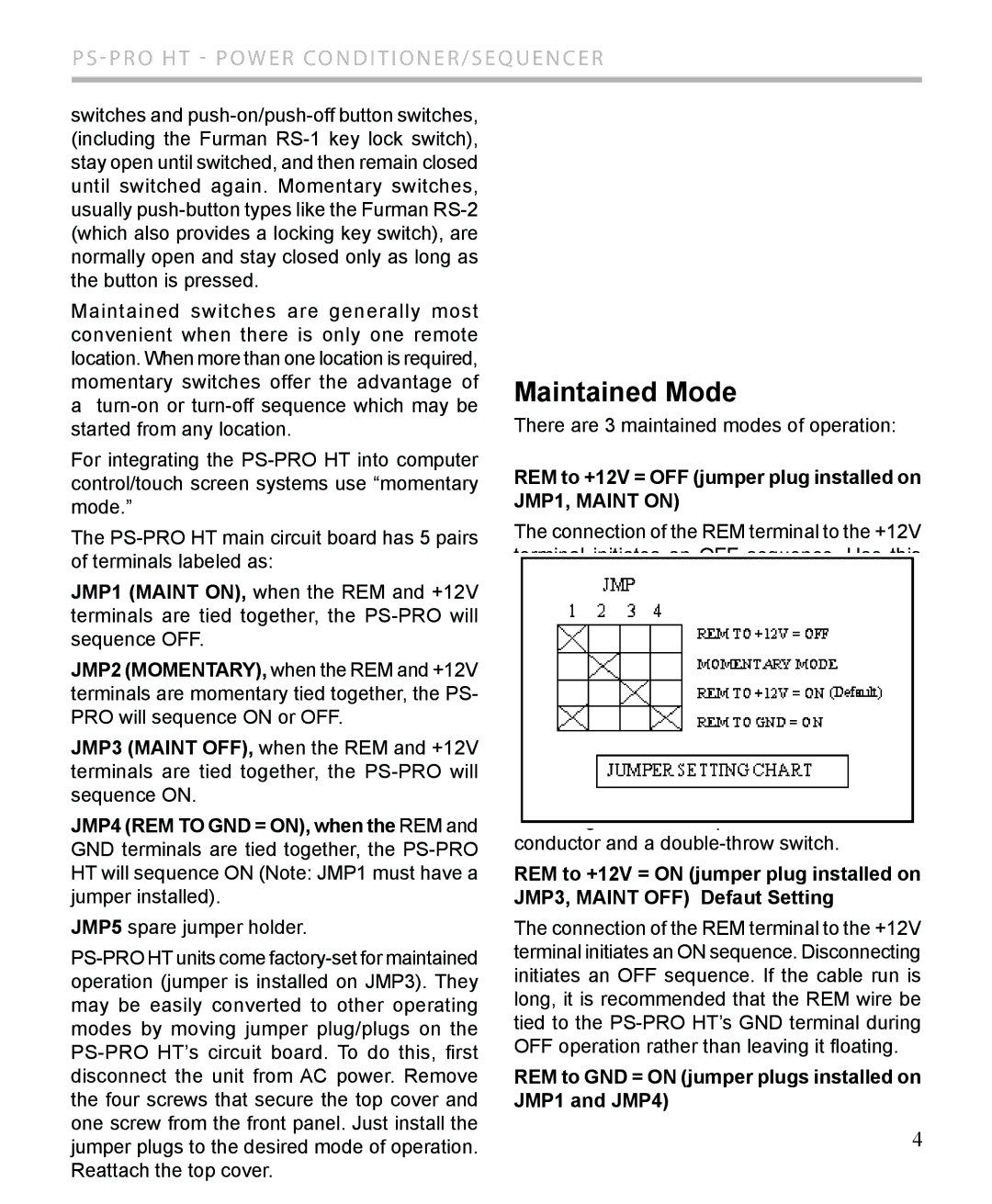PS - PRO HT - POWER CONDITIONER/SEQUENCER
switches and
Maintained switches are generally most convenient when there is only one remote location. When more than one location is required, momentary switches offer the advantage of
a
For integrating the
The
JMP1 (MAINT ON), when the REM and +12V terminals are tied together, the
JMP2 (MOMENTARY), when the REM and +12V terminals are momentary tied together, the PS- PRO will sequence ON or OFF.
JMP3 (MAINT OFF), when the REM and +12V terminals are tied together, the
JMP4 (REM TO GND = ON), when the REM and GND terminals are tied together, the
JMP5 spare jumper holder.
Maintained Mode
There are 3 maintained modes of operation:
REM to +12V = OFF (jumper plug installed on JMP1, MAINT ON)
The connection of the REM terminal to the +12V terminal initiates an OFF sequence. Use this setting when you want to use the
(Continued on page 7) (Continued from page 4)
Disconnecting initiates an ON sequence. If the cable run is long, it is recommended that the REM wire be tied to the
REM to +12V = ON (jumper plug installed on JMP3, MAINT OFF) Defaut Setting
The connection of the REM terminal to the +12V terminal initiates an ON sequence. Disconnecting initiates an OFF sequence. If the cable run is long, it is recommended that the REM wire be tied to the
REM to GND = ON (jumper plugs installed on JMP1 and JMP4)
4