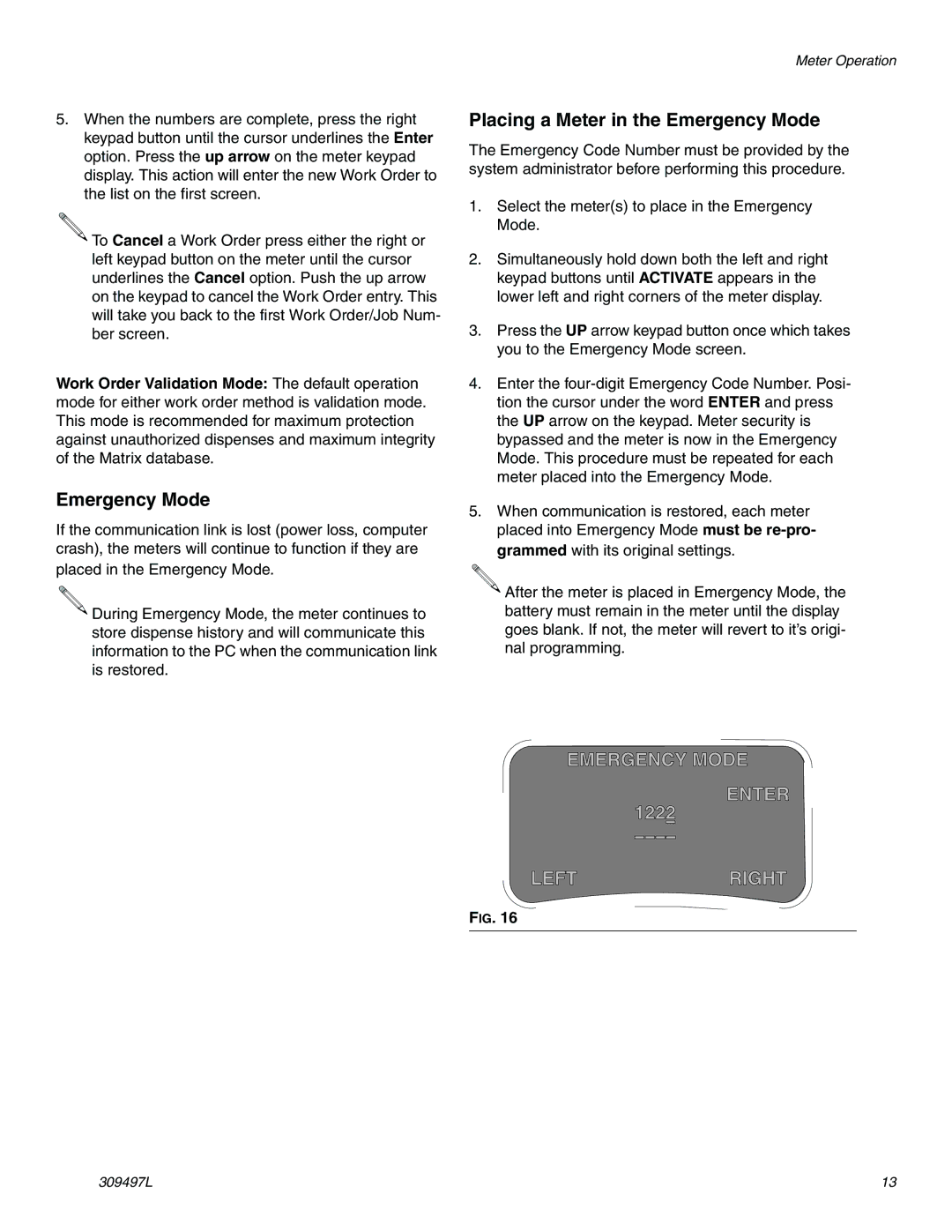5.When the numbers are complete, press the right keypad button until the cursor underlines the Enter option. Press the up arrow on the meter keypad display. This action will enter the new Work Order to the list on the first screen.
![]() To Cancel a Work Order press either the right or left keypad button on the meter until the cursor underlines the Cancel option. Push the up arrow on the keypad to cancel the Work Order entry. This will take you back to the first Work Order/Job Num- ber screen.
To Cancel a Work Order press either the right or left keypad button on the meter until the cursor underlines the Cancel option. Push the up arrow on the keypad to cancel the Work Order entry. This will take you back to the first Work Order/Job Num- ber screen.
Work Order Validation Mode: The default operation mode for either work order method is validation mode. This mode is recommended for maximum protection against unauthorized dispenses and maximum integrity of the Matrix database.
Emergency Mode
If the communication link is lost (power loss, computer crash), the meters will continue to function if they are placed in the Emergency Mode.
![]() During Emergency Mode, the meter continues to store dispense history and will communicate this information to the PC when the communication link is restored.
During Emergency Mode, the meter continues to store dispense history and will communicate this information to the PC when the communication link is restored.
Meter Operation
Placing a Meter in the Emergency Mode
The Emergency Code Number must be provided by the system administrator before performing this procedure.
1.Select the meter(s) to place in the Emergency Mode.
2.Simultaneously hold down both the left and right keypad buttons until ACTIVATE appears in the lower left and right corners of the meter display.
3.Press the UP arrow keypad button once which takes you to the Emergency Mode screen.
4.Enter the
5.When communication is restored, each meter placed into Emergency Mode must be
![]() After the meter is placed in Emergency Mode, the battery must remain in the meter until the display goes blank. If not, the meter will revert to it’s origi- nal programming.
After the meter is placed in Emergency Mode, the battery must remain in the meter until the display goes blank. If not, the meter will revert to it’s origi- nal programming.
EMERGENCY MODE
ENTER
1222
LEFTRIGHT
FIG. 16
309497L | 13 |