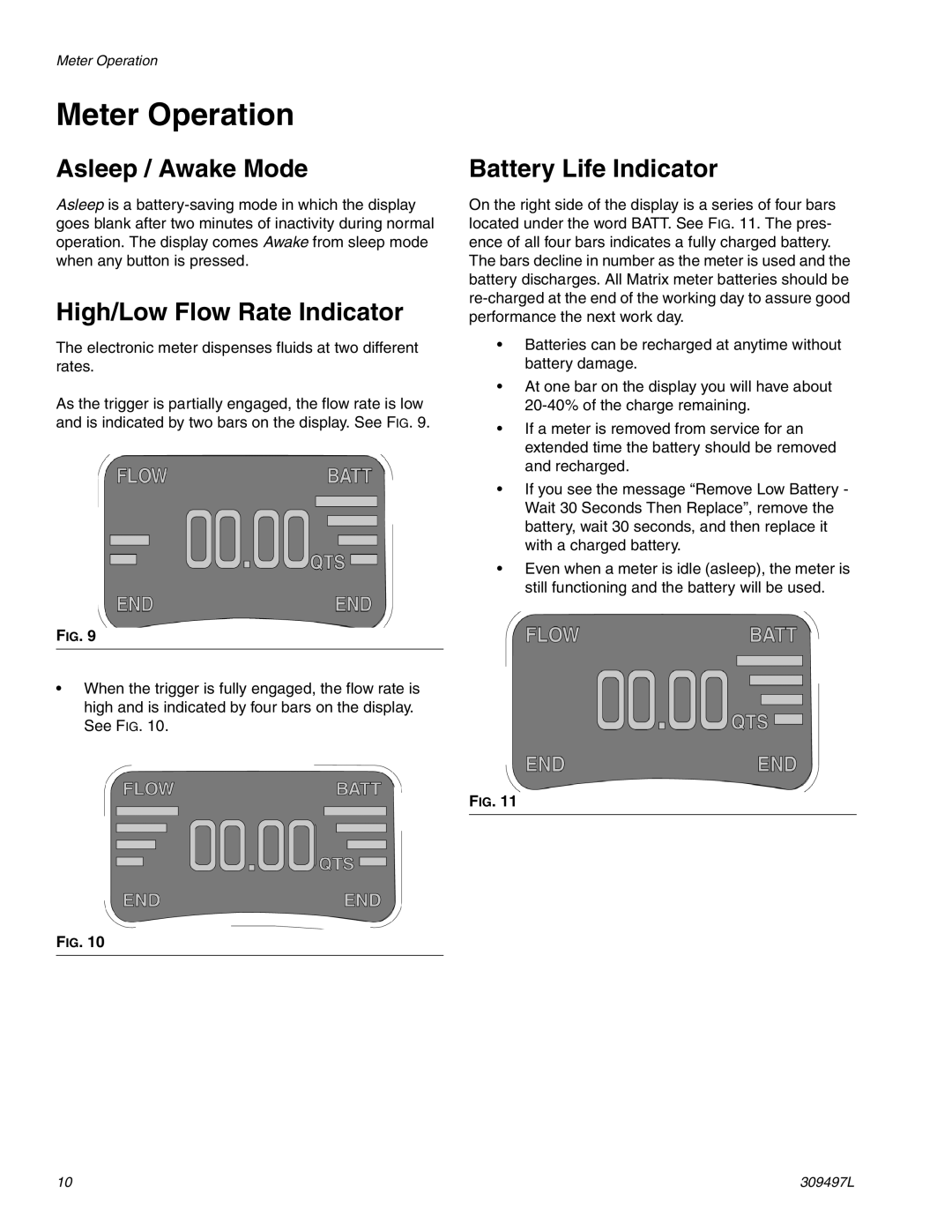Meter Operation
Meter Operation
Asleep / Awake Mode
Asleep is a
High/Low Flow Rate Indicator
The electronic meter dispenses fluids at two different rates.
As the trigger is partially engaged, the flow rate is low and is indicated by two bars on the display. See FIG. 9.
FIG. 9
•When the trigger is fully engaged, the flow rate is high and is indicated by four bars on the display. See FIG. 10.
Battery Life Indicator
On the right side of the display is a series of four bars located under the word BATT. See FIG. 11. The pres- ence of all four bars indicates a fully charged battery.
The bars decline in number as the meter is used and the battery discharges. All Matrix meter batteries should be
•Batteries can be recharged at anytime without battery damage.
•At one bar on the display you will have about
•If a meter is removed from service for an extended time the battery should be removed and recharged.
•If you see the message “Remove Low Battery - Wait 30 Seconds Then Replace”, remove the battery, wait 30 seconds, and then replace it with a charged battery.
•Even when a meter is idle (asleep), the meter is still functioning and the battery will be used.
FIG. 11
FIG. 10
10 | 309497L |