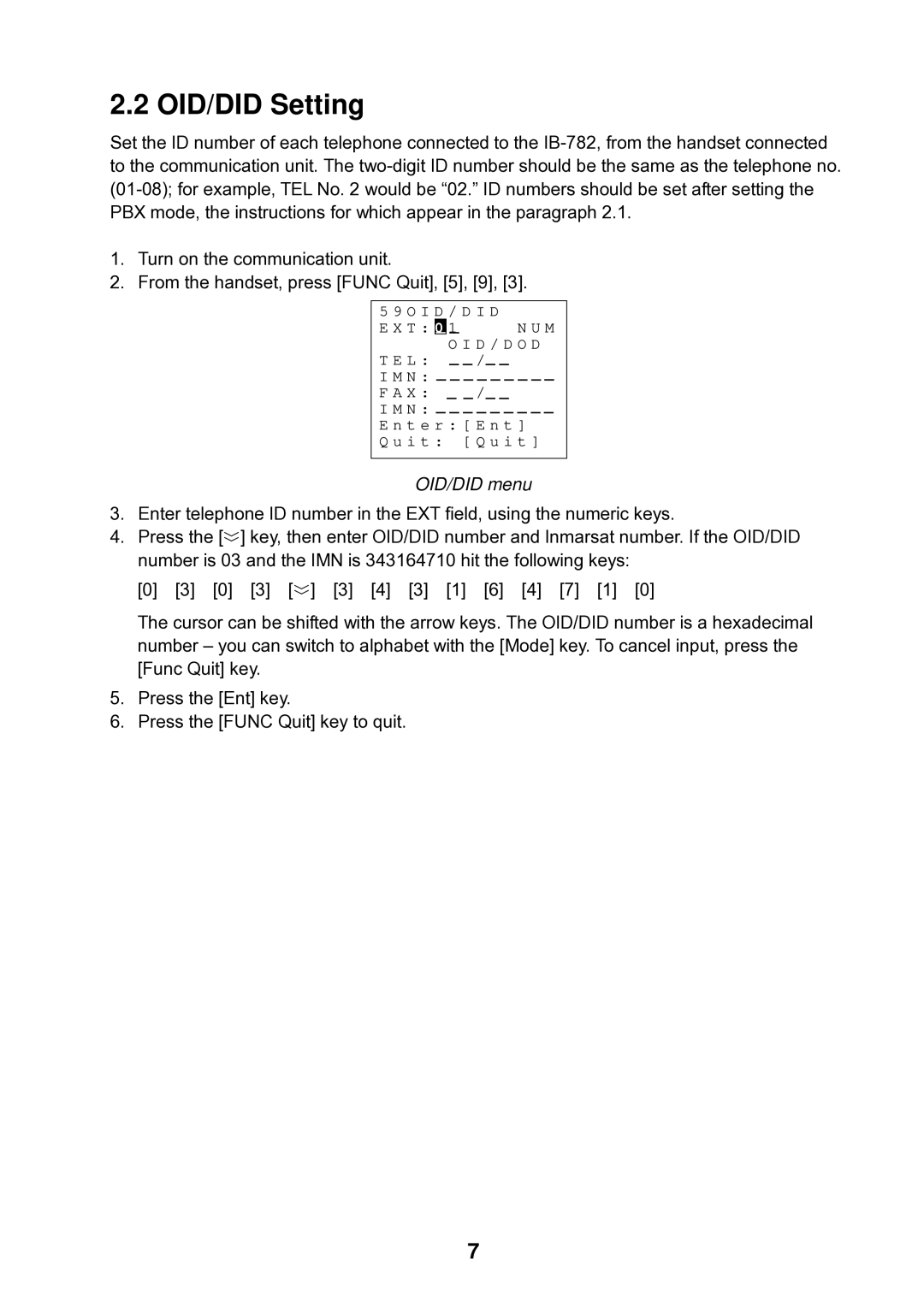2.2 OID/DID Setting
Set the ID number of each telephone connected to the
1.Turn on the communication unit.
2.From the handset, press [FUNC Quit], [5], [9], [3].
5 | 9 | O I D / | D I D | |||||||||||||||||||||||
E X T : | 0 | 1 |
|
|
|
|
|
|
|
|
|
|
|
| N U M | |||||||||||
|
|
|
|
|
| O | I D / D O D | |||||||||||||||||||
T E L : |
|
|
| / |
|
|
|
|
|
|
|
|
|
|
|
|
|
| ||||||||
I M N : |
|
|
|
|
|
|
|
|
|
|
|
|
|
|
|
|
|
|
|
|
|
|
| |||
|
|
|
|
|
|
|
|
|
|
|
|
|
|
|
|
|
|
|
| |||||||
F A X : |
|
|
|
| / |
|
|
|
|
|
|
|
|
|
|
|
|
|
| |||||||
I M N :
E n t e r : [ E n t ]
Q u i t : [ Q u i t ]
OID/DID menu
3.Enter telephone ID number in the EXT field, using the numeric keys.
4.Press the [![]() ] key, then enter OID/DID number and Inmarsat number. If the OID/DID number is 03 and the IMN is 343164710 hit the following keys:
] key, then enter OID/DID number and Inmarsat number. If the OID/DID number is 03 and the IMN is 343164710 hit the following keys:
[0] [3] [0] [3] [![]() ] [3] [4] [3] [1] [6] [4] [7] [1] [0]
] [3] [4] [3] [1] [6] [4] [7] [1] [0]
The cursor can be shifted with the arrow keys. The OID/DID number is a hexadecimal number – you can switch to alphabet with the [Mode] key. To cancel input, press the [Func Quit] key.
5.Press the [Ent] key.
6.Press the [FUNC Quit] key to quit.
7