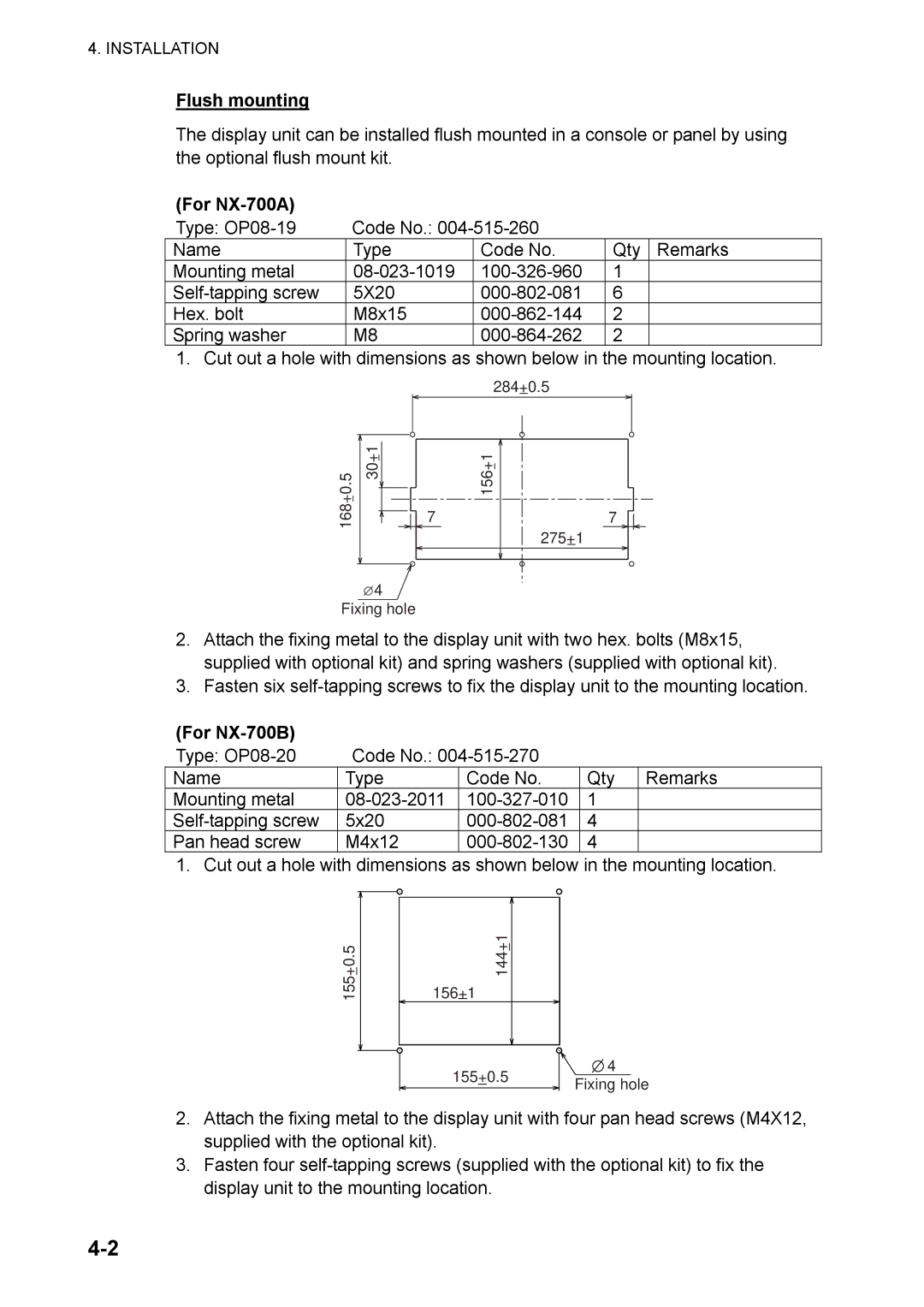NX-700A/B specifications
The Furuno NX-700A/B is a sophisticated, state-of-the-art navigation system designed for maritime use, tailored to meet the demands of modern seafarers. This advanced device provides exceptional performance and a plethora of features that enhance safety and efficiency on the water.One of the standout features of the NX-700A/B is its high-resolution display, which offers clear and intuitive presentation of navigation information. With a user-friendly interface, mariners can easily access vital data such as vessel tracking, waypoint management, and route planning. The screen's brightness adjustment ensures optimal visibility in various lighting conditions, making it suitable for both day and nighttime operations.
The NX-700A/B is equipped with cutting-edge GPS technology, providing accurate positioning and navigation capabilities. Its integration with other onboard systems allows for seamless communication and data sharing, thereby enhancing situational awareness. This connectivity is further bolstered by the inclusion of NMEA 0183 and NMEA 2000 protocols, which ensure compatibility with numerous marine instruments and equipment.
Another significant advantage of the NX-700A/B is its robust data logging capabilities. The system can store navigation history and track performance over time, enabling mariners to analyze their journeys and make informed decisions for future voyages. This feature is particularly valuable for fleet management and safety audits.
Safety is paramount in maritime operations, and the NX-700A/B incorporates advanced radar technology to detect and monitor surrounding vessels and obstacles. The radar display complements the navigation data, providing an additional layer of situational awareness, crucial for avoiding collisions and ensuring safe passage.
The NX-700A/B also offers a range of customization options, allowing users to tailor the interface and functionality to their specific needs. From adjusting alarms and notifications to configuring display settings, mariners can create a navigation experience that maximizes their operational efficiency.
In summary, the Furuno NX-700A/B stands out as a premier navigation solution for maritime professionals. With its high-resolution display, advanced GPS technology, robust data logging, integrated radar capabilities, and customizable features, it is designed to enhance safety and operational performance on the water. Whether for recreational boating or commercial shipping, the NX-700A/B is an invaluable tool that meets the rigorous demands of today's maritime environment.