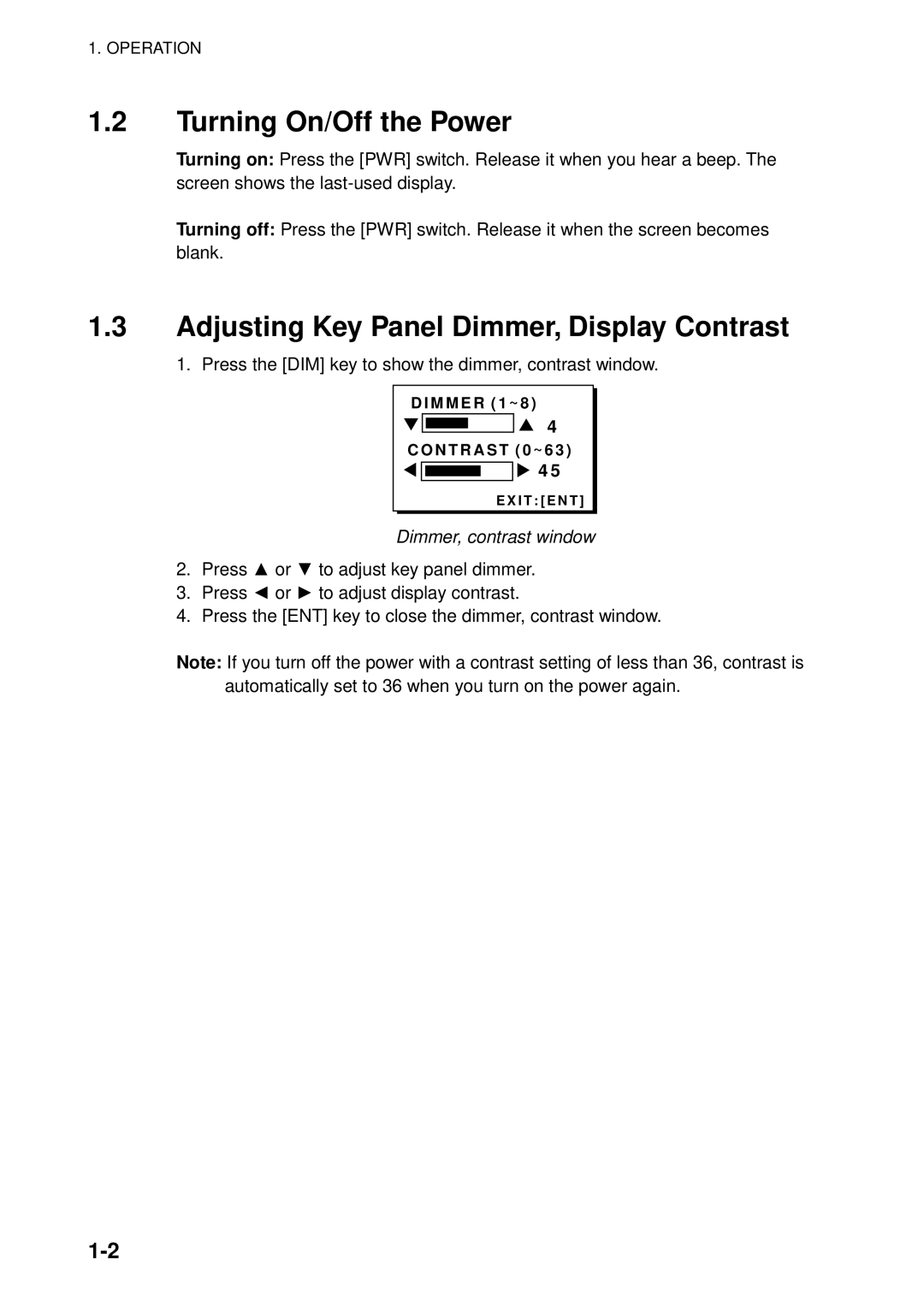RD-30 specifications
The Furuno RD-30 is a multifunctional marine display unit designed for navigating and managing various marine data effectively. As a robust and reliable product from a reputable manufacturer known for its innovative nautical technologies, the RD-30 is a favored choice among sailors and boaters around the world.One of the main features of the RD-30 is its ability to integrate with multiple Furuno systems, allowing for seamless data sharing and control. The device can display information from GPS, radar, and other instruments, providing a comprehensive view of the vessel’s navigation status. This integration not only simplifies the navigation process but also enhances safety by combining critical data points into a single display.
The RD-30 is equipped with a user-friendly interface that facilitates easy operation. Its clear and bright LCD display delivers excellent visibility in various lighting conditions. The large font sizes and intuitive menu structure make it easy for users to access essential information quickly, ensuring that they can focus on navigation without distractions.
Another significant characteristic of the RD-30 is its versatility. It features various display modes, allowing users to customize how they view their navigation data. Whether it’s speed, distance traveled, or water depth, the RD-30 can present information in a format that best suits the user’s needs. Additionally, the unit supports multiple languages, catering to a diverse user base.
Technologically, the RD-30 embodies Furuno's commitment to innovation. It utilizes advanced sensor technology, leveraging data from external instruments to provide real-time updates. The device can also interface with NMEA 0183 and NMEA 2000 networks, which broadens integration possibilities with other onboard electronics.
Moreover, the RD-30 features a lightweight design which makes it easy to mount on various vessels, from small recreational boats to larger yachts. Its compact form factor does not compromise functionality, as it remains packed with essential features for avid sailors.
In conclusion, the Furuno RD-30 stands out for its multifunctionality, ease of use, and robust integration capabilities. Designed for both amateur and experienced mariners, the RD-30 enhances navigational safety and efficiency, making it an indispensable tool in modern marine travel. As technology continues to evolve, the RD-30 remains a testament to Furuno's dedication to quality and innovation in the maritime industry.