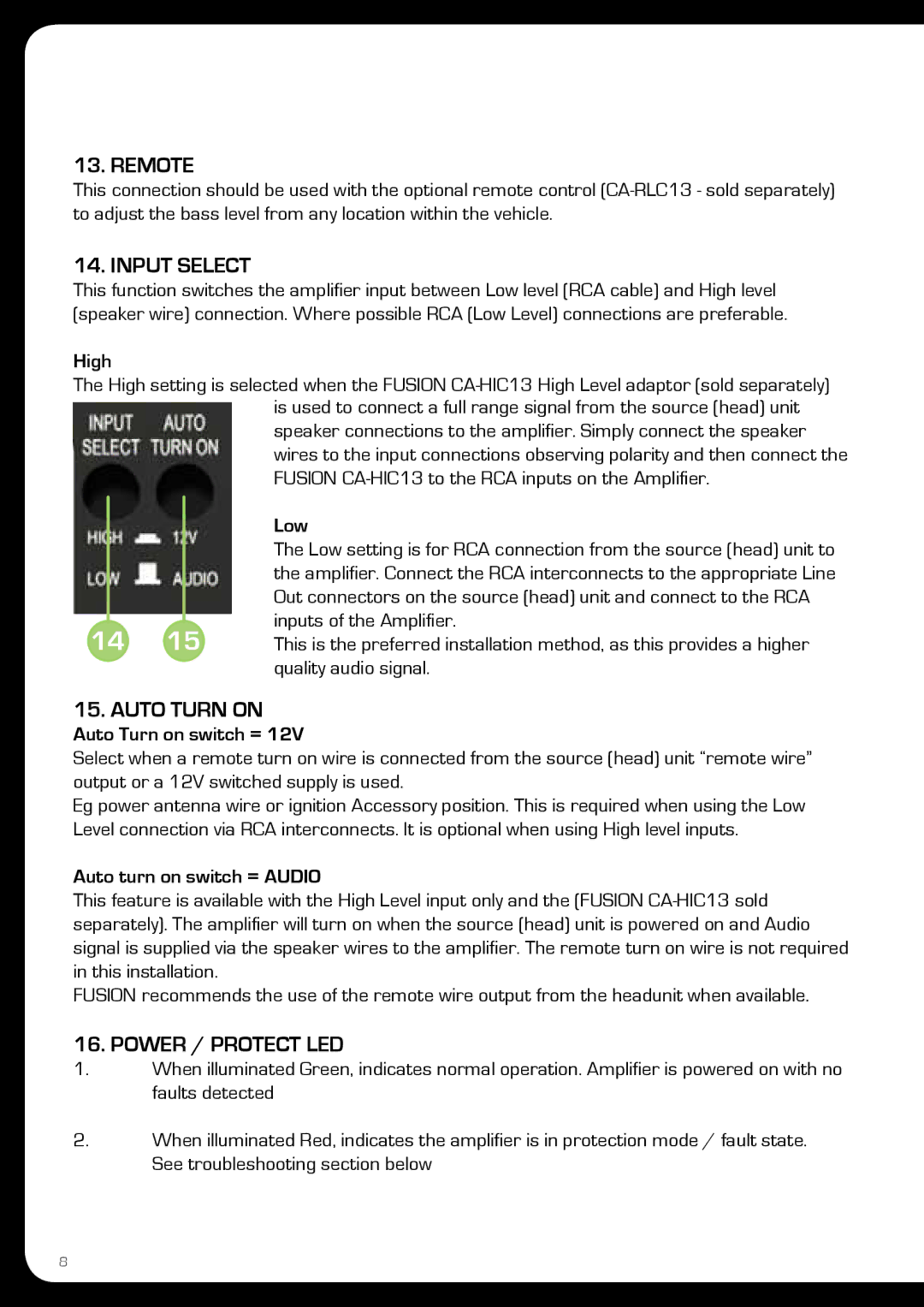13. REMOTE
This connection should be used with the optional remote control
14. INPUT SELECT
This function switches the amplifier input between Low level (RCA cable) and High level (speaker wire) connection. Where possible RCA (Low Level) connections are preferable.
High
The High setting is selected when the FUSION
Low
The Low setting is for RCA connection from the source (head) unit to the amplifier. Connect the RCA interconnects to the appropriate Line Out connectors on the source (head) unit and connect to the RCA inputs of the Amplifier.
14 15 This is the preferred installation method, as this provides a higher quality audio signal.
15.AUTO TURN ON
Auto Turn on switch = 12V
Select when a remote turn on wire is connected from the source (head) unit “remote wire” output or a 12V switched supply is used.
Eg power antenna wire or ignition Accessory position. This is required when using the Low Level connection via RCA interconnects. It is optional when using High level inputs.
Auto turn on switch = AUDIO
This feature is available with the High Level input only and the (FUSION
FUSION recommends the use of the remote wire output from the headunit when available.
16. POWER / PROTECT LED
1.When illuminated Green, indicates normal operation. Amplifier is powered on with no faults detected
2.When illuminated Red, indicates the amplifier is in protection mode / fault state. See troubleshooting section below
8