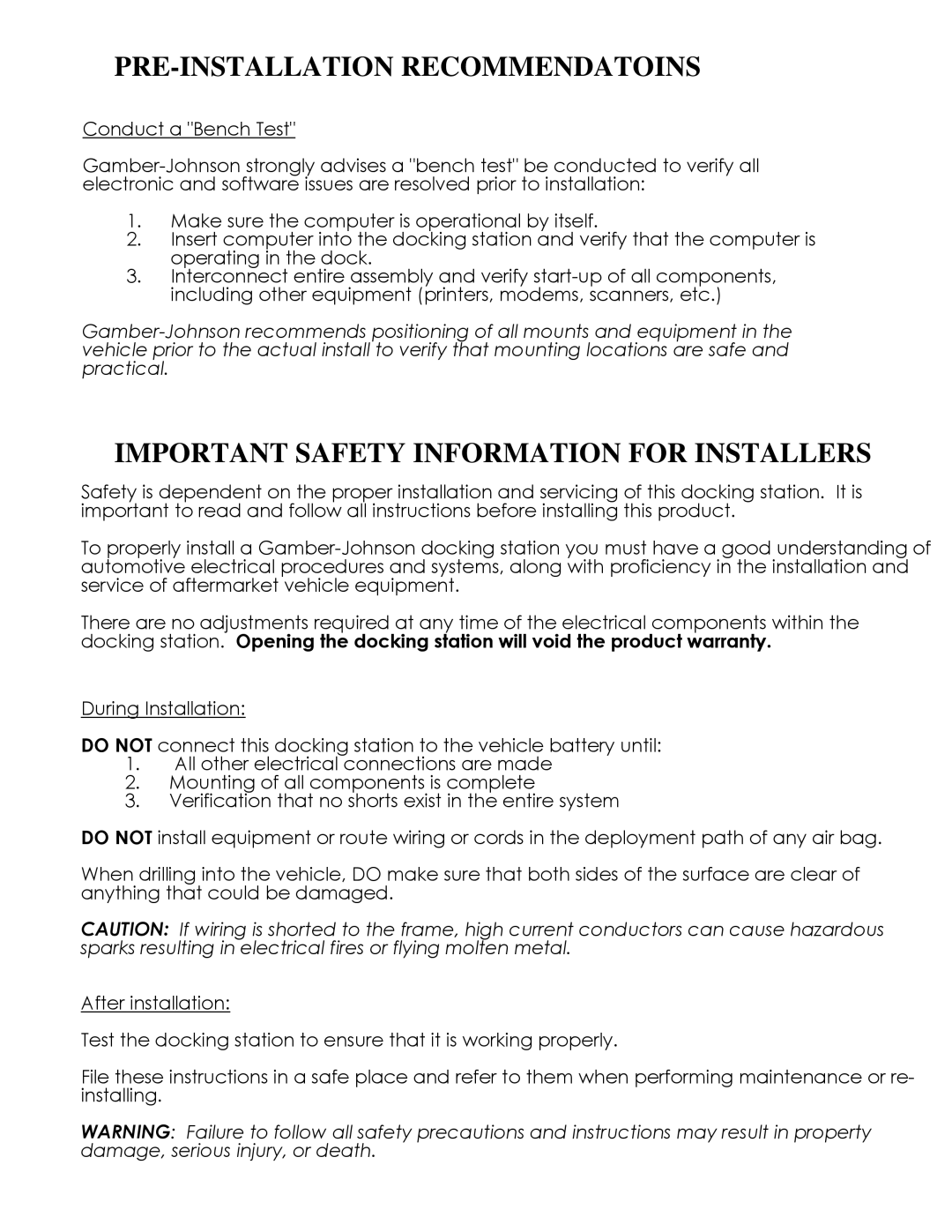PRE-INSTALLATION RECOMMENDATOINS
Conduct a "Bench Test"
1.Make sure the computer is operational by itself.
2.Insert computer into the docking station and verify that the computer is operating in the dock.
3.Interconnect entire assembly and verify
IMPORTANT SAFETY INFORMATION FOR INSTALLERS
Safety is dependent on the proper installation and servicing of this docking station. It is important to read and follow all instructions before installing this product.
To properly install a
There are no adjustments required at any time of the electrical components within the docking station. Opening the docking station will void the product warranty.
During Installation:
DO NOT connect this docking station to the vehicle battery until:
1.All other electrical connections are made
2.Mounting of all components is complete
3.Verification that no shorts exist in the entire system
DO NOT install equipment or route wiring or cords in the deployment path of any air bag.
When drilling into the vehicle, DO make sure that both sides of the surface are clear of anything that could be damaged.
CAUTION: If wiring is shorted to the frame, high current conductors can cause hazardous sparks resulting in electrical fires or flying molten metal.
After installation:
Test the docking station to ensure that it is working properly.
File these instructions in a safe place and refer to them when performing maintenance or re- installing.
WARNING: Failure to follow all safety precautions and instructions may result in property damage, serious injury, or death.