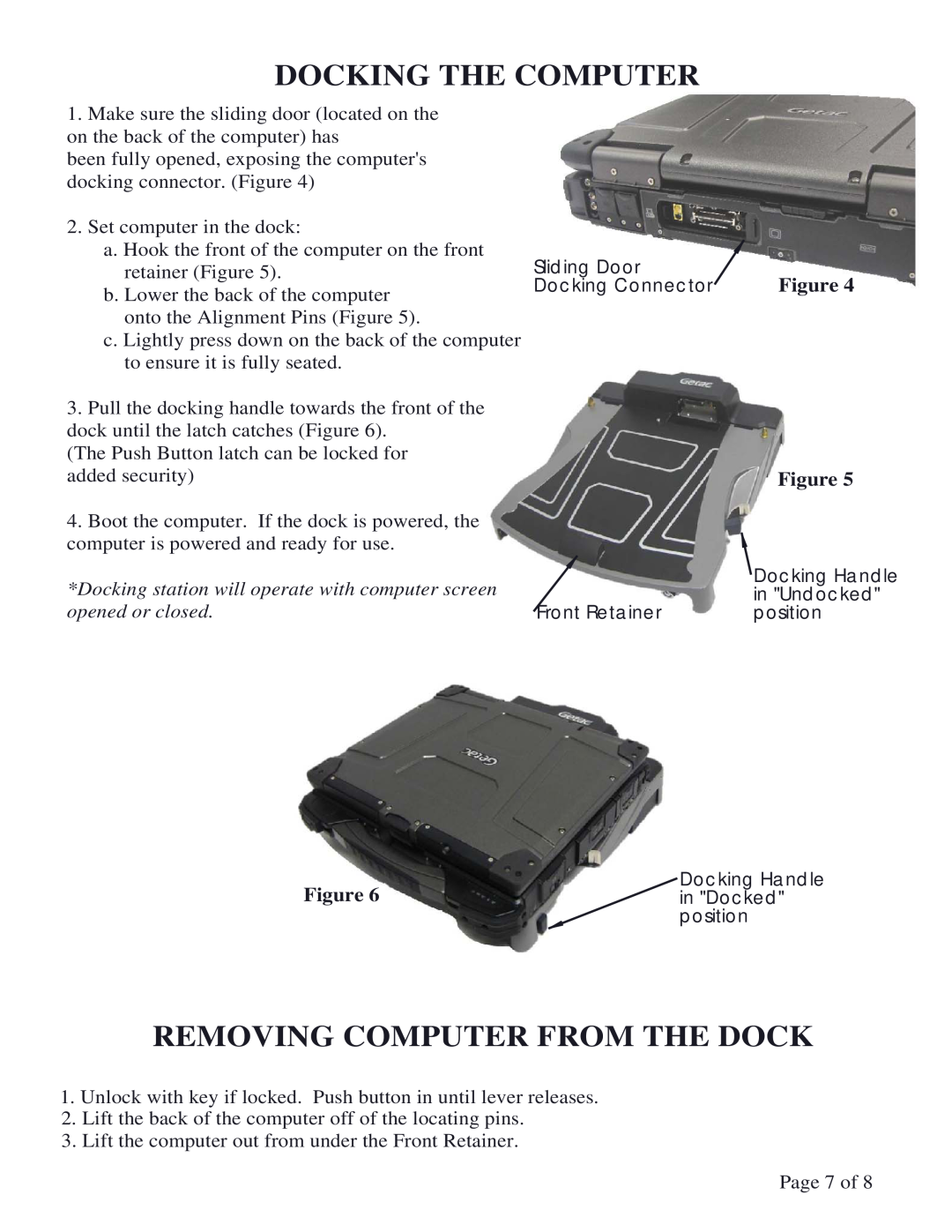DOCKING THE COMPUTER
1.Make sure the sliding door (located on the on the back of the computer) has
been fully opened, exposing the computer's docking connector. (Figure 4)
2.Set computer in the dock:
a.Hook the front of the computer on the front retainer (Figure 5).
b.Lower the back of the computer onto the Alignment Pins (Figure 5).
c.Lightly press down on the back of the computer to ensure it is fully seated.
3.Pull the docking handle towards the front of the dock until the latch catches (Figure 6).
(The Push Button latch can be locked for added security)
4.Boot the computer. If the dock is powered, the computer is powered and ready for use.
*Docking station will operate with computer screen opened or closed.
Figure 6
Sliding Door | Figure 4 |
Docking Connector |
| Figure 5 |
| Docking Handle |
Front Retainer | in "Undocked" |
position |
Docking Handle in "Docked" position
REMOVING COMPUTER FROM THE DOCK
1.Unlock with key if locked. Push button in until lever releases.
2.Lift the back of the computer off of the locating pins.
3.Lift the computer out from under the Front Retainer.
Page 7 of 8