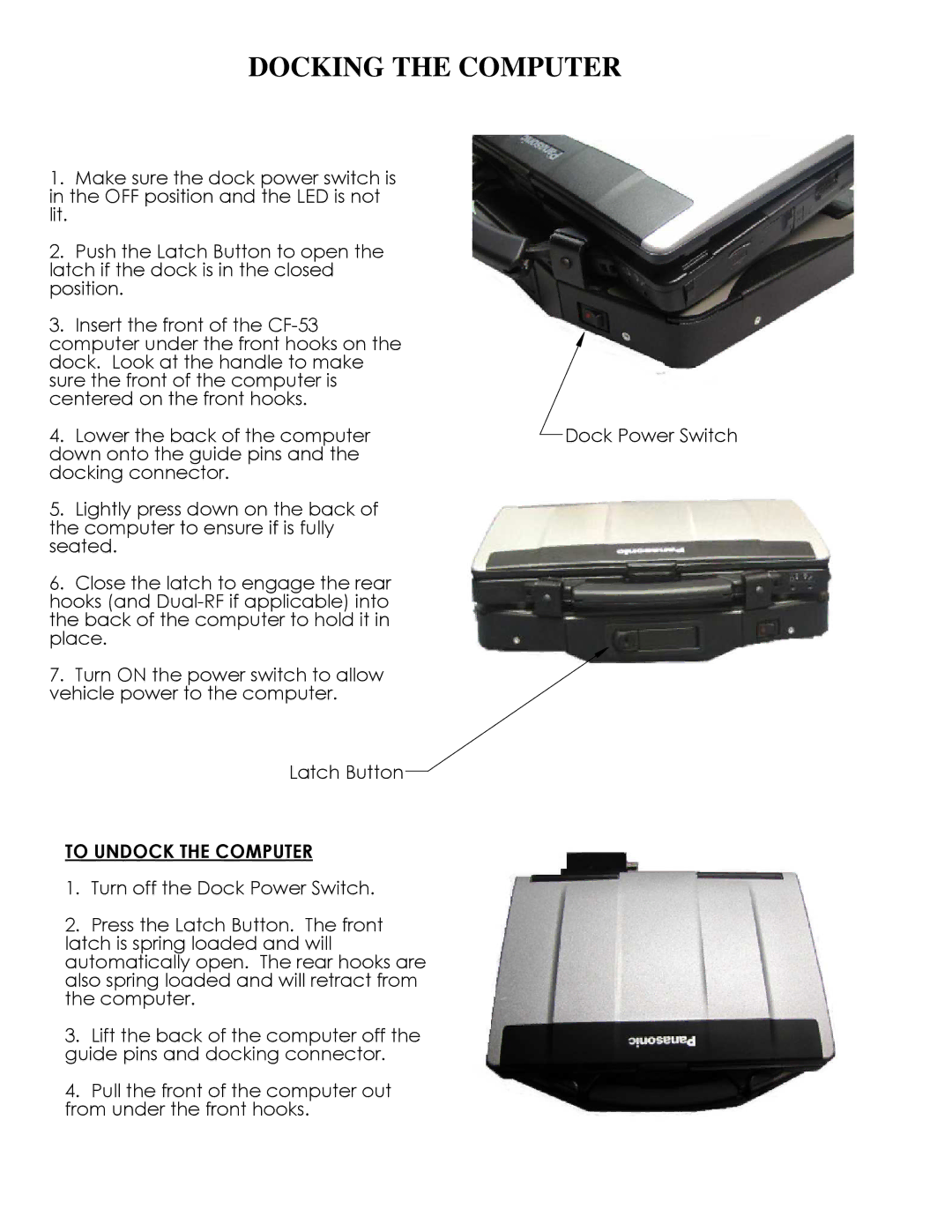CF53 specifications
The Gamber-Johnson CF53 is a robust mobile computing solution designed to enhance productivity in various challenging environments. Built specifically for the rugged demands of the field, this vehicle docking station provides secure and adaptable mounting for the Panasonic Toughbook CF-53 series laptops, ensuring that users have a reliable workstation wherever their tasks may take them.One of the standout features of the CF53 docking station is its durability. Constructed with high-quality materials, it is designed to withstand extreme temperatures, vibrations, and shocks. This makes the CF53 ideal for use in sectors such as law enforcement, emergency services, field service, and transportation where reliability is paramount. The docking station offers superior bonding and a secure fit for the Toughbook, reducing the risk of damage during transit or while in use.
The CF53 docking station is equipped with various connectivity options, including multiple USB ports, a serial port, and an Ethernet port. This ensures that users have access to a comprehensive range of peripherals and network connections, facilitating a seamless integration into any mobile workflow. The docking station also supports power connections, enabling users to charge their Toughbook on-the-go, which is crucial for maintaining productivity during extended field use.
Another key characteristic of the Gamber-Johnson CF53 is its ergonomic design. The docking station features a tilt and swivel mechanism that allows for optimal screen positioning, reducing strain on the user’s neck and back during long shifts. This emphasis on user comfort aligns with Gamber-Johnson's commitment to ergonomics, promoting a more efficient and health-conscious working environment.
Additionally, the CF53 docking station offers a modular design, allowing for easy upgrades and maintenance. If component changes are required, users can access and replace parts without the need for extensive downtime or technical support, providing added convenience in fast-paced work scenarios.
Overall, the Gamber-Johnson CF53 docking station is an essential tool for professionals who need reliable mobile computing solutions. With its combination of ruggedness, connectivity, ergonomic features, and a user-friendly design, it meets the essential needs of various industries, ensuring that users can perform their tasks effectively and with ease, no matter their location.