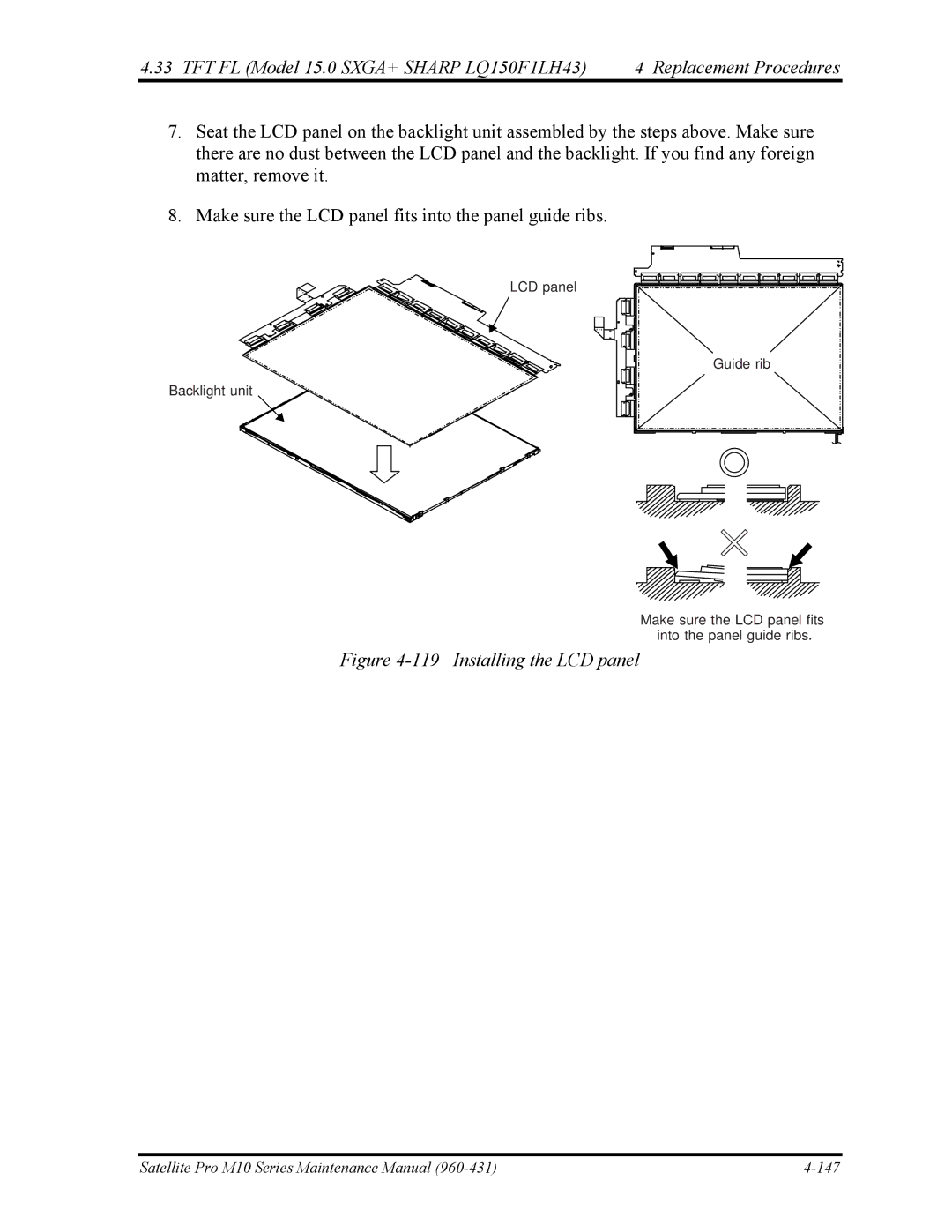4.33 TFT FL (Model 15.0 SXGA+ SHARP LQ150F1LH43) | 4 Replacement Procedures |
7.Seat the LCD panel on the backlight unit assembled by the steps above. Make sure there are no dust between the LCD panel and the backlight. If you find any foreign matter, remove it.
8.Make sure the LCD panel fits into the panel guide ribs.
LCD panel
Guide rib
Backlight unit
Make sure the LCD panel fits into the panel guide ribs.
Figure 4-119 Installing the LCD panel
Satellite Pro M10 Series Maintenance Manual |