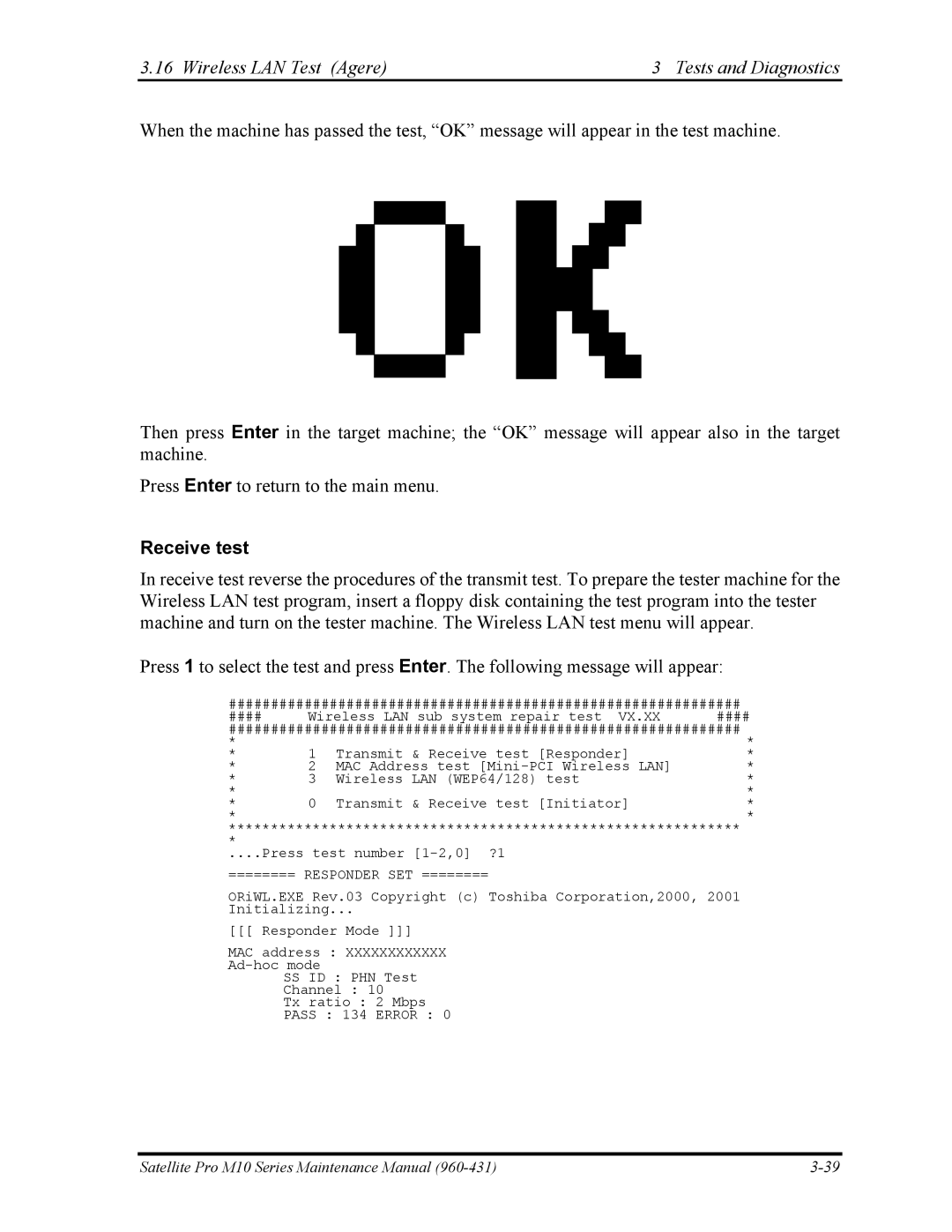3.16 Wireless LAN Test (Agere) | 3 Tests and Diagnostics |
When the machine has passed the test, “OK” message will appear in the test machine.
Then press Enter in the target machine; the “OK” message will appear also in the target machine.
Press Enter to return to the main menu.
Receive test
In receive test reverse the procedures of the transmit test. To prepare the tester machine for the Wireless LAN test program, insert a floppy disk containing the test program into the tester machine and turn on the tester machine. The Wireless LAN test menu will appear.
Press 1 to select the test and press Enter. The following message will appear:
#############################################################
#### Wireless LAN sub system repair test VX.XX ####
############################################################# | * | ||
* | 1 | Transmit & Receive test [Responder] | |
* | * | ||
* | 2 | MAC Address test | * |
* | 3 | Wireless LAN (WEP64/128) test | * |
* | 0 | Transmit & Receive test [Initiator] | * |
* | * | ||
* |
|
| * |
*************************************************************
*
....Press test number
======== RESPONDER SET ========
ORiWL.EXE Rev.03 Copyright (c) Toshiba Corporation,2000, 2001 Initializing...
[[[ Responder Mode ]]]
MAC address : XXXXXXXXXXXX
SSID : PHN Test Channel : 10
Tx ratio : 2 Mbps
PASS : 134 ERROR : 0
Satellite Pro M10 Series Maintenance Manual |