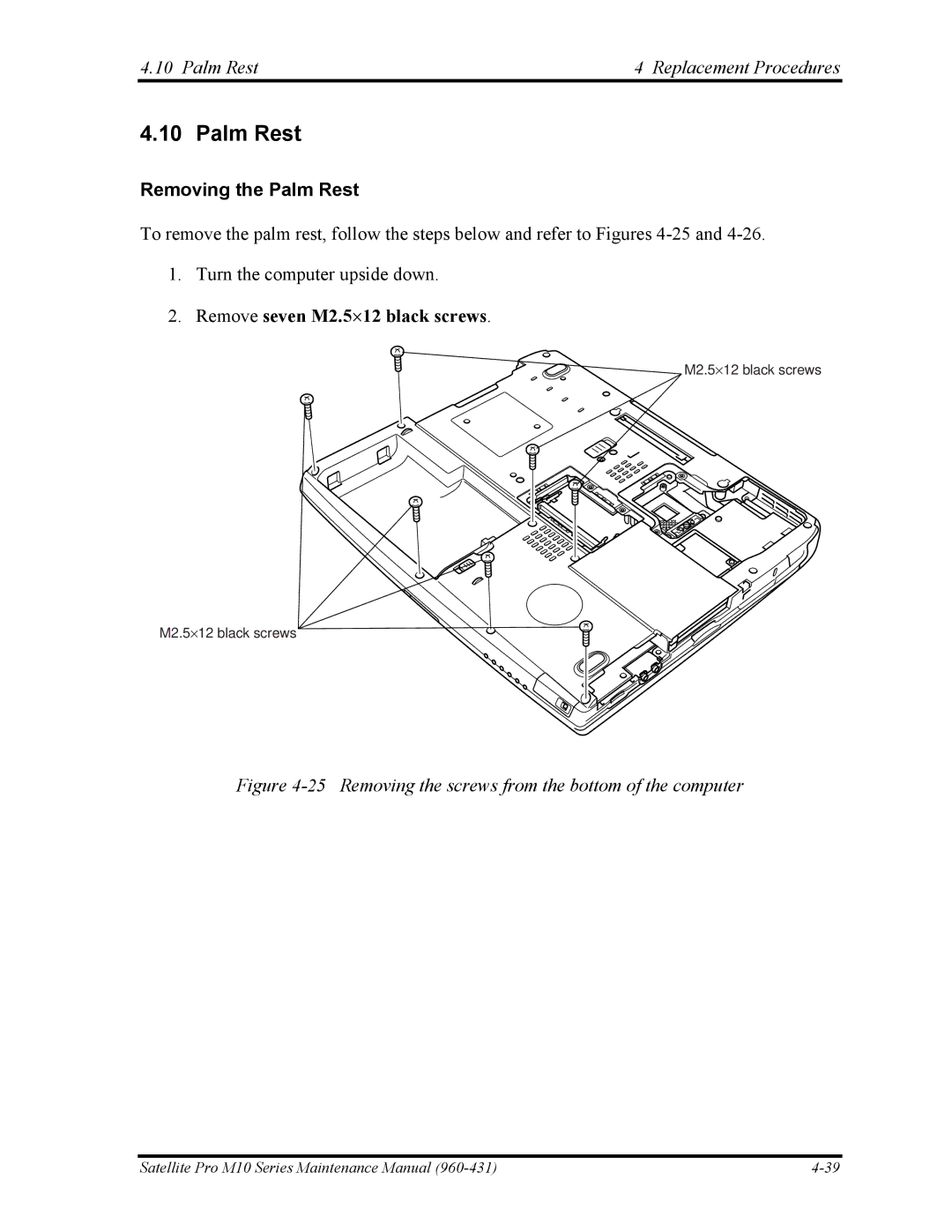4.10 Palm Rest | 4 Replacement Procedures |
4.10 Palm Rest
Removing the Palm Rest
To remove the palm rest, follow the steps below and refer to Figures
1.Turn the computer upside down.
2.Remove seven M2.5⋅12 black screws.
M2.5⋅12 black screws
M2.5⋅12 black screws
Figure 4-25 Removing the screws from the bottom of the computer
Satellite Pro M10 Series Maintenance Manual |