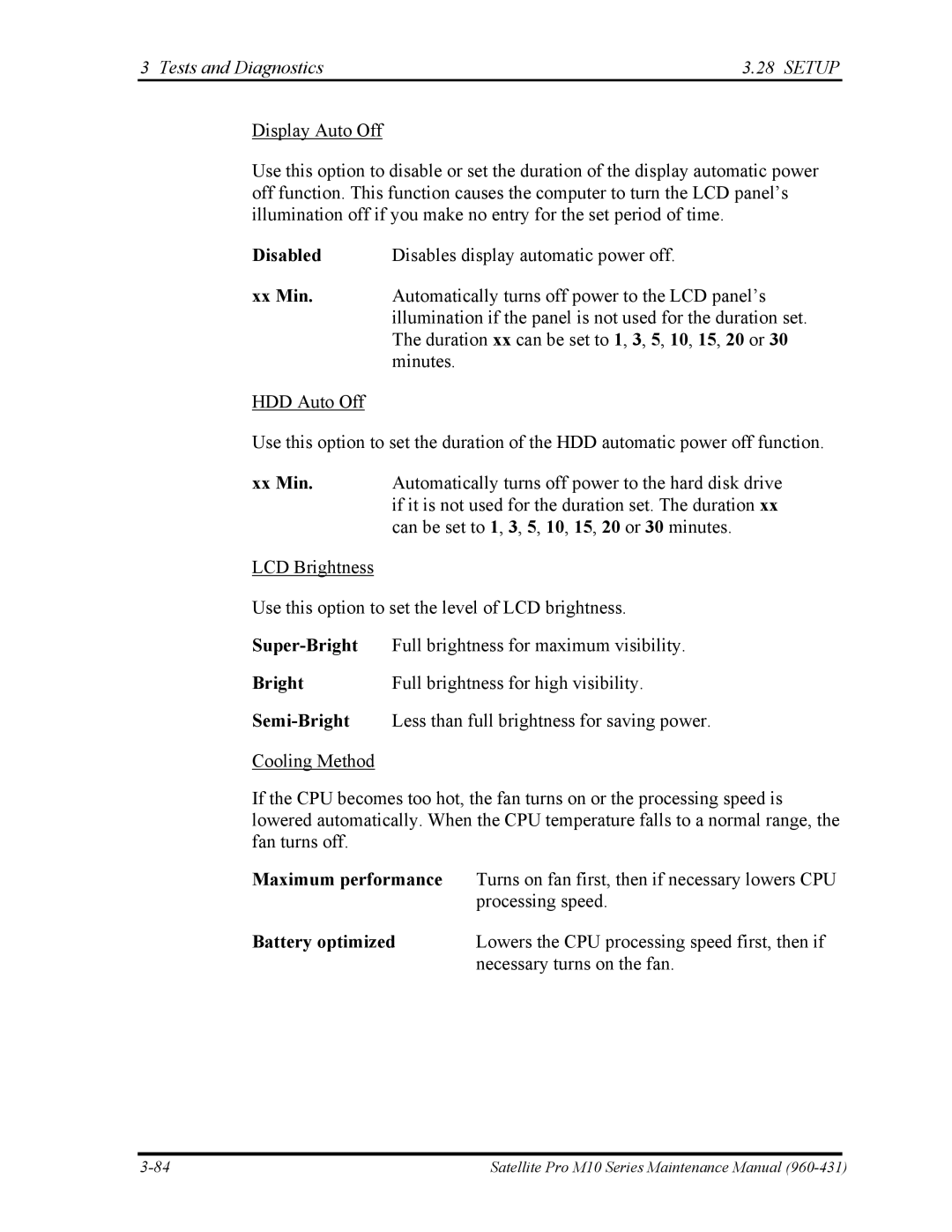3 Tests and Diagnostics | 3.28 SETUP |
Display Auto Off
Use this option to disable or set the duration of the display automatic power off function. This function causes the computer to turn the LCD panel’s illumination off if you make no entry for the set period of time.
Disabled | Disables display automatic power off. |
xxMin. Automatically turns off power to the LCD panel’s illumination if the panel is not used for the duration set. The duration xx can be set to 1, 3, 5, 10, 15, 20 or 30 minutes.
HDD Auto Off
Use this option to set the duration of the HDD automatic power off function.
xxMin. Automatically turns off power to the hard disk drive if it is not used for the duration set. The duration xx can be set to 1, 3, 5, 10, 15, 20 or 30 minutes.
LCD Brightness
Use this option to set the level of LCD brightness.
Bright | Full brightness for high visibility. |
Cooling Method
If the CPU becomes too hot, the fan turns on or the processing speed is lowered automatically. When the CPU temperature falls to a normal range, the fan turns off.
Maximum performance | Turns on fan first, then if necessary lowers CPU |
| processing speed. |
Battery optimized | Lowers the CPU processing speed first, then if |
| necessary turns on the fan. |
Satellite Pro M10 Series Maintenance Manual |