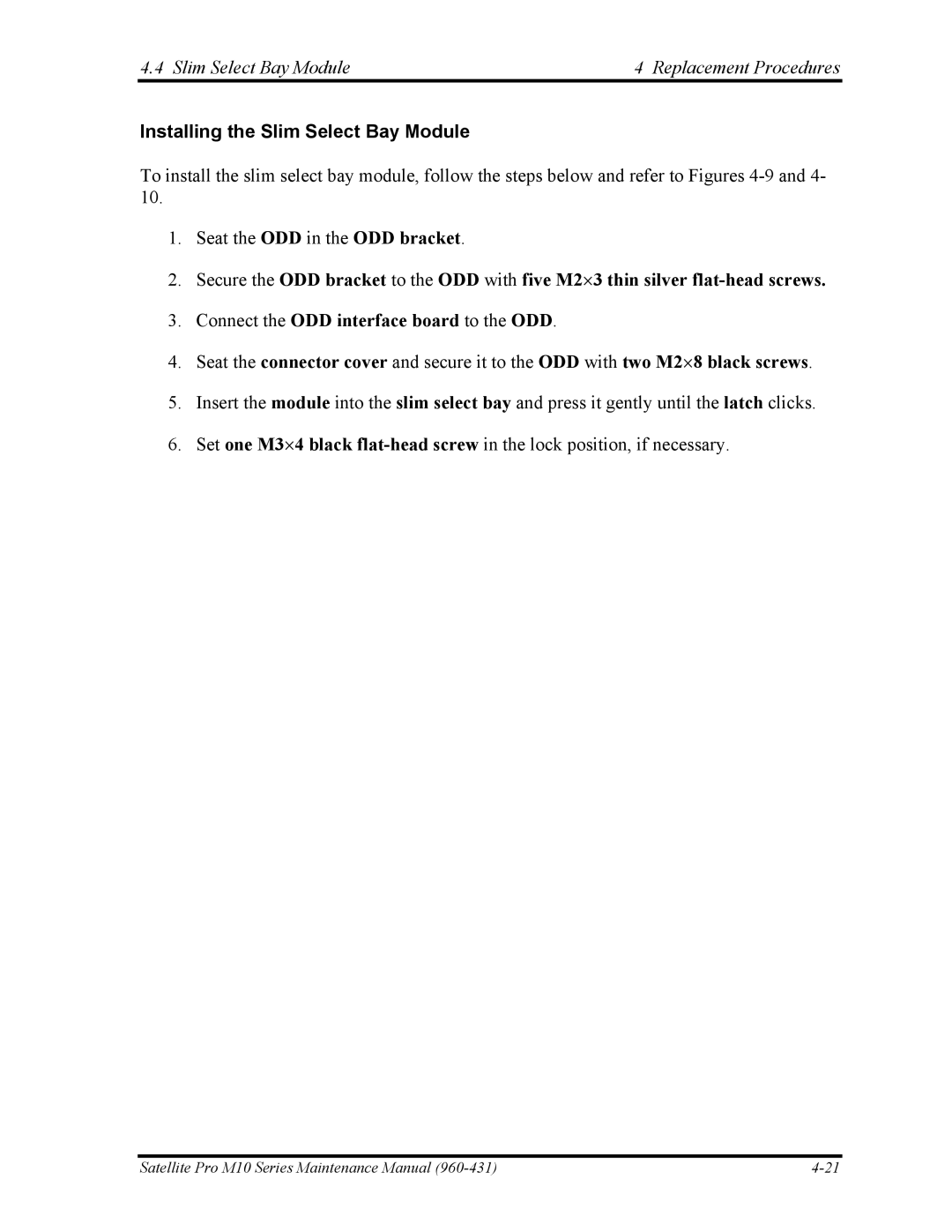4.4 Slim Select Bay Module | 4 Replacement Procedures |
Installing the Slim Select Bay Module
To install the slim select bay module, follow the steps below and refer to Figures
1.Seat the ODD in the ODD bracket.
2.Secure the ODD bracket to the ODD with five M2⋅3 thin silver
3.Connect the ODD interface board to the ODD.
4.Seat the connector cover and secure it to the ODD with two M2⋅8 black screws.
5.Insert the module into the slim select bay and press it gently until the latch clicks.
6.Set one M3⋅4 black
Satellite Pro M10 Series Maintenance Manual |