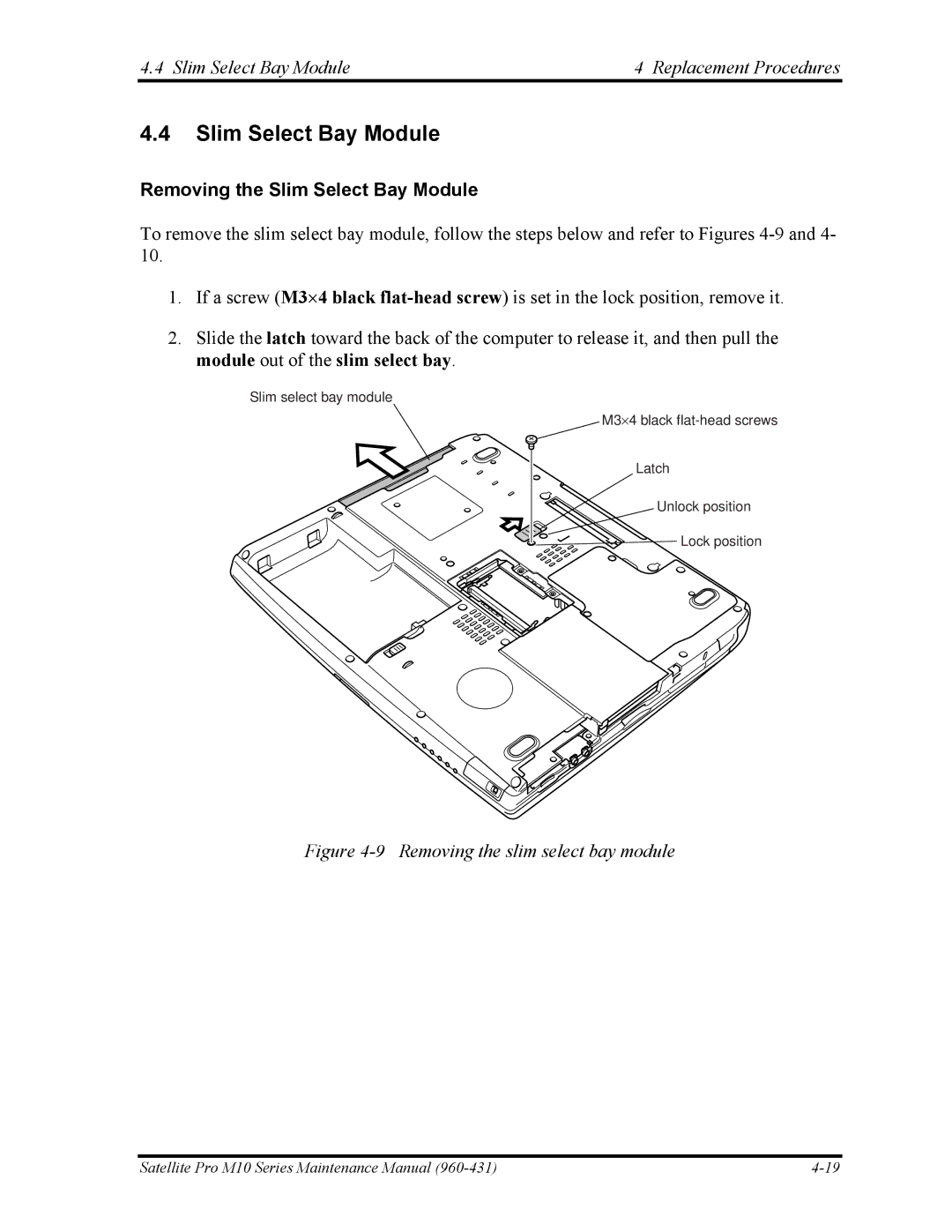4.4 Slim Select Bay Module | 4 Replacement Procedures |
4.4Slim Select Bay Module
Removing the Slim Select Bay Module
To remove the slim select bay module, follow the steps below and refer to Figures
1.If a screw (M3⋅4 black
2.Slide the latch toward the back of the computer to release it, and then pull the module out of the slim select bay.
Slim select bay module
M3⋅4 black
Latch
Unlock position
![]() Lock position
Lock position
Figure 4-9 Removing the slim select bay module
Satellite Pro M10 Series Maintenance Manual |