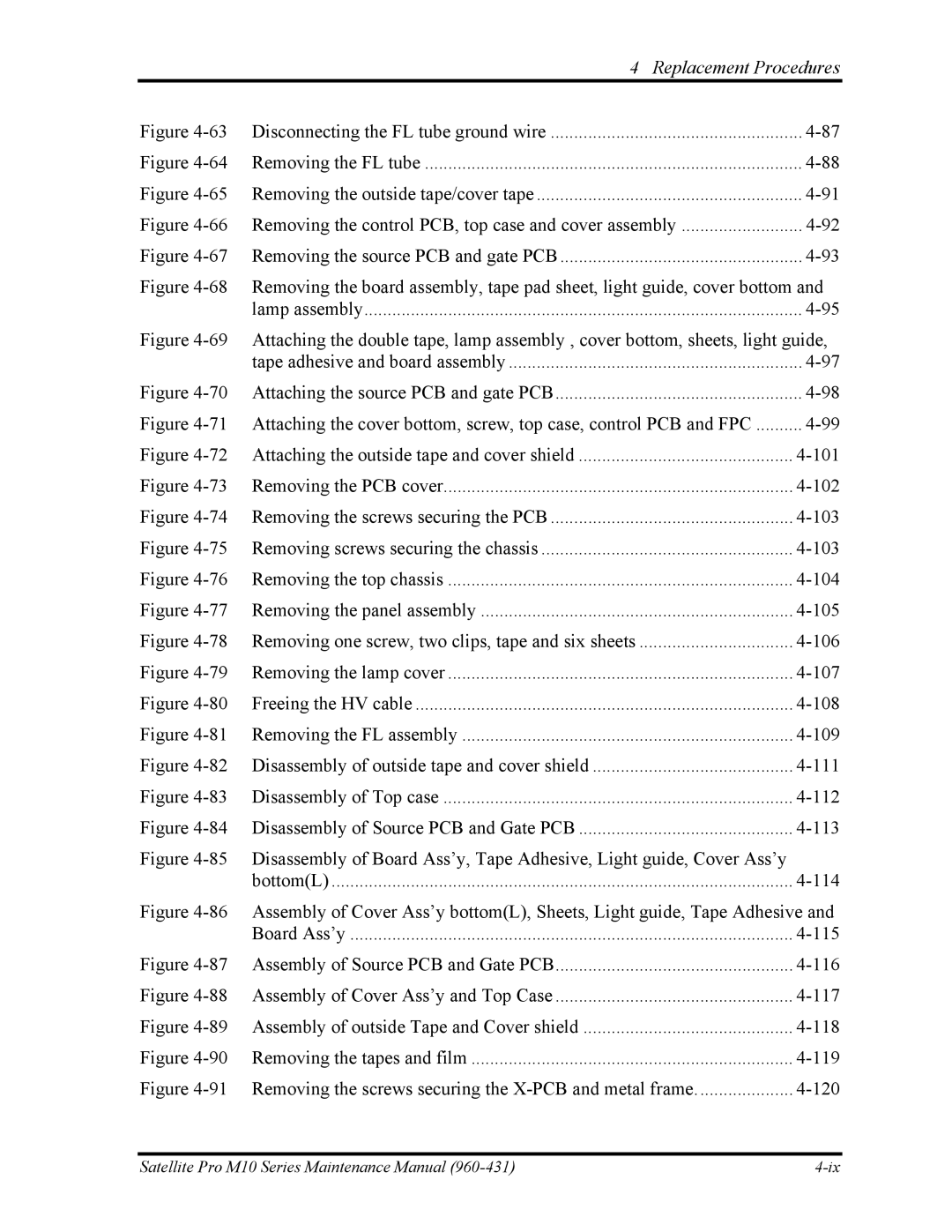4 Replacement Procedures
Figure | ||
Figure | Removing the FL tube | |
Figure | Removing the outside tape/cover tape | |
Figure | Removing the control PCB, top case and cover assembly | |
Figure | Removing the source PCB and gate PCB | |
Figure 4-68 Removing the board assembly, tape pad sheet, light guide, cover bottom and
lamp assembly |
Figure 4-69 Attaching the double tape, lamp assembly , cover bottom, sheets, light guide,
| tape adhesive and board assembly | |
Figure | ||
Figure | ||
Figure | ||
Figure | ||
Figure | ||
Figure | ||
Figure | ||
Figure | ||
Figure | ||
Figure | ||
Figure | ||
Figure | ||
Figure | Disassembly of outside tape and cover shield | |
Figure | Disassembly of Top case | |
Figure | Disassembly of Source PCB and Gate PCB | |
Figure | Disassembly of Board Ass’y, Tape Adhesive, Light guide, Cover Ass’y |
|
| bottom(L) | |
Figure 4-86 Assembly of Cover Ass’y bottom(L), Sheets, Light guide, Tape Adhesive and
| Board Ass’y |
|
Figure |
| |
Figure | Assembly of Cover Ass’y and Top Case |
|
Figure | Assembly of outside Tape and Cover shield |
|
Figure | Removing the tapes and film |
|
Figure | Removing the screws securing the |
|
Satellite Pro M10 Series Maintenance Manual |