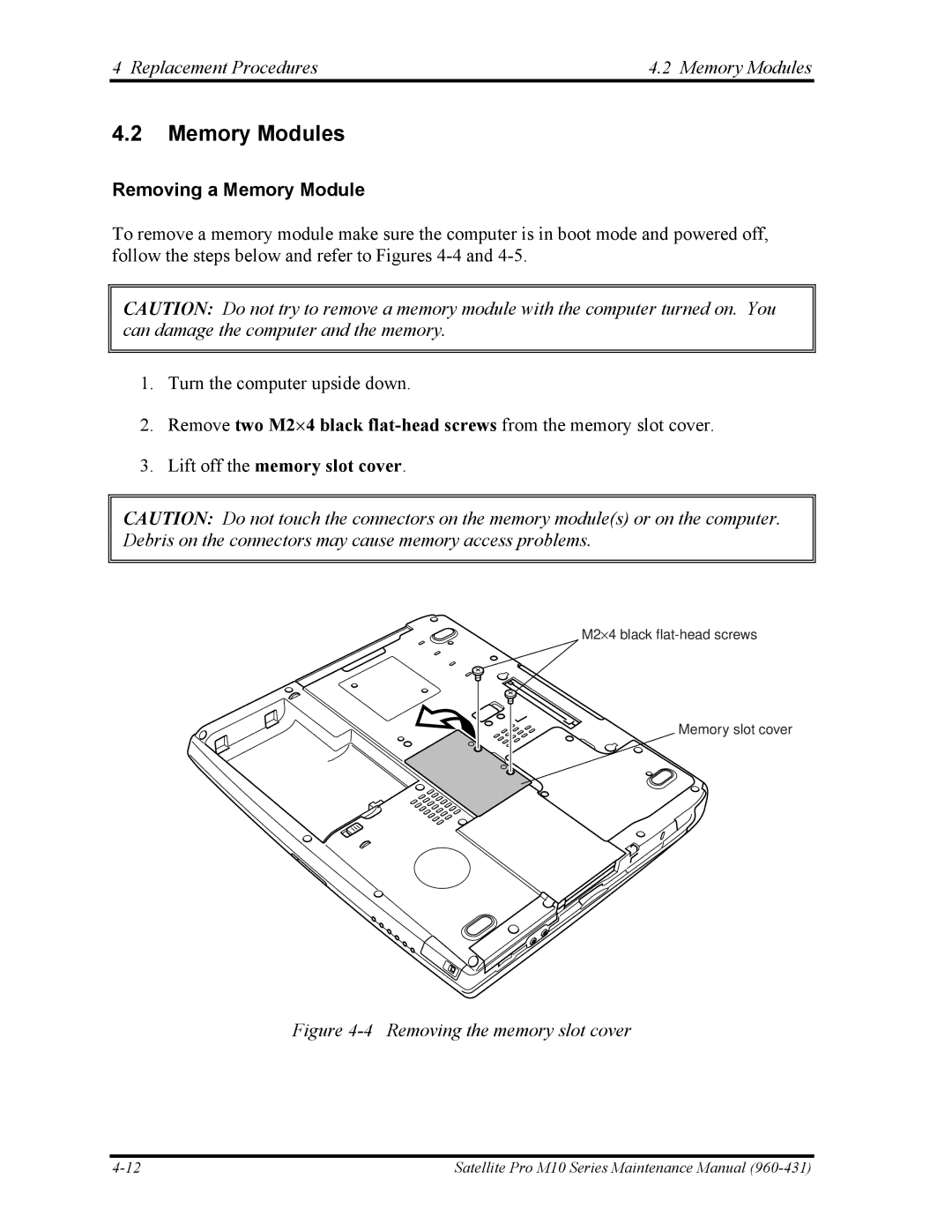4 Replacement Procedures | 4.2 Memory Modules |
4.2Memory Modules
Removing a Memory Module
To remove a memory module make sure the computer is in boot mode and powered off, follow the steps below and refer to Figures
CAUTION: Do not try to remove a memory module with the computer turned on. You can damage the computer and the memory.
1.Turn the computer upside down.
2.Remove two M2⋅4 black
3.Lift off the memory slot cover.
CAUTION: Do not touch the connectors on the memory module(s) or on the computer. Debris on the connectors may cause memory access problems.
M2⋅4 black
Memory slot cover
Figure 4-4 Removing the memory slot cover
Satellite Pro M10 Series Maintenance Manual |