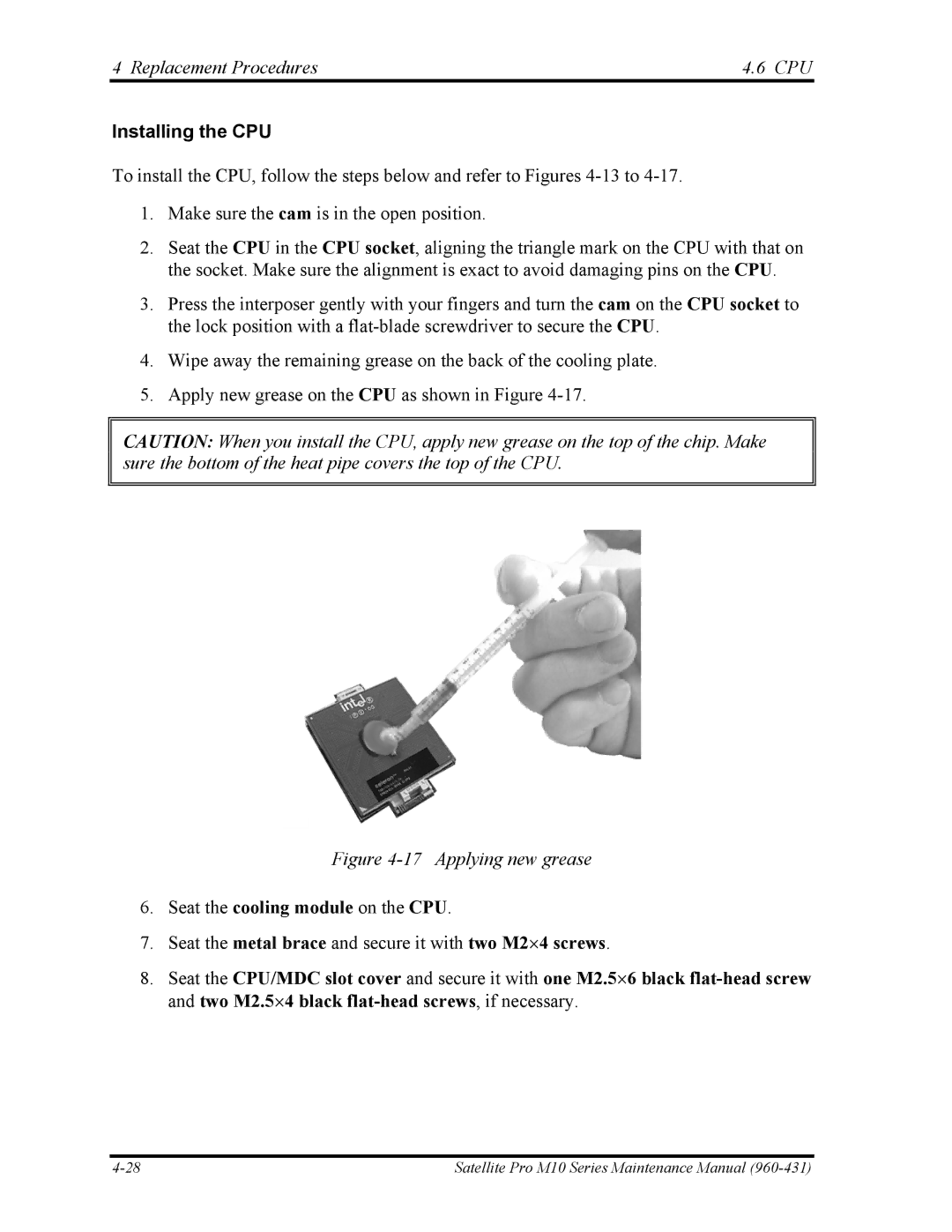4 Replacement Procedures | 4.6 CPU |
Installing the CPU
To install the CPU, follow the steps below and refer to Figures
1.Make sure the cam is in the open position.
2.Seat the CPU in the CPU socket, aligning the triangle mark on the CPU with that on the socket. Make sure the alignment is exact to avoid damaging pins on the CPU.
3.Press the interposer gently with your fingers and turn the cam on the CPU socket to the lock position with a
4.Wipe away the remaining grease on the back of the cooling plate.
5.Apply new grease on the CPU as shown in Figure
CAUTION: When you install the CPU, apply new grease on the top of the chip. Make sure the bottom of the heat pipe covers the top of the CPU.
Figure 4-17 Applying new grease
6.Seat the cooling module on the CPU.
7.Seat the metal brace and secure it with two M2⋅4 screws.
8.Seat the CPU/MDC slot cover and secure it with one M2.5⋅6 black
Satellite Pro M10 Series Maintenance Manual |