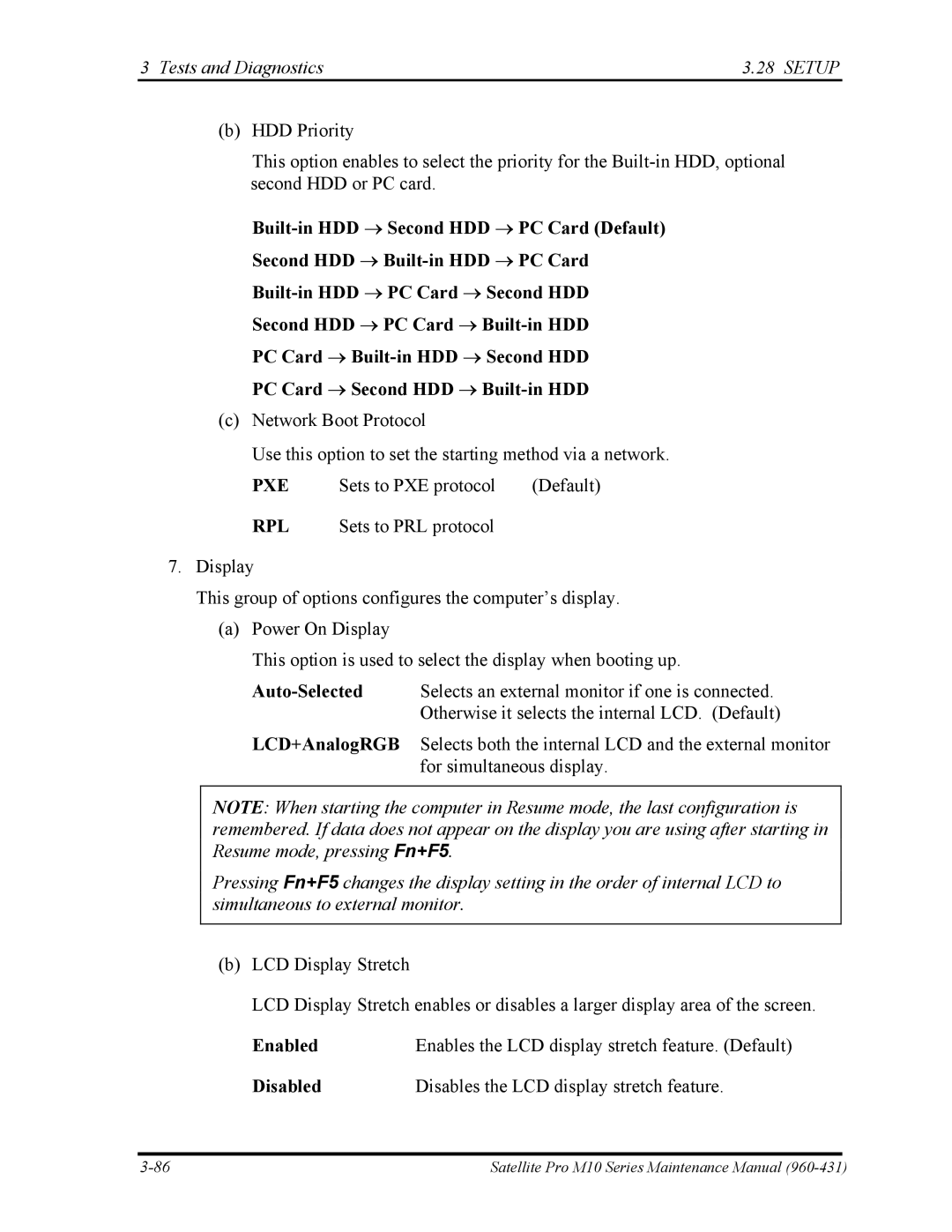3 Tests and Diagnostics | 3.28 SETUP |
(b)HDD Priority
This option enables to select the priority for the
Second HDD →
Second HDD → PC Card →
PC Card →
PC Card → Second HDD →
(c) Network Boot Protocol
Use this option to set the starting method via a network.
PXE | Sets to PXE protocol (Default) |
RPL Sets to PRL protocol
7.Display
This group of options configures the computer’s display.
(a)Power On Display
This option is used to select the display when booting up.
LCD+AnalogRGB Selects both the internal LCD and the external monitor for simultaneous display.
NOTE: When starting the computer in Resume mode, the last configuration is remembered. If data does not appear on the display you are using after starting in Resume mode, pressing Fn+F5.
Pressing Fn+F5 changes the display setting in the order of internal LCD to simultaneous to external monitor.
(b)LCD Display Stretch
LCD Display Stretch enables or disables a larger display area of the screen.
Enabled | Enables the LCD display stretch feature. (Default) |
Disabled | Disables the LCD display stretch feature. |
Satellite Pro M10 Series Maintenance Manual |