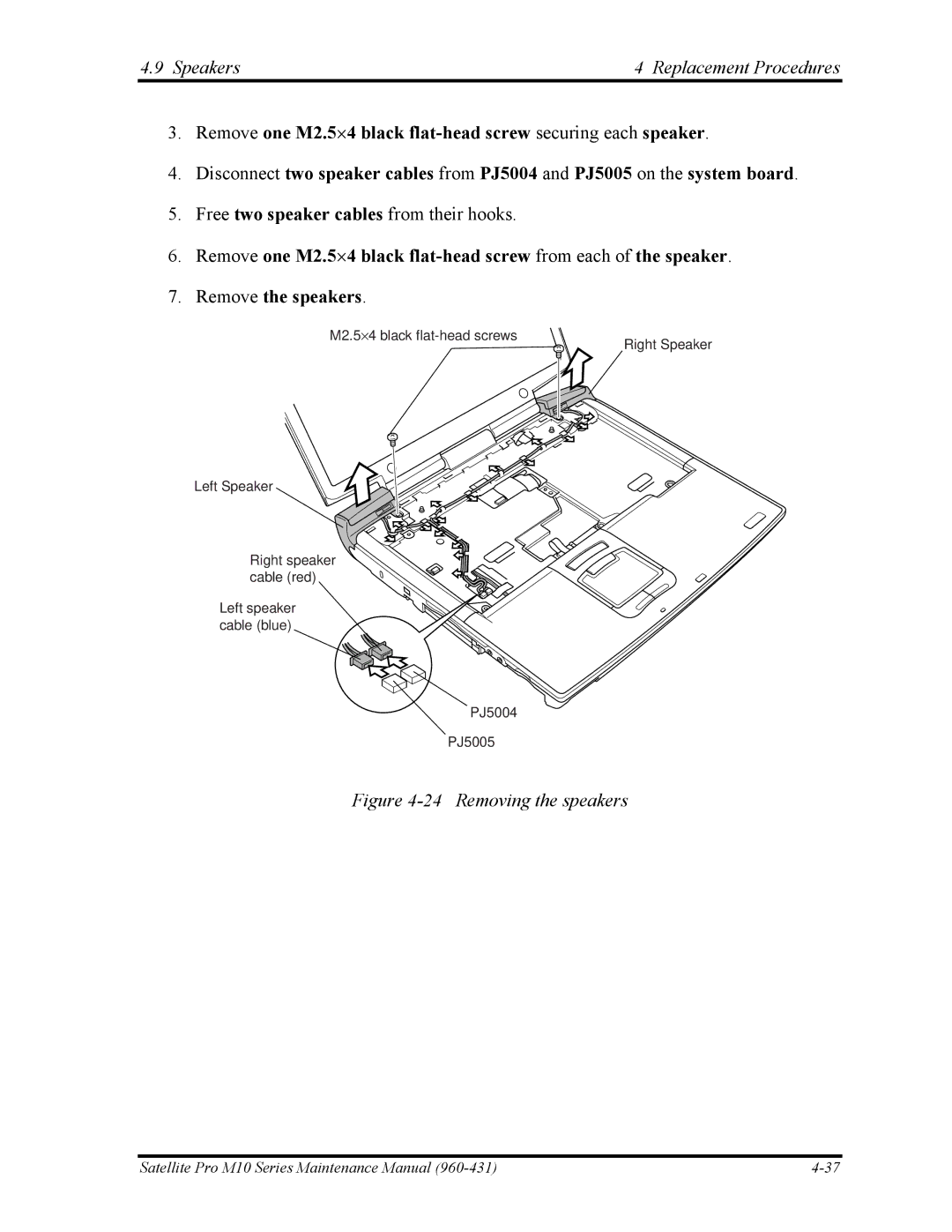4.9 Speakers | 4 Replacement Procedures |
3.Remove one M2.5⋅4 black
4.Disconnect two speaker cables from PJ5004 and PJ5005 on the system board.
5.Free two speaker cables from their hooks.
6.Remove one M2.5⋅4 black
7.Remove the speakers.
M2.5⋅4 black
Left Speaker
Right speaker cable (red)
Left speaker cable (blue)
Right Speaker
PJ5004
PJ5005
Figure 4-24 Removing the speakers
Satellite Pro M10 Series Maintenance Manual |