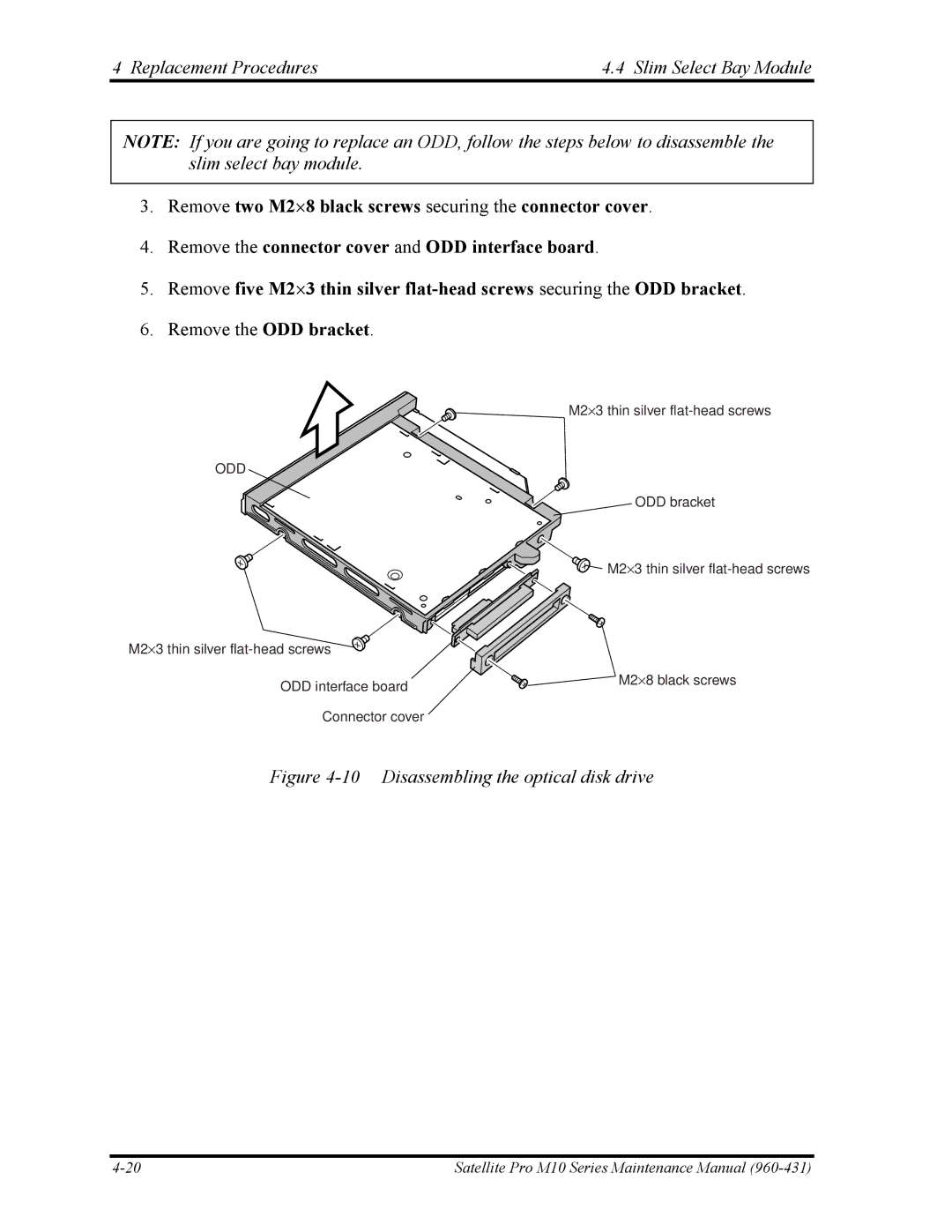4 Replacement Procedures | 4.4 Slim Select Bay Module |
NOTE: If you are going to replace an ODD, follow the steps below to disassemble the slim select bay module.
3.Remove two M2⋅8 black screws securing the connector cover.
4.Remove the connector cover and ODD interface board.
5.Remove five M2⋅3 thin silver
6.Remove the ODD bracket.
M2⋅3 thin silver
ODD
ODD bracket
![]() M2⋅3 thin silver
M2⋅3 thin silver
M2⋅3 thin silver
ODD interface board | M2⋅8 black screws |
| |
Connector cover |
|
Figure 4-10 Disassembling the optical disk drive
Satellite Pro M10 Series Maintenance Manual |