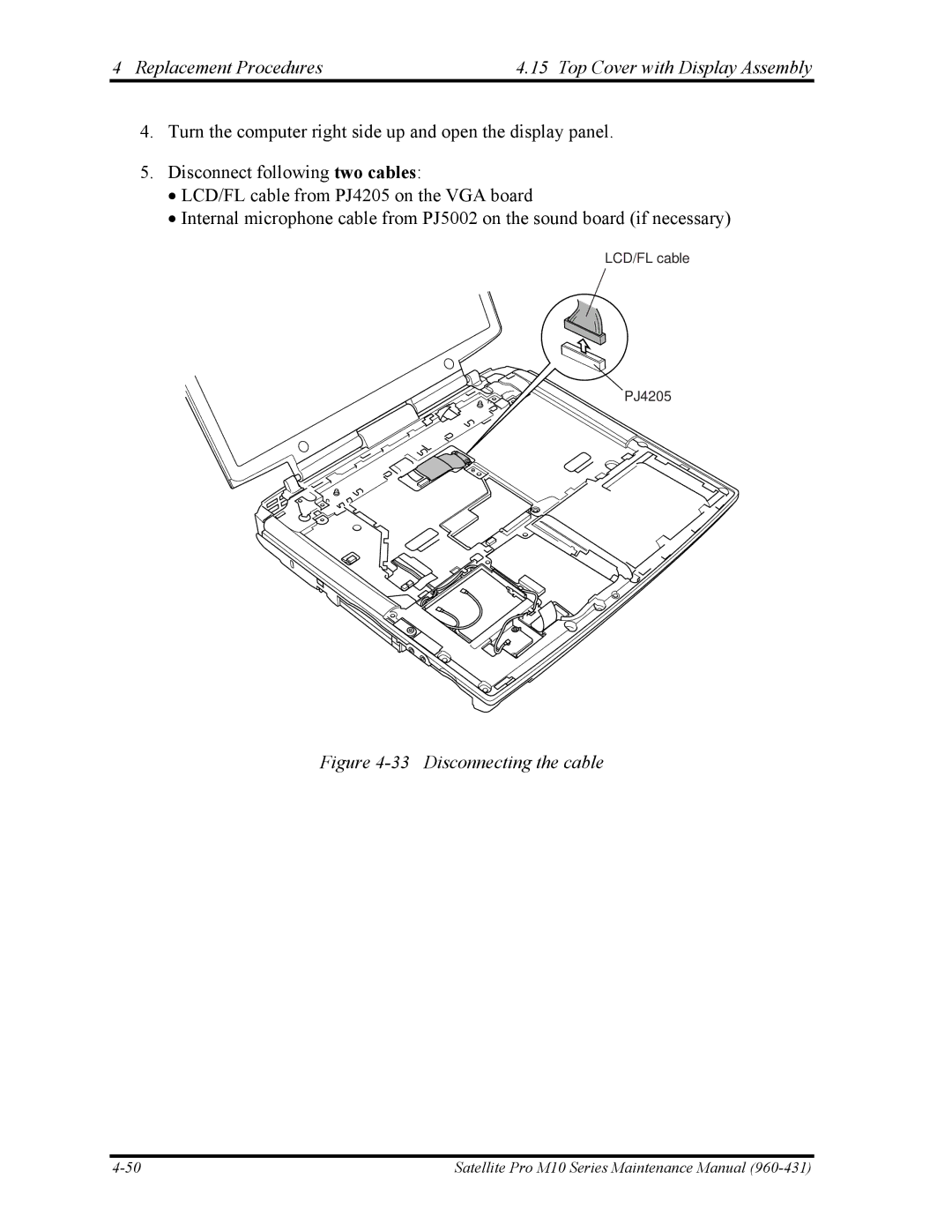4 Replacement Procedures | 4.15 Top Cover with Display Assembly |
4.Turn the computer right side up and open the display panel.
5.Disconnect following two cables:
•LCD/FL cable from PJ4205 on the VGA board
•Internal microphone cable from PJ5002 on the sound board (if necessary)
LCD/FL cable
PJ4205
Figure 4-33 Disconnecting the cable
Satellite Pro M10 Series Maintenance Manual |