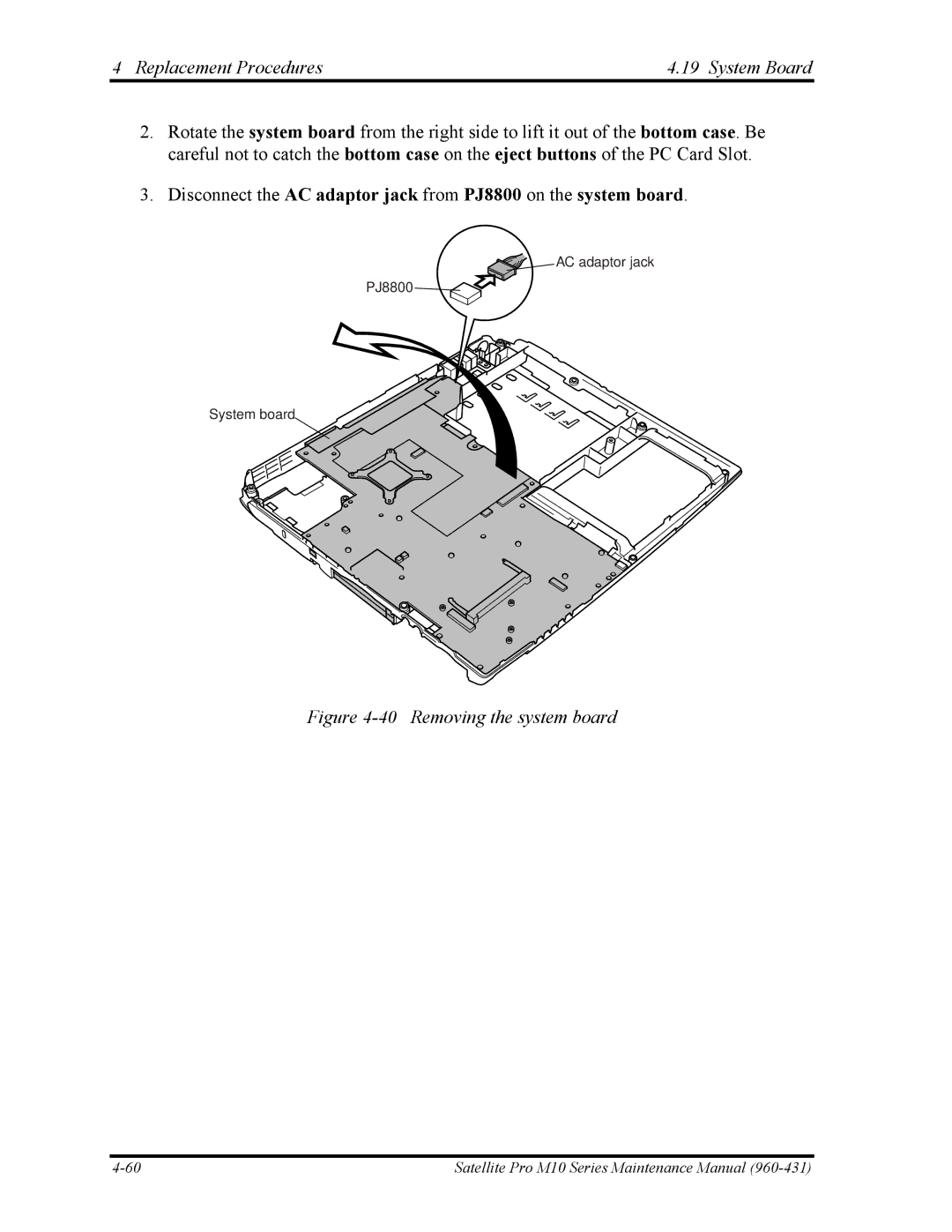4 Replacement Procedures | 4.19 System Board |
2.Rotate the system board from the right side to lift it out of the bottom case. Be careful not to catch the bottom case on the eject buttons of the PC Card Slot.
3.Disconnect the AC adaptor jack from PJ8800 on the system board.
AC adaptor jack
PJ8800 ![]()
![]()
System board
Figure 4-40 Removing the system board
Satellite Pro M10 Series Maintenance Manual |