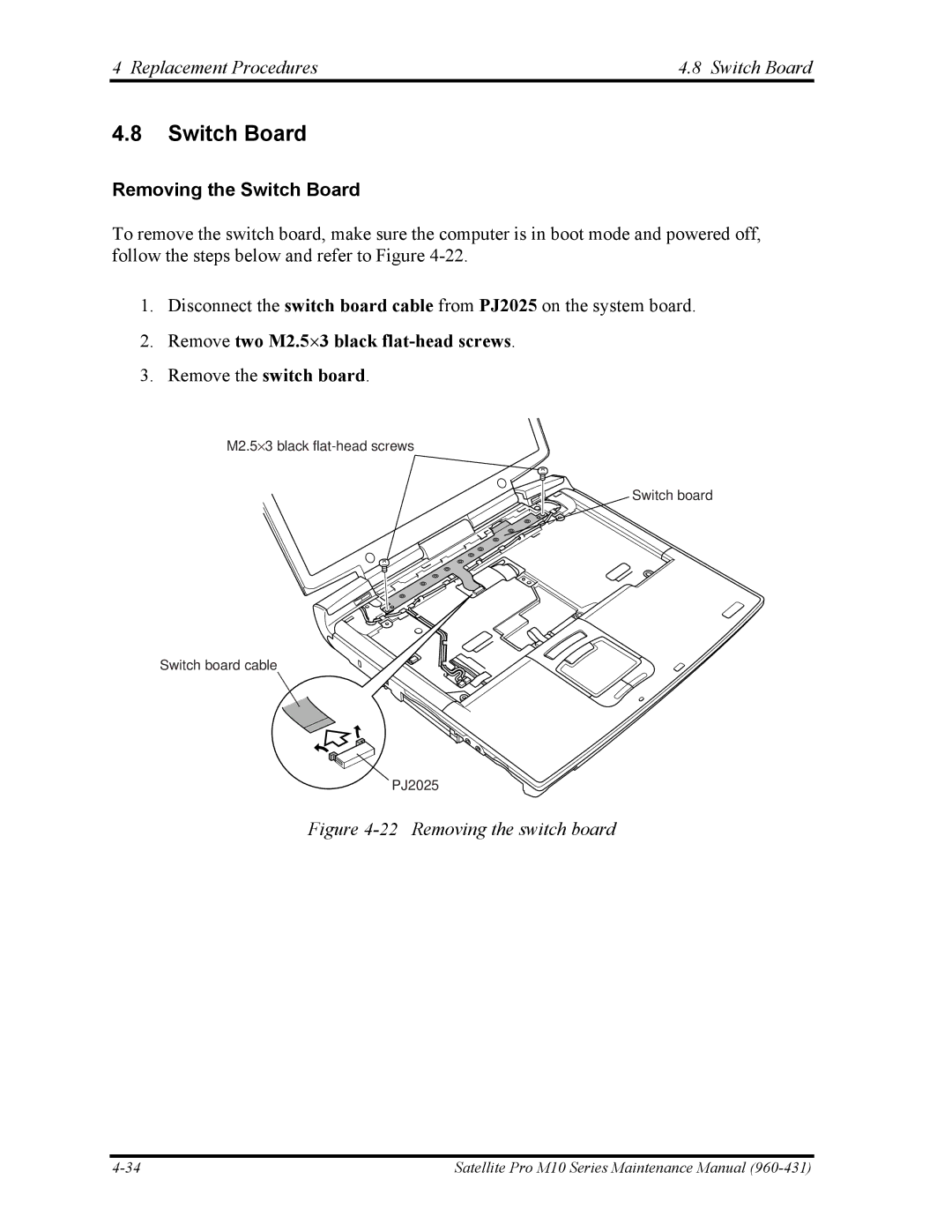4 Replacement Procedures | 4.8 Switch Board |
4.8Switch Board
Removing the Switch Board
To remove the switch board, make sure the computer is in boot mode and powered off, follow the steps below and refer to Figure
1.Disconnect the switch board cable from PJ2025 on the system board.
2.Remove two M2.5⋅3 black flat-head screws.
3.Remove the switch board.
M2.5⋅3 black
Switch board
Switch board cable
PJ2025
Figure 4-22 Removing the switch board
Satellite Pro M10 Series Maintenance Manual |