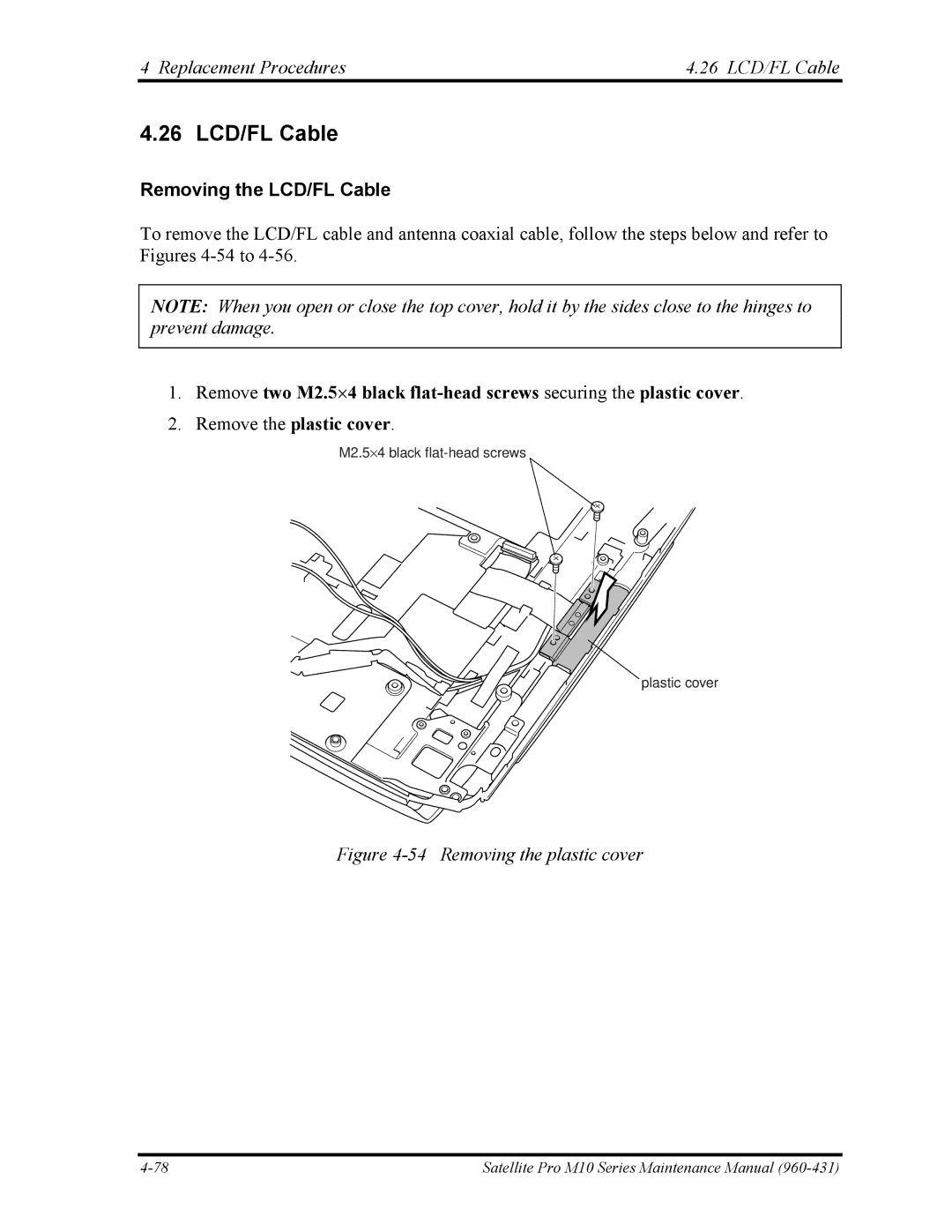4 Replacement Procedures | 4.26 LCD/FL Cable |
4.26 LCD/FL Cable
Removing the LCD/FL Cable
To remove the LCD/FL cable and antenna coaxial cable, follow the steps below and refer to Figures
NOTE: When you open or close the top cover, hold it by the sides close to the hinges to prevent damage.
1.Remove two M2.5⋅4 black
2.Remove the plastic cover.
M2.5⋅4 black
plastic cover
Figure 4-54 Removing the plastic cover
Satellite Pro M10 Series Maintenance Manual |