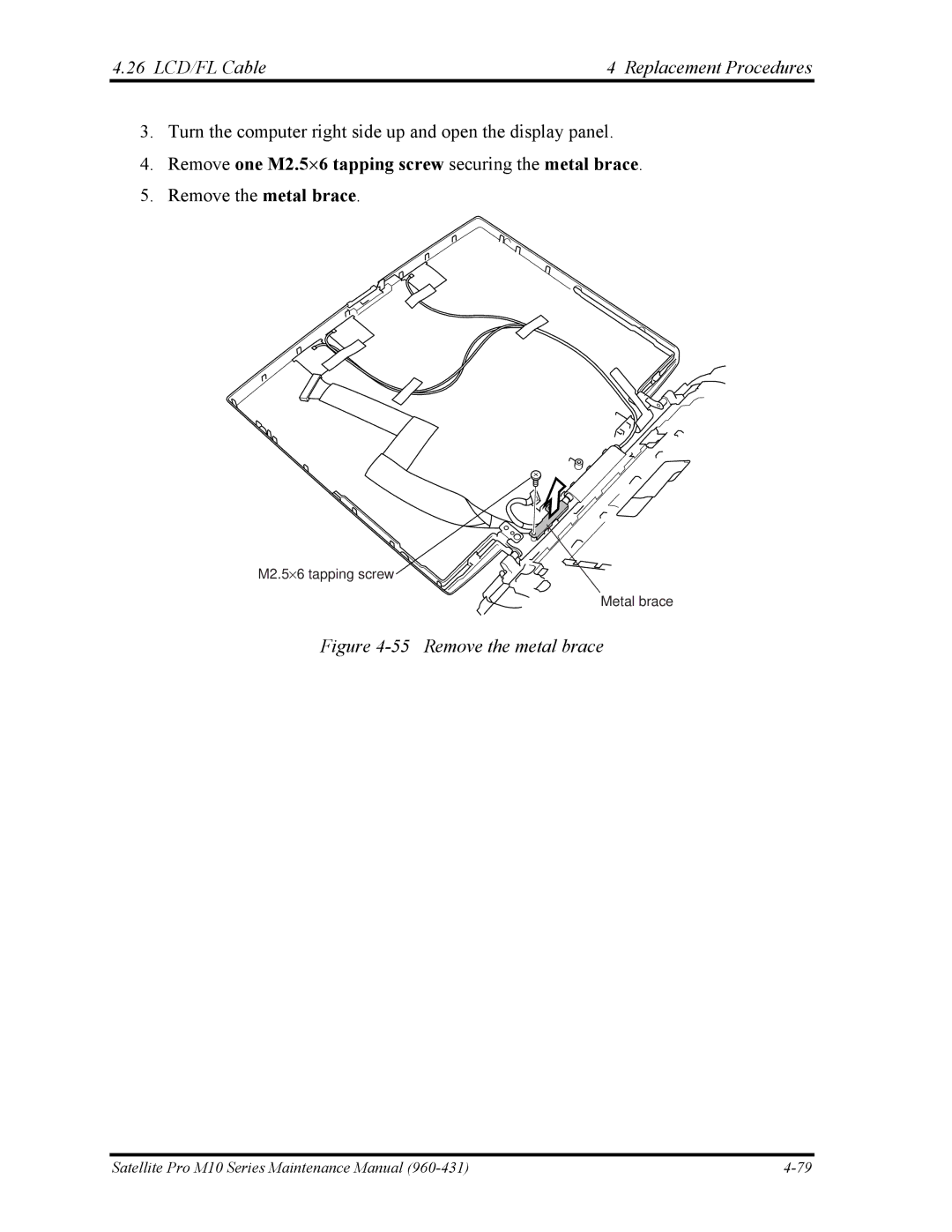4.26 LCD/FL Cable | 4 Replacement Procedures |
3.Turn the computer right side up and open the display panel.
4.Remove one M2.5⋅6 tapping screw securing the metal brace.
5.Remove the metal brace.
M2.5⋅6 tapping screw
Metal brace
Figure 4-55 Remove the metal brace
Satellite Pro M10 Series Maintenance Manual |