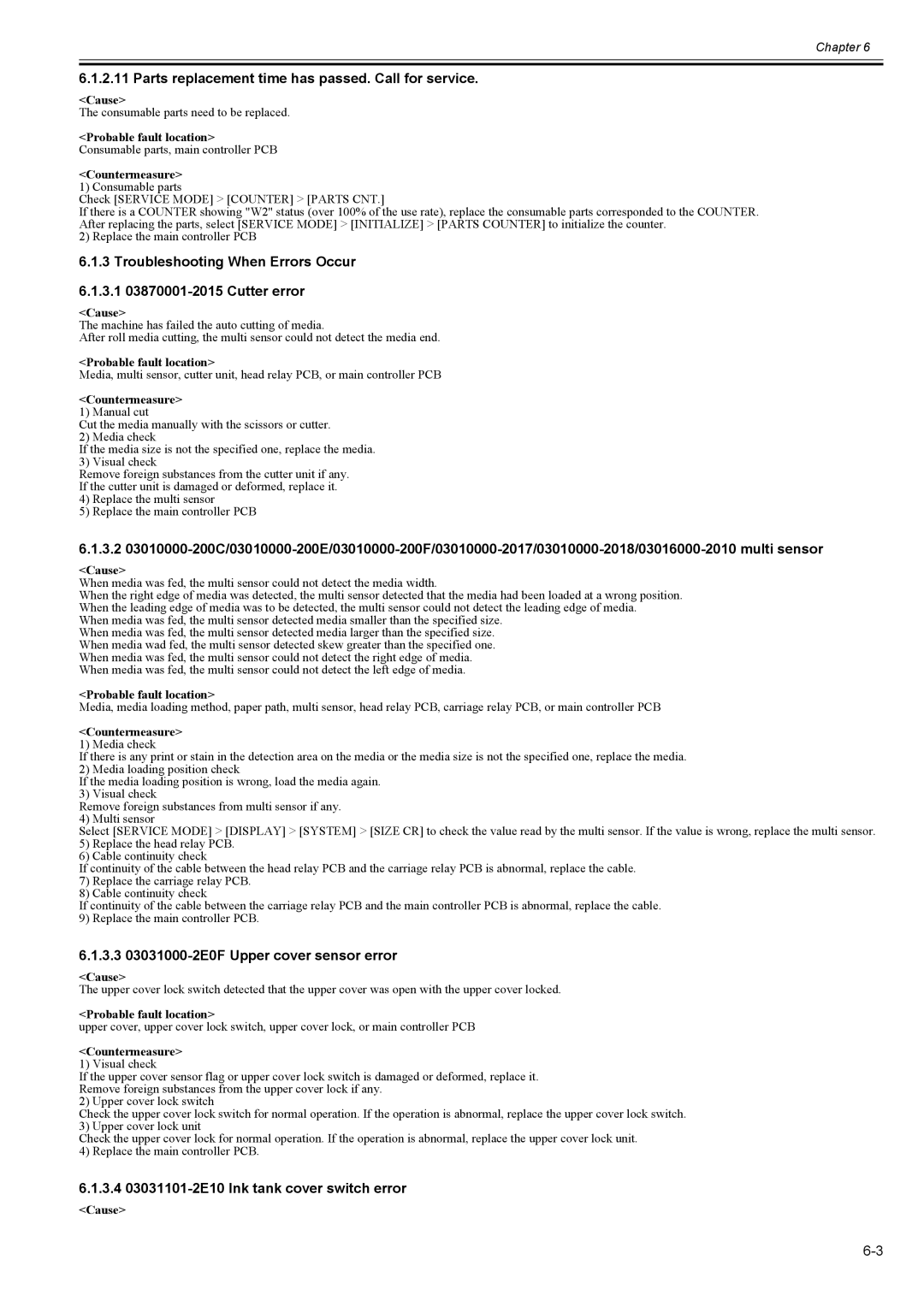Chapter 6
6.1.2.11 Parts replacement time has passed. Call for service.
<Cause>
The consumable parts need to be replaced.
<Probable fault location> Consumable parts, main controller PCB
<Countermeasure> 1) Consumable parts
Check [SERVICE MODE] > [COUNTER] > [PARTS CNT.]
If there is a COUNTER showing "W2" status (over 100% of the use rate), replace the consumable parts corresponded to the COUNTER. After replacing the parts, select [SERVICE MODE] > [INITIALIZE] > [PARTS COUNTER] to initialize the counter.
2) Replace the main controller PCB
6.1.3 Troubleshooting When Errors Occur
6.1.3.1
<Cause>
The machine has failed the auto cutting of media.
After roll media cutting, the multi sensor could not detect the media end.
<Probable fault location>
Media, multi sensor, cutter unit, head relay PCB, or main controller PCB
<Countermeasure> 1) Manual cut
Cut the media manually with the scissors or cutter.
2) Media check
If the media size is not the specified one, replace the media. 3) Visual check
Remove foreign substances from the cutter unit if any. If the cutter unit is damaged or deformed, replace it.
4)Replace the multi sensor
5)Replace the main controller PCB
6.1.3.2
<Cause>
When media was fed, the multi sensor could not detect the media width.
When the right edge of media was detected, the multi sensor detected that the media had been loaded at a wrong position. When the leading edge of media was to be detected, the multi sensor could not detect the leading edge of media.
When media was fed, the multi sensor detected media smaller than the specified size. When media was fed, the multi sensor detected media larger than the specified size. When media wad fed, the multi sensor detected skew greater than the specified one. When media was fed, the multi sensor could not detect the right edge of media. When media was fed, the multi sensor could not detect the left edge of media.
<Probable fault location>
Media, media loading method, paper path, multi sensor, head relay PCB, carriage relay PCB, or main controller PCB
<Countermeasure> 1) Media check
If there is any print or stain in the detection area on the media or the media size is not the specified one, replace the media.
2) Media loading position check
If the media loading position is wrong, load the media again.
3) Visual check
Remove foreign substances from multi sensor if any.
4) Multi sensor
Select [SERVICE MODE] > [DISPLAY] > [SYSTEM] > [SIZE CR] to check the value read by the multi sensor. If the value is wrong, replace the multi sensor.
5)Replace the head relay PCB.
6)Cable continuity check
If continuity of the cable between the head relay PCB and the carriage relay PCB is abnormal, replace the cable.
7)Replace the carriage relay PCB.
8)Cable continuity check
If continuity of the cable between the carriage relay PCB and the main controller PCB is abnormal, replace the cable. 9) Replace the main controller PCB.
6.1.3.3 03031000-2E0F Upper cover sensor error
<Cause>
The upper cover lock switch detected that the upper cover was open with the upper cover locked.
<Probable fault location>
upper cover, upper cover lock switch, upper cover lock, or main controller PCB
<Countermeasure> 1) Visual check
If the upper cover sensor flag or upper cover lock switch is damaged or deformed, replace it. Remove foreign substances from the upper cover lock if any.
2) Upper cover lock switch
Check the upper cover lock switch for normal operation. If the operation is abnormal, replace the upper cover lock switch. 3) Upper cover lock unit
Check the upper cover lock for normal operation. If the operation is abnormal, replace the upper cover lock unit.
4) Replace the main controller PCB.