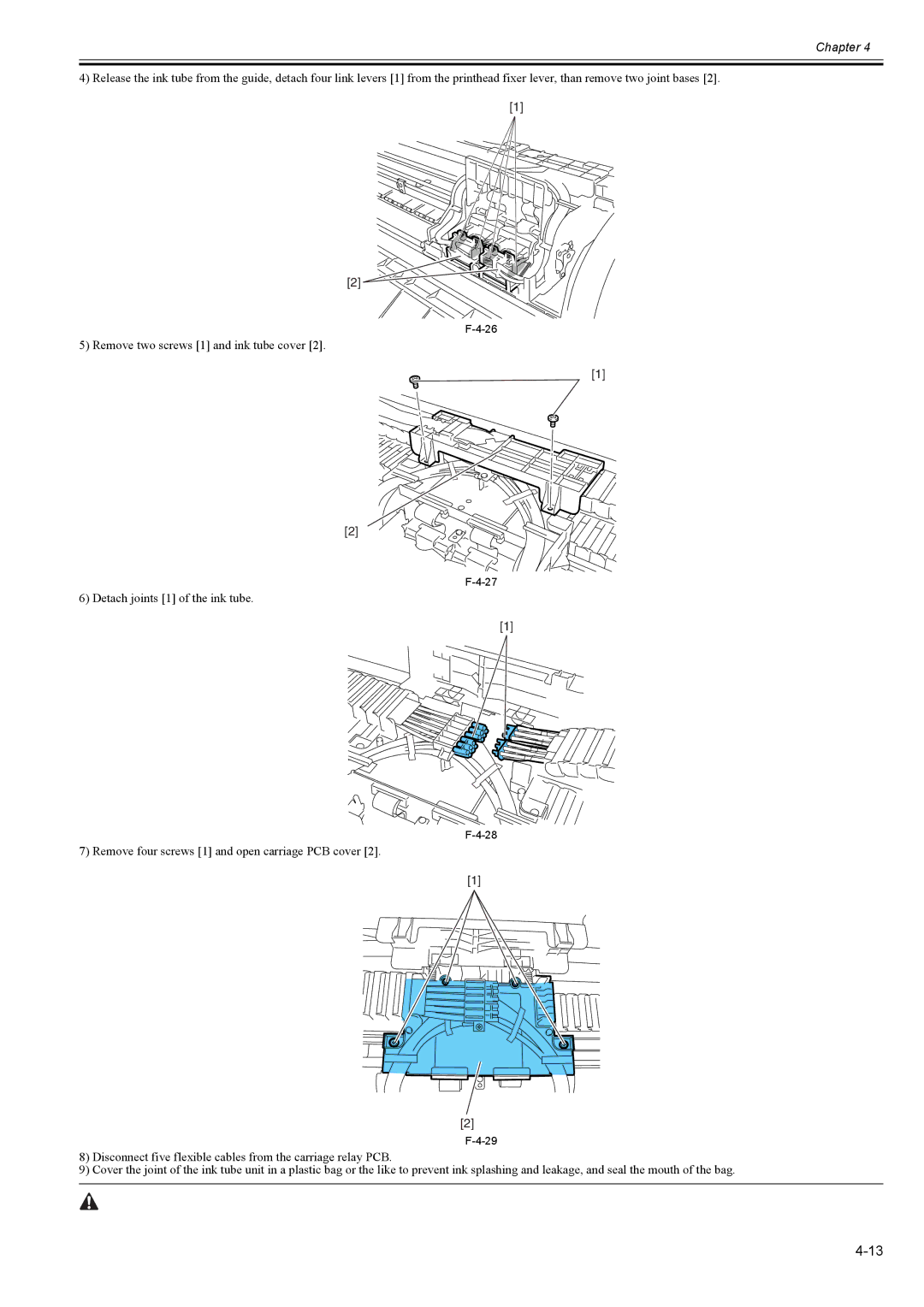Chapter 4
4)Release the ink tube from the guide, detach four link levers [1] from the printhead fixer lever, than remove two joint bases [2].
[1]
[2]
5) Remove two screws [1] and ink tube cover [2].
[1]
[2]
6) Detach joints [1] of the ink tube.
[1]
7) Remove four screws [1] and open carriage PCB cover [2].
[1]
[2]
8)Disconnect five flexible cables from the carriage relay PCB.
9)Cover the joint of the ink tube unit in a plastic bag or the like to prevent ink splashing and leakage, and seal the mouth of the bag.