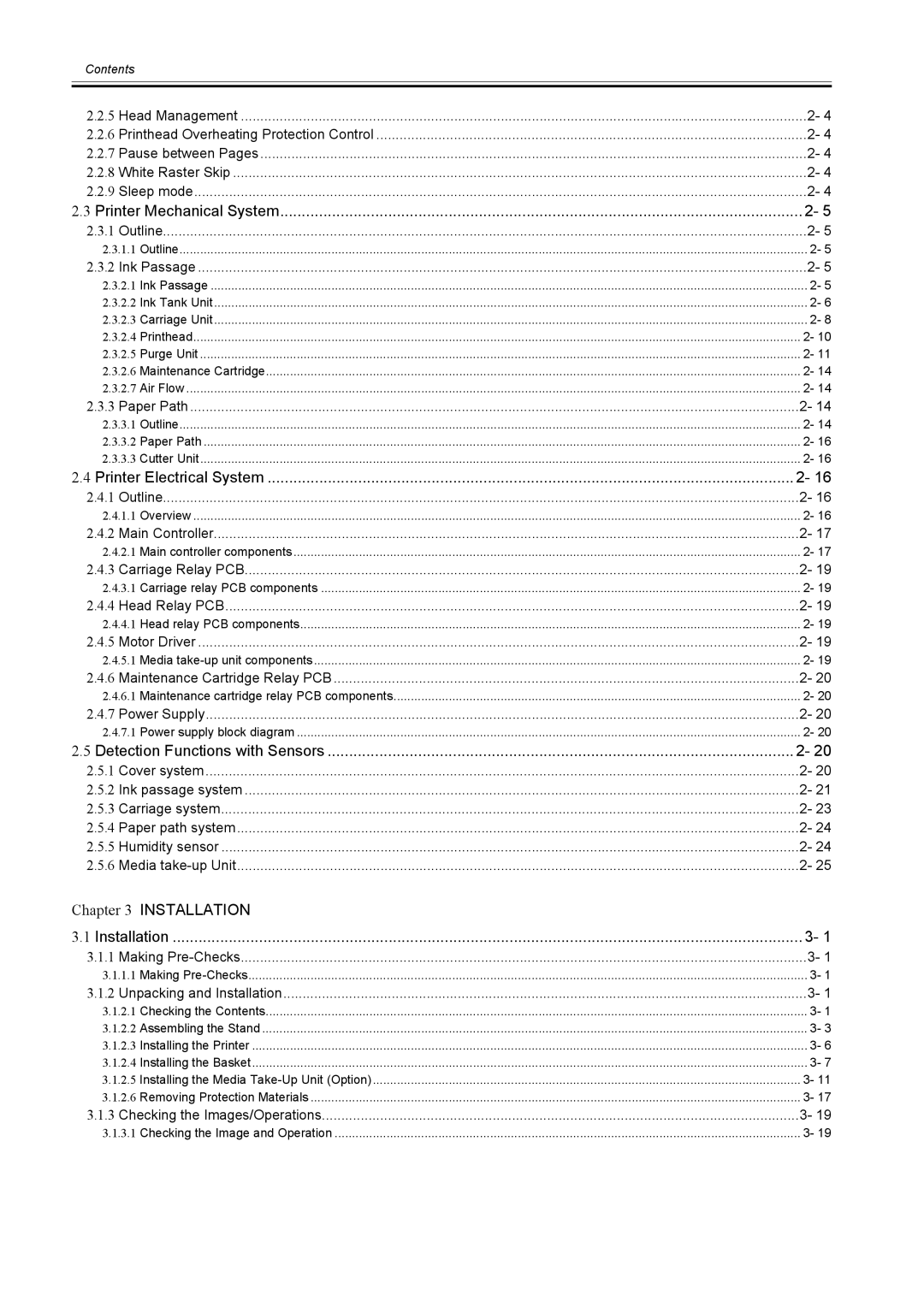Contents
2.2.5 Head Management | 2- 4 |
2.2.6 Printhead Overheating Protection Control | 2- 4 |
2.2.7 Pause between Pages | 2- 4 |
2.2.8 White Raster Skip | 2- 4 |
2.2.9 Sleep mode | 2- 4 |
2.3 Printer Mechanical System | 2- 5 |
2.3.1 Outline | 2- 5 |
2.3.1.1 Outline | 2- 5 |
2.3.2 Ink Passage | 2- 5 |
2.3.2.1 Ink Passage | 2- 5 |
2.3.2.2 Ink Tank Unit | 2- 6 |
2.3.2.3 Carriage Unit | 2- 8 |
2.3.2.4 Printhead | 2- 10 |
2.3.2.5 Purge Unit | 2- 11 |
2.3.2.6 Maintenance Cartridge | 2- 14 |
2.3.2.7 Air Flow | 2- 14 |
2.3.3 Paper Path | 2- 14 |
2.3.3.1 Outline | 2- 14 |
2.3.3.2 Paper Path | 2- 16 |
2.3.3.3 Cutter Unit | 2- 16 |
2.4 Printer Electrical System | 2- 16 |
2.4.1 Outline | 2- 16 |
2.4.1.1 Overview | 2- 16 |
2.4.2 Main Controller | 2- 17 |
2.4.2.1 Main controller components | 2- 17 |
2.4.3 Carriage Relay PCB | 2- 19 |
2.4.3.1 Carriage relay PCB components | 2- 19 |
2.4.4 Head Relay PCB | 2- 19 |
2.4.4.1 Head relay PCB components | 2- 19 |
2.4.5 Motor Driver | 2- 19 |
2.4.5.1 Media | 2- 19 |
2.4.6 Maintenance Cartridge Relay PCB | 2- 20 |
2.4.6.1 Maintenance cartridge relay PCB components | 2- 20 |
2.4.7 Power Supply | 2- 20 |
2.4.7.1 Power supply block diagram | 2- 20 |
2.5 Detection Functions with Sensors | 2- 20 |
2.5.1 Cover system | 2- 20 |
2.5.2 Ink passage system | 2- 21 |
2.5.3 Carriage system | 2- 23 |
2.5.4 Paper path system | 2- 24 |
2.5.5 Humidity sensor | 2- 24 |
2.5.6 Media | 2- 25 |
Chapter 3 INSTALLATION |
|
3.1 Installation | 3- 1 |
3.1.1 Making | 3- 1 |
3.1.1.1 Making | 3- 1 |
3.1.2 Unpacking and Installation | 3- 1 |
3.1.2.1 Checking the Contents | 3- 1 |
3.1.2.2 Assembling the Stand | 3- 3 |
3.1.2.3 Installing the Printer | 3- 6 |
3.1.2.4 Installing the Basket | 3- 7 |
3.1.2.5 Installing the Media | 3- 11 |
3.1.2.6 Removing Protection Materials | 3- 17 |
3.1.3 Checking the Images/Operations | 3- 19 |
3.1.3.1 Checking the Image and Operation | 3- 19 |