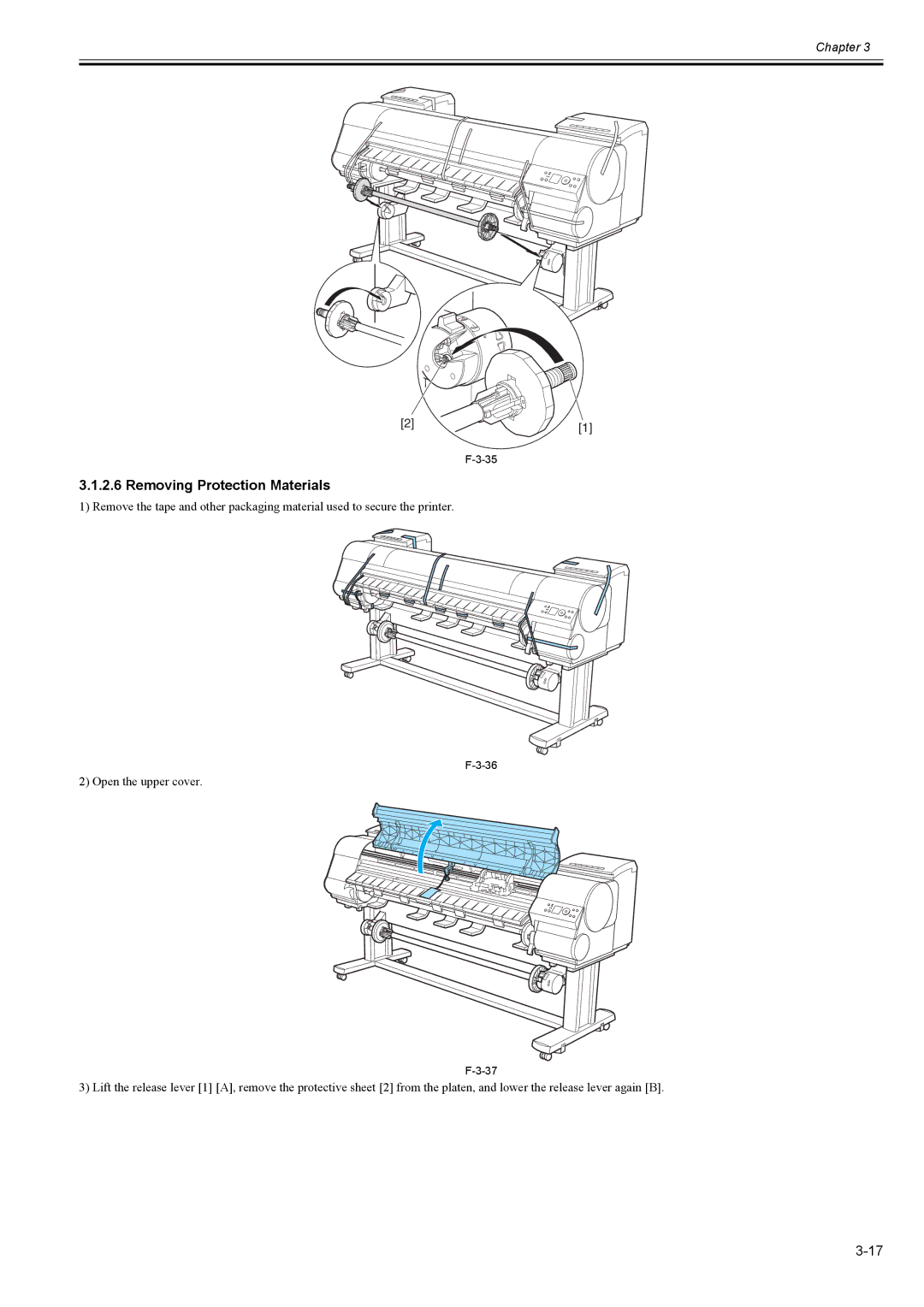Chapter 3
OFF
ON
[2] | [1] |
|
3.1.2.6 Removing Protection Materials
1) Remove the tape and other packaging material used to secure the printer.
2) Open the upper cover.
3) Lift the release lever [1] [A], remove the protective sheet [2] from the platen, and lower the release lever again [B].