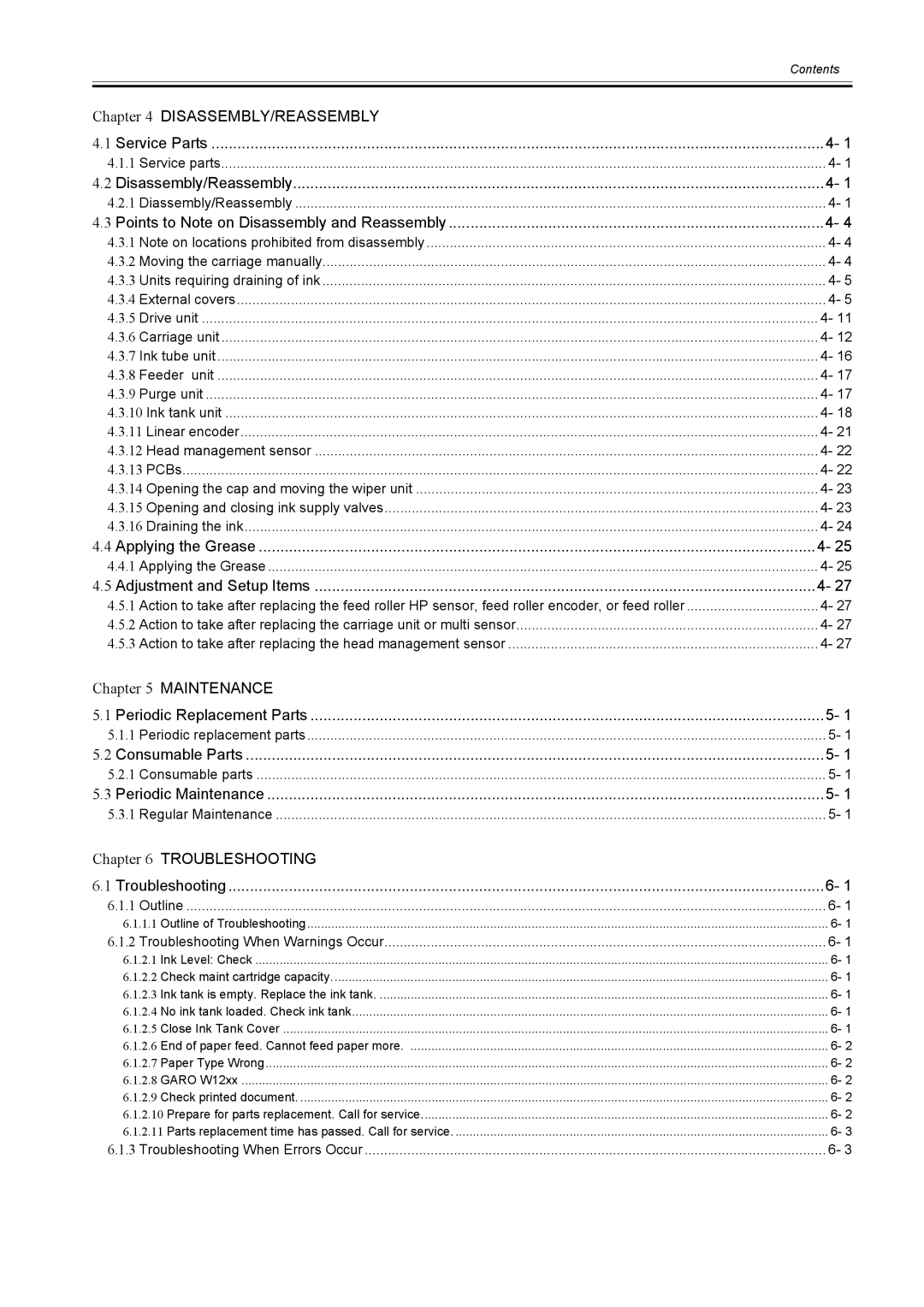| Contents |
|
|
|
|
Chapter 4 DISASSEMBLY/REASSEMBLY |
|
4.1 Service Parts | 4- 1 |
4.1.1 Service parts | 4- 1 |
4.2 Disassembly/Reassembly | 4- 1 |
4.2.1 Diassembly/Reassembly | 4- 1 |
4.3 Points to Note on Disassembly and Reassembly | 4- 4 |
4.3.1 Note on locations prohibited from disassembly | 4- 4 |
4.3.2 Moving the carriage manually | 4- 4 |
4.3.3 Units requiring draining of ink | 4- 5 |
4.3.4 External covers | 4- 5 |
4.3.5 Drive unit | 4- 11 |
4.3.6 Carriage unit | 4- 12 |
4.3.7 Ink tube unit | 4- 16 |
4.3.8 Feeder unit | 4- 17 |
4.3.9 Purge unit | 4- 17 |
4.3.10 Ink tank unit | 4- 18 |
4.3.11 Linear encoder | 4- 21 |
4.3.12 Head management sensor | 4- 22 |
4.3.13 PCBs | 4- 22 |
4.3.14 Opening the cap and moving the wiper unit | 4- 23 |
4.3.15 Opening and closing ink supply valves | 4- 23 |
4.3.16 Draining the ink | 4- 24 |
4.4 Applying the Grease | 4- 25 |
4.4.1 Applying the Grease | 4- 25 |
4.5 Adjustment and Setup Items | 4- 27 |
4.5.1 Action to take after replacing the feed roller HP sensor, feed roller encoder, or feed roller | 4- 27 |
4.5.2 Action to take after replacing the carriage unit or multi sensor | 4- 27 |
4.5.3 Action to take after replacing the head management sensor | 4- 27 |
Chapter 5 MAINTENANCE |
|
5.1 Periodic Replacement Parts | 5- 1 |
5.1.1 Periodic replacement parts | 5- 1 |
5.2 Consumable Parts | 5- 1 |
5.2.1 Consumable parts | 5- 1 |
5.3 Periodic Maintenance | 5- 1 |
5.3.1 Regular Maintenance | 5- 1 |
Chapter 6 TROUBLESHOOTING |
|
6.1 Troubleshooting | 6- 1 |
6.1.1 Outline | 6- 1 |
6.1.1.1 Outline of Troubleshooting | 6- 1 |
6.1.2 Troubleshooting When Warnings Occur | 6- 1 |
6.1.2.1 Ink Level: Check | 6- 1 |
6.1.2.2 Check maint cartridge capacity | 6- 1 |
6.1.2.3 Ink tank is empty. Replace the ink tank | 6- 1 |
6.1.2.4 No ink tank loaded. Check ink tank | 6- 1 |
6.1.2.5 Close Ink Tank Cover | 6- 1 |
6.1.2.6 End of paper feed. Cannot feed paper more | 6- 2 |
6.1.2.7 Paper Type Wrong | 6- 2 |
6.1.2.8 GARO W12xx | 6- 2 |
6.1.2.9 Check printed document | 6- 2 |
6.1.2.10 Prepare for parts replacement. Call for service | 6- 2 |
6.1.2.11 Parts replacement time has passed. Call for service | 6- 3 |
6.1.3 Troubleshooting When Errors Occur | 6- 3 |