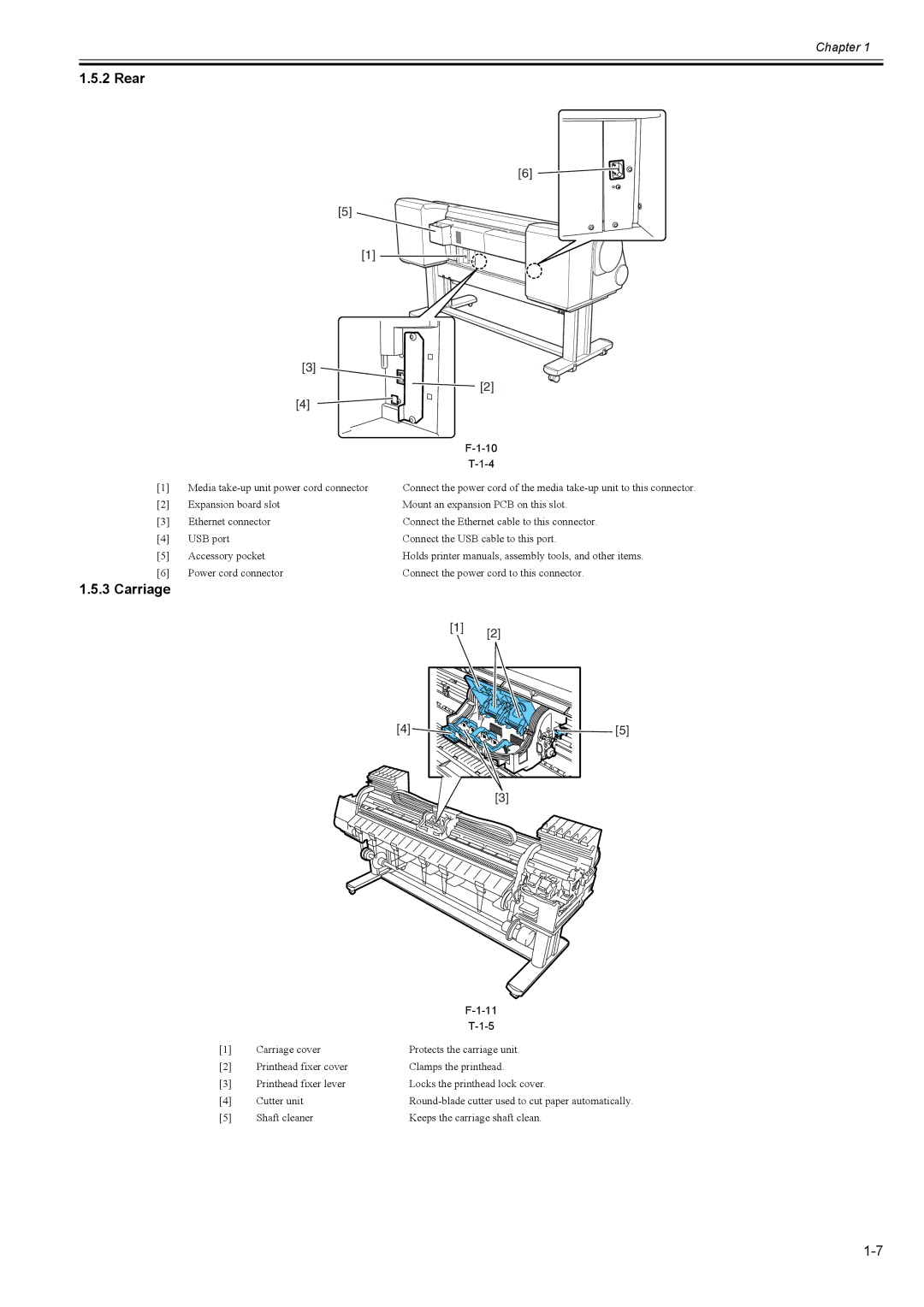Chapter 1
1.5.2 Rear
[6] ![]()
[5]
[1] ![]()
![]()
[3] ![]()
|
| [2] |
| [4] |
|
|
| |
|
| |
[1] | Media | Connect the power cord of the media |
[2] | Expansion board slot | Mount an expansion PCB on this slot. |
[3] | Ethernet connector | Connect the Ethernet cable to this connector. |
[4] | USB port | Connect the USB cable to this port. |
[5] | Accessory pocket | Holds printer manuals, assembly tools, and other items. |
[6] | Power cord connector | Connect the power cord to this connector. |
1.5.3 Carriage
[1][2]
[4] | [5] |
| [3] |
|
| |
|
| |
[1] | Carriage cover | Protects the carriage unit. |
[2] | Printhead fixer cover | Clamps the printhead. |
[3] | Printhead fixer lever | Locks the printhead lock cover. |
[4] | Cutter unit | |
[5] | Shaft cleaner | Keeps the carriage shaft clean. |