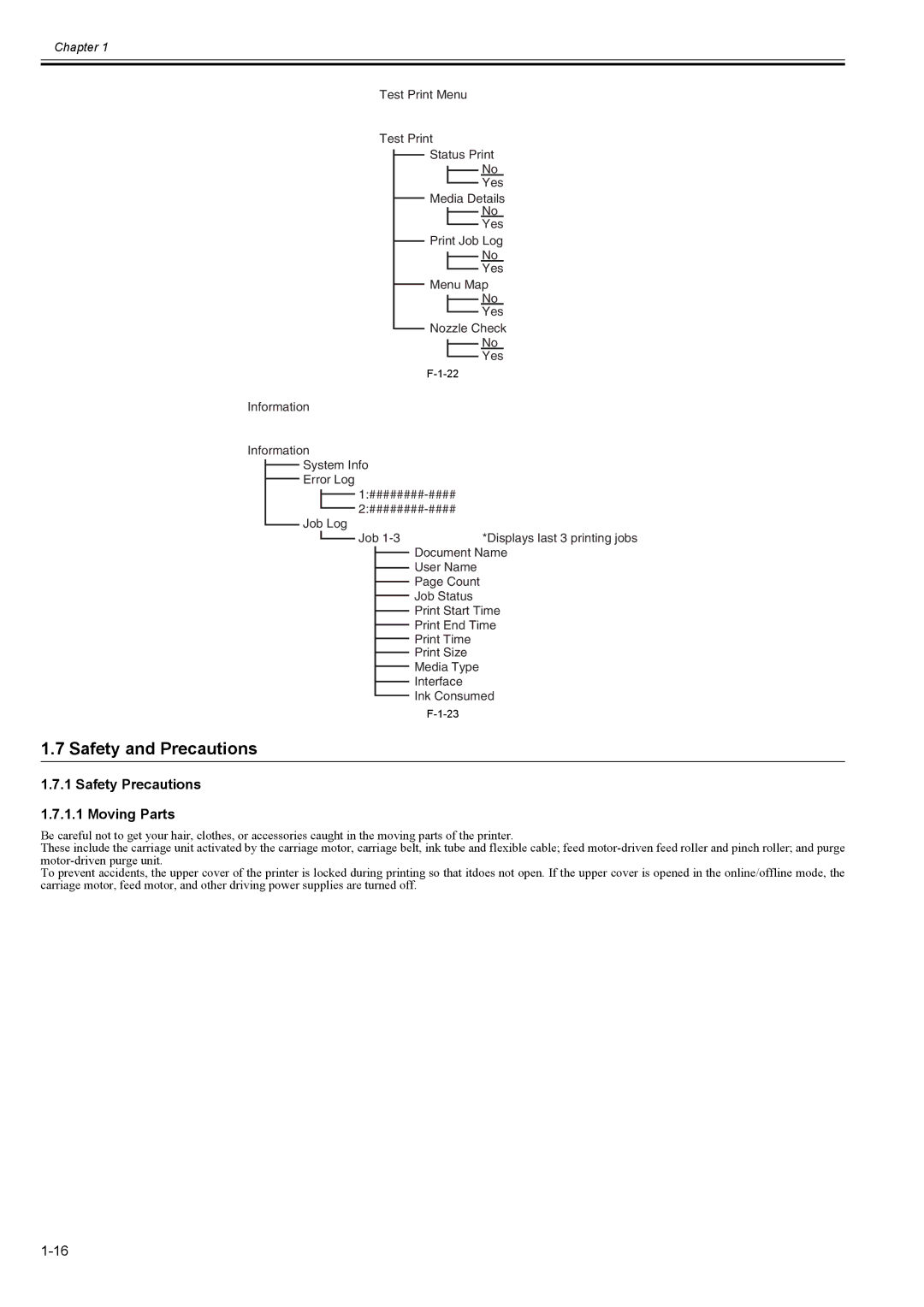Chapter 1
Test Print Menu
Test Print
Status Print
No
Yes
Media Details
No
Yes
Print Job Log
No
Yes
Menu Map
No
Yes
Nozzle Check
No
Yes
Information
Information
System Info
Error Log
Job Log |
| |||
|
| Job | *Displays last 3 printing jobs | |
|
| |||
|
|
|
| Document Name |
|
|
|
| |
|
|
|
| |
|
|
|
| User Name |
|
|
|
| |
|
|
|
| Page Count |
|
|
|
| |
|
|
|
| Job Status |
|
|
|
| |
|
|
|
| Print Start Time |
|
|
|
| |
|
|
|
| Print End Time |
|
|
|
| |
|
|
|
| Print Time |
|
|
|
| |
|
|
|
| Print Size |
|
|
|
| |
|
|
|
| Media Type |
|
|
|
| |
|
|
|
| Interface |
|
|
|
| |
|
|
|
| Ink Consumed |
|
|
|
| |
|
|
|
| |
1.7 Safety and Precautions
1.7.1 Safety Precautions
1.7.1.1 Moving Parts
Be careful not to get your hair, clothes, or accessories caught in the moving parts of the printer.
These include the carriage unit activated by the carriage motor, carriage belt, ink tube and flexible cable; feed
To prevent accidents, the upper cover of the printer is locked during printing so that itdoes not open. If the upper cover is opened in the online/offline mode, the carriage motor, feed motor, and other driving power supplies are turned off.