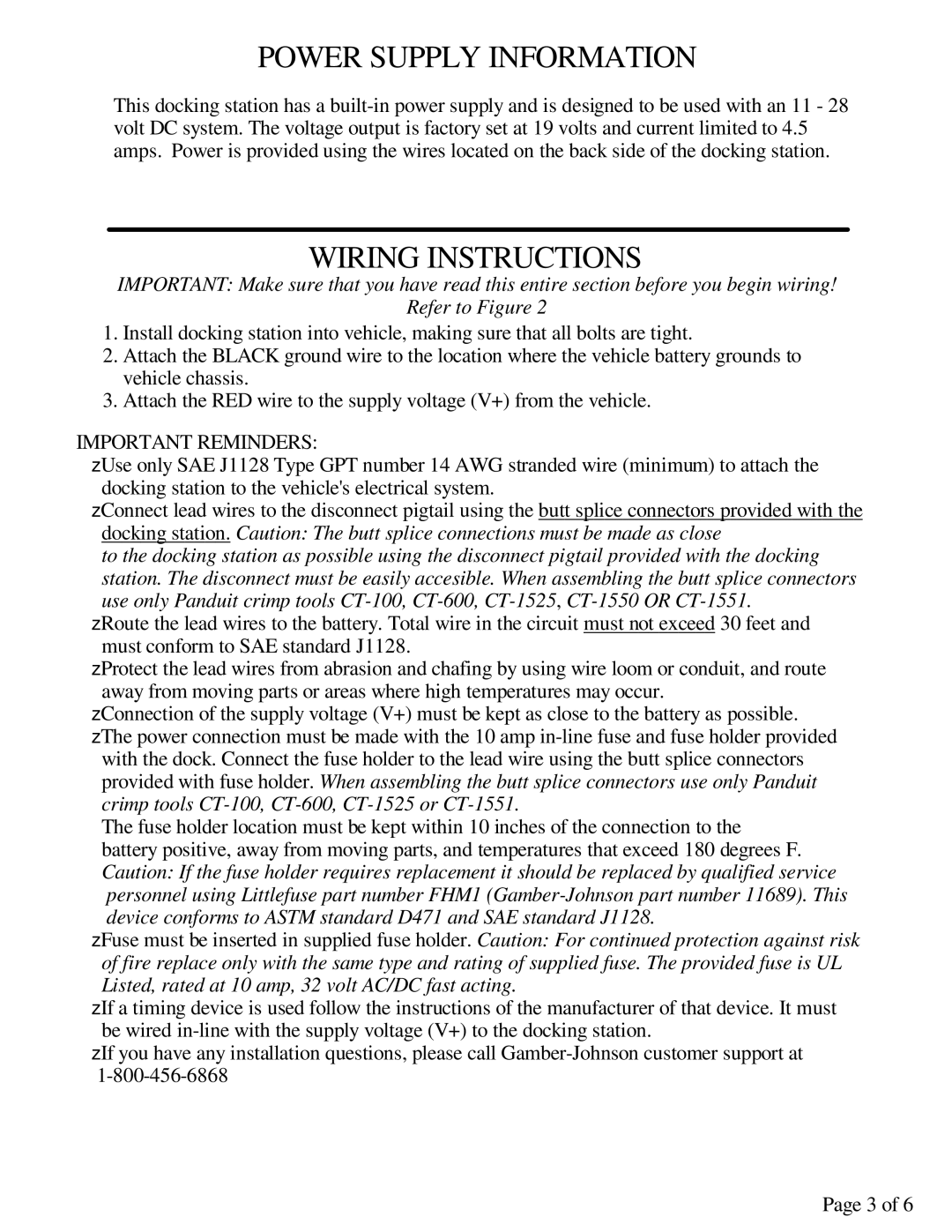GD8000 specifications
The Gamber-Johnson GD8000 is a state-of-the-art docking station designed to meet the demanding needs of mobile professionals in various industries. Known for its durability and functionality, the GD8000 is ideally suited for use in vehicles, allowing for seamless integration of devices such as laptops, tablets, and other portable equipment.One of the standout features of the GD8000 is its robust construction. Built to withstand the rigors of daily use, this docking station is made from high-quality materials that are resistant to shock and vibration. This makes it an ideal choice for those who work in challenging environments, such as public safety, field service, and transportation. The GD8000 ensures that devices remain securely in place, regardless of external conditions.
The GD8000 supports various connectivity options, making it versatile for different applications. It typically includes multiple ports such as USB, HDMI, VGA, and serial connections, facilitating easy integration with peripherals and other devices. This flexibility allows users to connect various gadgets without the hassle of needing multiple docking stations or adapters.
Another key technology featured in the GD8000 is its integrated power management system. This system ensures that connected devices receive optimal power while protecting against overcharging or electrical surges. Users can work confidently, knowing their devices are safe and will maintain battery life for extended use during critical operations.
The GD8000 is designed with user ergonomics in mind. Its adjustable angles and easy-access features allow for comfortable viewing and usage of the devices while ensuring that they are within reach. This ergonomic design enhances productivity, reducing strain during prolonged use.
Furthermore, the GD8000's customizable features provide even more versatility. Users can modify the docking station to fit specific hardware configurations or personal preferences, making it a tailored solution for various professional settings. This personalization is key for fleets or organizations with multiple users requiring a consistent yet adaptable setup.
In summary, the Gamber-Johnson GD8000 stands out in the realm of docking stations for its durability, extensive connectivity options, integrated power management, ergonomic design, and customization capabilities. It is a reliable and efficient solution for professionals on the go, ensuring that they remain connected and productive in any environment.