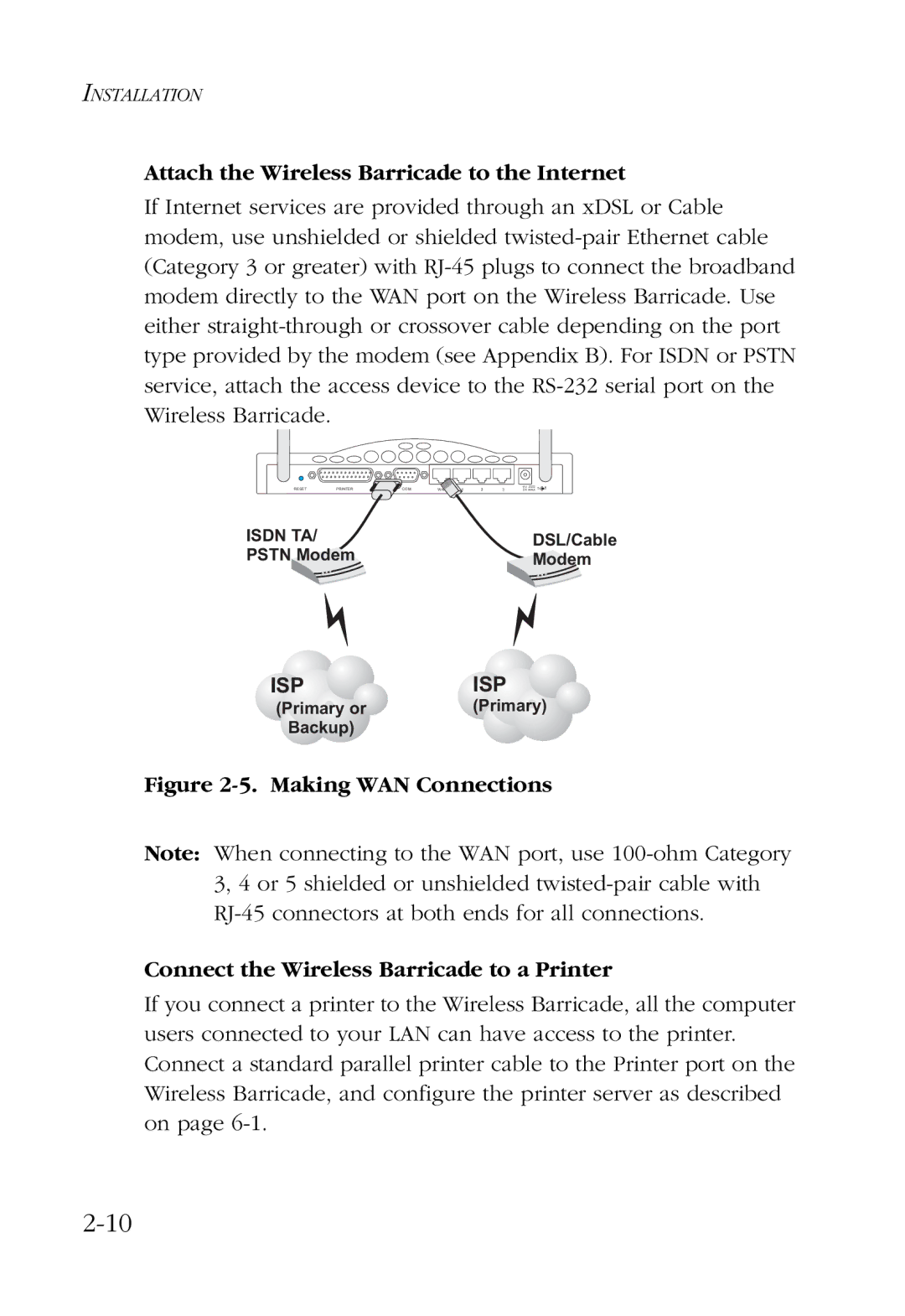INSTALLATION
Attach the Wireless Barricade to the Internet
If Internet services are provided through an xDSL or Cable modem, use unshielded or shielded
RESET | PRINTER | COM | WAN | 1 | 2 | 3 | 5V |
2A MAX |
ISDN TA/ | DSL/Cable | |
PSTN Modem | ||
Modem | ||
|
ISP | ISP |
(Primary or | (Primary) |
Backup) |
|
Figure 2-5. Making WAN Connections
Note: When connecting to the WAN port, use
Connect the Wireless Barricade to a Printer
If you connect a printer to the Wireless Barricade, all the computer users connected to your LAN can have access to the printer. Connect a standard parallel printer cable to the Printer port on the Wireless Barricade, and configure the printer server as described on page