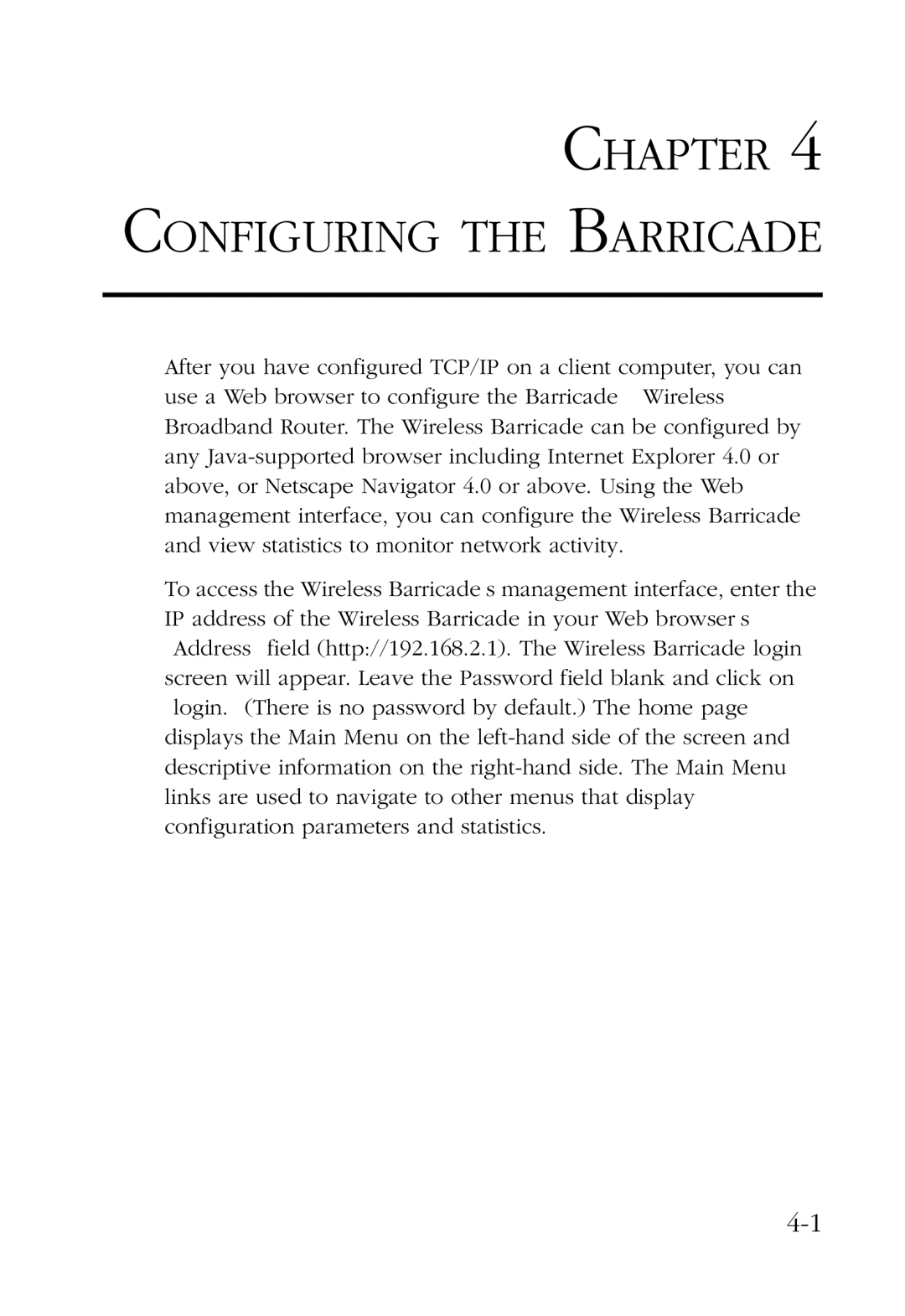CHAPTER 4 CONFIGURING THE BARRICADE
After you have configured TCP/IP on a client computer, you can use a Web browser to configure the Barricade™ Wireless Broadband Router. The Wireless Barricade can be configured by any
To access the Wireless Barricade’s management interface, enter the IP address of the Wireless Barricade in your Web browser’s “Address” field (http://192.168.2.1). The Wireless Barricade login screen will appear. Leave the Password field blank and click on “login.” (There is no password by default.) The home page displays the Main Menu on the