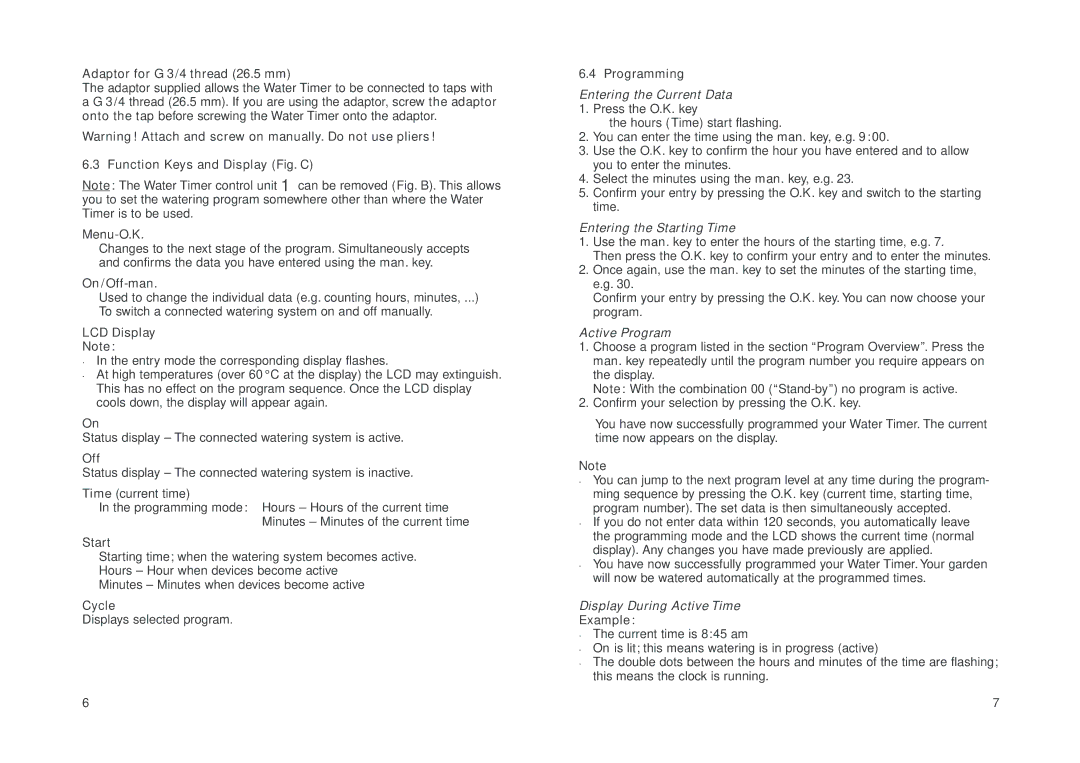1820 specifications
The Gardena 1820 is an innovative and versatile gardening tool designed to enhance the efficiency of garden maintenance. As a part of the Gardena brand, known for its high-quality gardening solutions, the 1820 model offers a blend of power, functionality, and user-friendly design that caters to both amateur gardeners and seasoned professionals.One of the primary features of the Gardena 1820 is its powerful motor, which provides robust performance for various gardening tasks. The motor is designed to deliver consistent power, enabling users to tackle tougher jobs with ease. Whether it's trimming hedges, mowing lawns, or managing overgrown areas, the Gardena 1820 ensures that every task is executed with precision.
An essential characteristic of the Gardena 1820 is its ergonomic design, which prioritizes user comfort during prolonged use. The handle is crafted to fit comfortably in the user's hand, reducing strain and fatigue. Additionally, the lightweight construction makes it easy to maneuver around the garden, allowing for extended use without discomfort.
Technologically, the Gardena 1820 incorporates advanced features like a low-noise operation, which is essential for residential settings where noise pollution could be a concern. This technology enables gardeners to work at any time of the day without disturbing the peace of the neighborhood.
Another notable tech feature is the eco-friendly design of the Gardena 1820. Emphasizing sustainability, the device operates on a rechargeable battery, reducing the need for fossil fuels and decreasing carbon emissions. This eco-conscious approach makes the Gardena 1820 a suitable choice for those committed to gardening in an environmentally responsible manner.
The Gardena 1820 is also equipped with various attachments, enhancing its versatility. Users can easily switch between different gardening tasks, from cutting grass and clearing debris to pruning and edging. This adaptability saves time and space, making it a practical addition to any gardening toolkit.
Furthermore, the Gardena 1820 boasts a maintenance-free operation. With no need for oil changes or complicated upkeep, users can enjoy more time gardening and less time worrying about tool maintenance.
In summary, the Gardena 1820 stands out due to its powerful performance, ergonomic design, innovative technologies, and eco-friendly features. These attributes make it an ideal choice for anyone looking to elevate their gardening experience efficiently and sustainably.