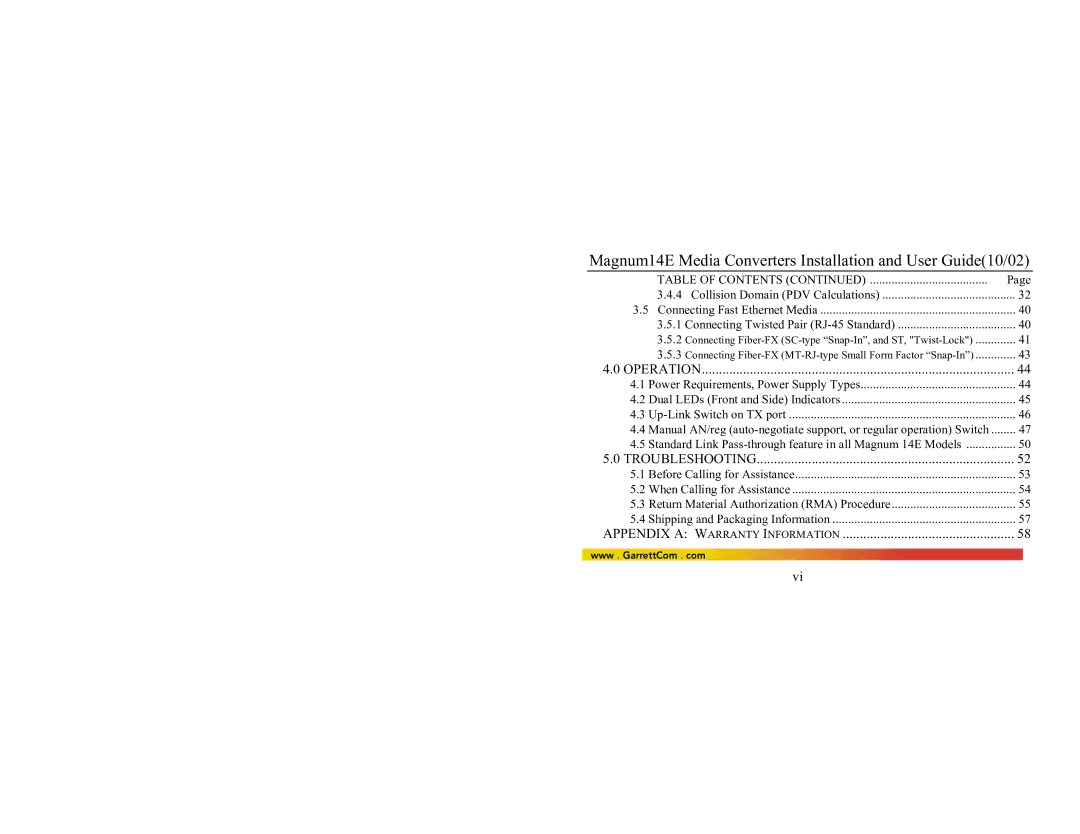Magnum14E Media Converters Installation and User Guide(10/02)
| TABLE OF CONTENTS (CONTINUED) | Page |
| 3.4.4 Collision Domain (PDV Calculations) | 32 |
3.5 Connecting Fast Ethernet Media | 40 | |
| 3.5.1 Connecting Twisted Pair | 40 |
| 3.5.2 Connecting | 41 |
| 3.5.3 Connecting | 43 |
4.0 OPERATION | 44 | |
4.1 | Power Requirements, Power Supply Types | 44 |
4.2 | Dual LEDs (Front and Side) Indicators | 45 |
4.3 | 46 | |
4.4 | Manual AN/reg | 47 |
4.5 | Standard Link | 50 |
5.0 TROUBLESHOOTING | 52 | |
5.1 | Before Calling for Assistance | 53 |
5.2 | When Calling for Assistance | 54 |
5.3 | Return Material Authorization (RMA) Procedure | 55 |
5.4 | Shipping and Packaging Information | 57 |
APPENDIX A: WARRANTY INFORMATION | 58 | |
www . GarrettCom . com |
| |
vi