Contents
Gateway 30-inchLCD TV
Page
Contents
Introducing Your Gateway LCD TV
Watching TV
Connecting Other Components
Adjusting Your LCD TV Settings
Maintenance and Troubleshooting
Safety, Regulatory, and Legal Information
Introducing Your Gateway
LCD TV
Package contents
Features
Front panel controls
Back panel connections
Accessories
Watching TV
Connecting your satellite set-topbox
To connect your satellite set-topbox using component video:
Connecting off-airTV or cable TV
To connect off-airTV or cable TV using coaxial (RF) audio and video:
Turning on the power
To turn on the power:
Watching a TV program
To watch a TV program:
Page
Connecting Other
Components
Understanding video connections
Connecting your DVD player
To connect your DVD player using component video:
To connect your DVD player using S-Video:
To connect your DVD player using composite video:
Connecting your HDTV set-topbox
To connect your HDTV decoder set-topbox using component video:
To connect your HDTV decoder set-topbox using VGA video:
Connecting your VCR or video camera
To connect your VCR or video camera using S-Video:
To connect your VCR or video camera using composite video:
Connecting external amplified speakers
To connect your external amplified speakers:
Connecting an external receiver or amplifier
To connect your external receiver or amplifier:
Connecting a computer
To connect your computer using DVI video:
To connect your computer using VGA video:
Page
Adjusting Your LCD TV Settings
Understanding viewing features
Page
To change the PIP channel:
PIP audio
To listen to the audio in the PIP sub-picture:
Swapping PIP video
To swap the main picture program with the PIP sub-pictureprogram:
Using the on-screendisplay
To adjust settings from the OSD:
OSD menus and options
OSD MenuDescription
VIDEO (for AV1, AV2/S, DVD, HDTV, and TV
inputs)
OSD Menu
AUDIO
TV (for TV input)
Cable
Auto
Add
CC1
SETUP (for all inputs)
PiP
Using parental controls
To set the parental controls:
Page
MPAA
To change the parental control password:
Change Password:
New Password
Confirm Password
Using key lockout
Setting the sleep timer
To set the sleep time using the remote control:
To turn off the sleep time using the remote control:
Page
Maintenance and
Troubleshooting
Important safeguards
Cleaning and maintenance
Troubleshooting
You cannot see a picture
You see a distorted picture or hear unusual sound
The color is abnormal
The picture has abnormal patterns
The display image does not cover the entire screen
You can see a picture but you cannot hear sound
The LCD TV has pixels that are always bright, dark, or colored
You see “noise” or “trash” on the screen
Screen brightness is diminished
To complete a master unlock of the television:
The LCD TV will not accept the parental control password
To reset the parental control password:
Safety, Regulatory, and Legal Information
Regulatory compliance statements
Canada
Industry Canada (IC) Unintentional emitter per ICES-003
Laser safety statement
External television antenna grounding
Lightning protection
Power lines
Reference
Grounding component
Notices
Page
Index
Numerics