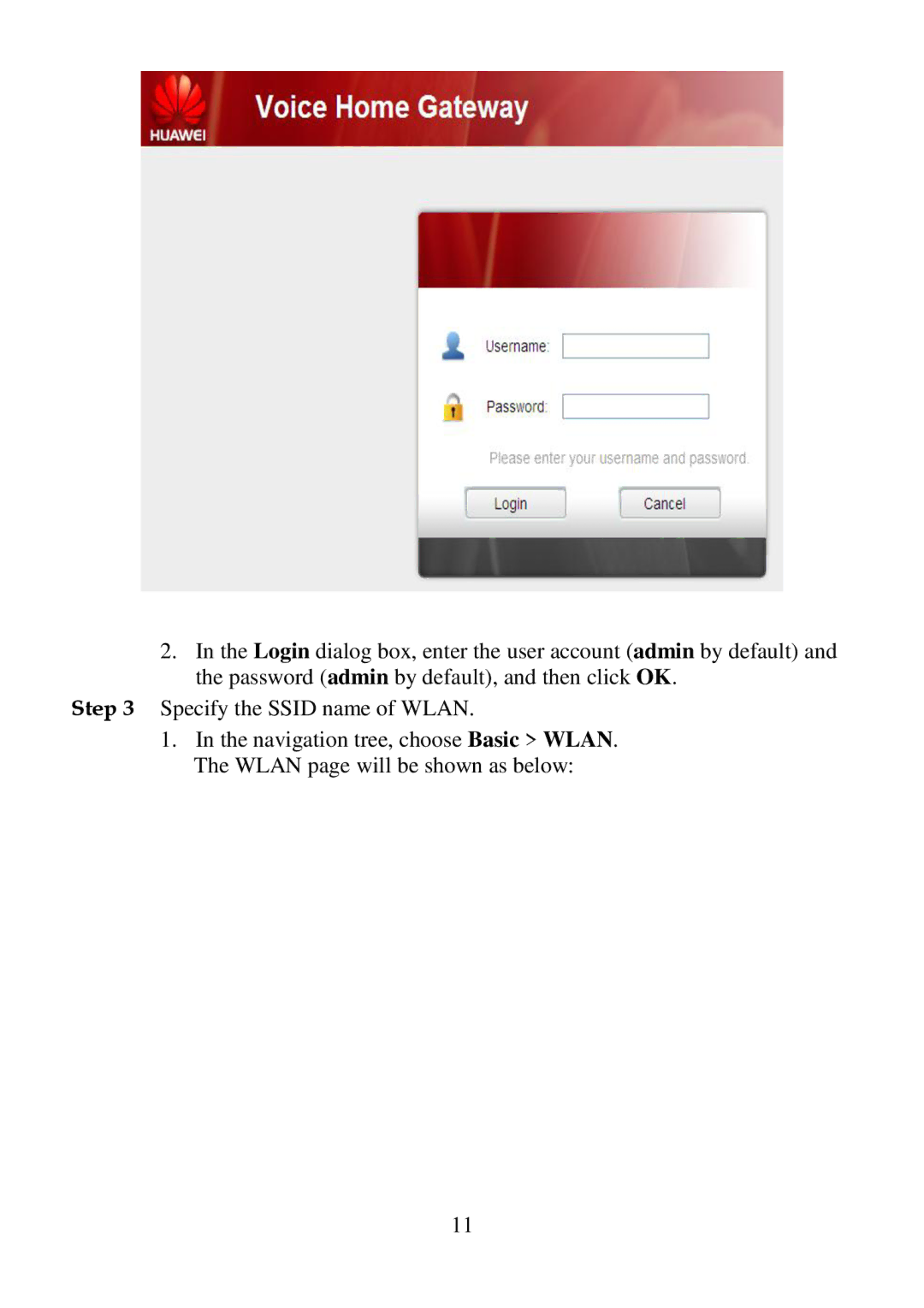2.In the Login dialog box, enter the user account (admin by default) and the password (admin by default), and then click OK.
Step 3 Specify the SSID name of WLAN.
1.In the navigation tree, choose Basic > WLAN. The WLAN page will be shown as below:
11