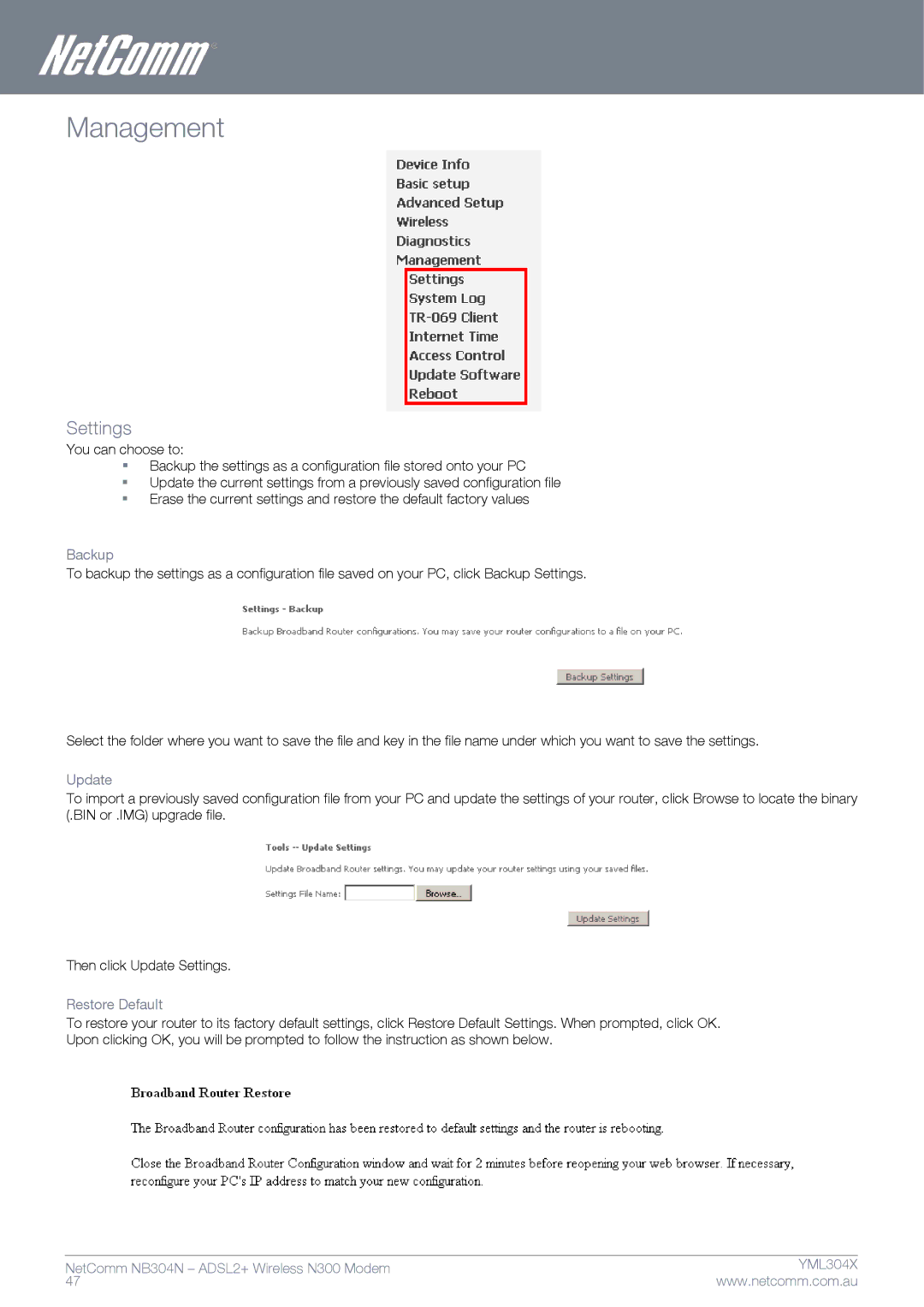NB304N specifications
The Gateway NB304N is a compact, efficient, and versatile notebook designed to cater to both casual users and professionals on the go. It is an ideal device for those seeking a balance between performance and portability, making it a popular choice in the entry-level laptop market.One of the main features of the Gateway NB304N is its lightweight design. Weighing in at just over three pounds, this notebook is easy to carry, making it perfect for students and business travelers alike. Its slim profile allows it to fit comfortably in most bags, ensuring that users can take it with them wherever they go.
The NB304N showcases a vibrant 14-inch display with a resolution of 1366 x 768 pixels. This screen delivers sharp images and bright colors, providing an enjoyable viewing experience whether you are streaming videos, browsing the internet, or working on documents. The LED-backlit technology ensures energy efficiency and improved battery life, which is essential for users who are frequently on the move.
Powered by an efficient Intel processor, the Gateway NB304N provides sufficient performance for everyday tasks such as web browsing, email management, and word processing. The device typically comes with 4GB of RAM, which allows for smooth multitasking, while the storage options often include a 128GB SSD, enabling faster boot times and application loading.
Connectivity is another strong point for the Gateway NB304N. It is equipped with multiple USB ports for peripheral devices, an HDMI port for connecting to external displays, and an SD card reader to expand storage flexibility. Furthermore, the inclusion of Wi-Fi and Bluetooth capabilities ensures that users stay connected wirelessly, whether in a home or office environment.
The battery life of the Gateway NB304N is commendable, offering up to 10 hours of use on a single charge. This feature is particularly appealing for those who need a reliable device for long work sessions or travel without the constant worry of recharging.
In terms of build quality, the Gateway NB304N is designed with durability in mind. The chassis is sturdy enough to withstand typical wear and tear, while the keyboard provides a comfortable typing experience, featuring well-spaced keys that are responsive and tactile.
Overall, the Gateway NB304N is a reliable choice for anyone seeking a portable notebook with solid performance, impressive battery life, and essential connectivity features.