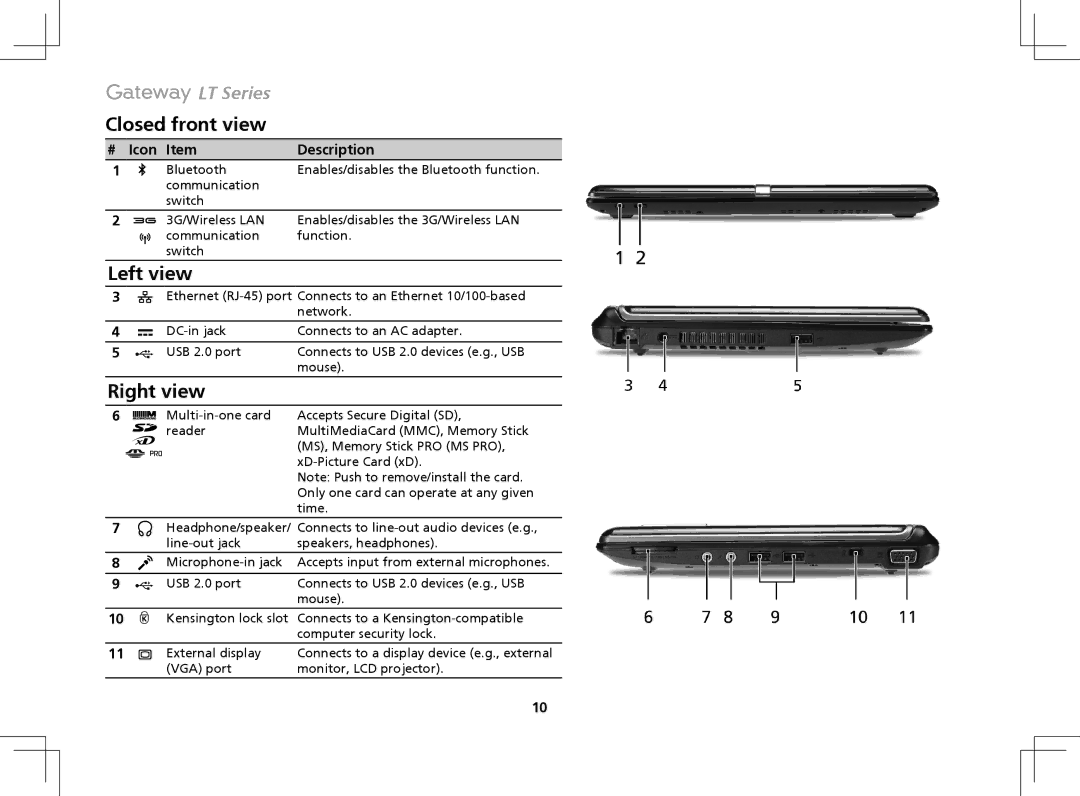LT Series
LT Series
Closed front view
# | Icon Item | Description | ||||
1 |
|
|
|
| Bluetooth | Enables/disables the Bluetooth function. |
|
|
|
|
| communication |
|
|
|
|
|
| switch |
|
2 |
|
|
|
| 3G/Wireless LAN | Enables/disables the 3G/Wireless LAN |
|
|
|
|
| communication | function. |
|
|
|
|
| switch |
|
Left view |
| |||||
3 |
|
|
|
| Ethernet | |
|
|
|
|
|
| network. |
4 |
|
|
|
| Connects to an AC adapter. | |
|
|
|
| |||
5 |
|
|
|
| USB 2.0 port | Connects to USB 2.0 devices (e.g., USB |
|
|
|
|
|
| mouse). |
Right view |
| |||||
|
|
|
|
|
|
|
6 |
|
|
|
| Accepts Secure Digital (SD), | |
|
|
|
| |||
|
|
|
| |||
|
|
|
|
| reader | MultiMediaCard (MMC), Memory Stick |
|
|
|
|
|
| (MS), Memory Stick PRO (MS PRO), |
|
|
|
|
|
| |
Note: Push to remove/install the card. Only one card can operate at any given time.
7Headphone/speaker/ Connects to
| speakers, headphones). | |
8 | Accepts input from external microphones. | |
9 | USB 2.0 port | Connects to USB 2.0 devices (e.g., USB |
|
| mouse). |
10 | Kensington lock slot | Connects to a |
|
| computer security lock. |
11 | External display | Connects to a display device (e.g., external |
| (VGA) port | monitor, LCD projector). |
|
| 10 |