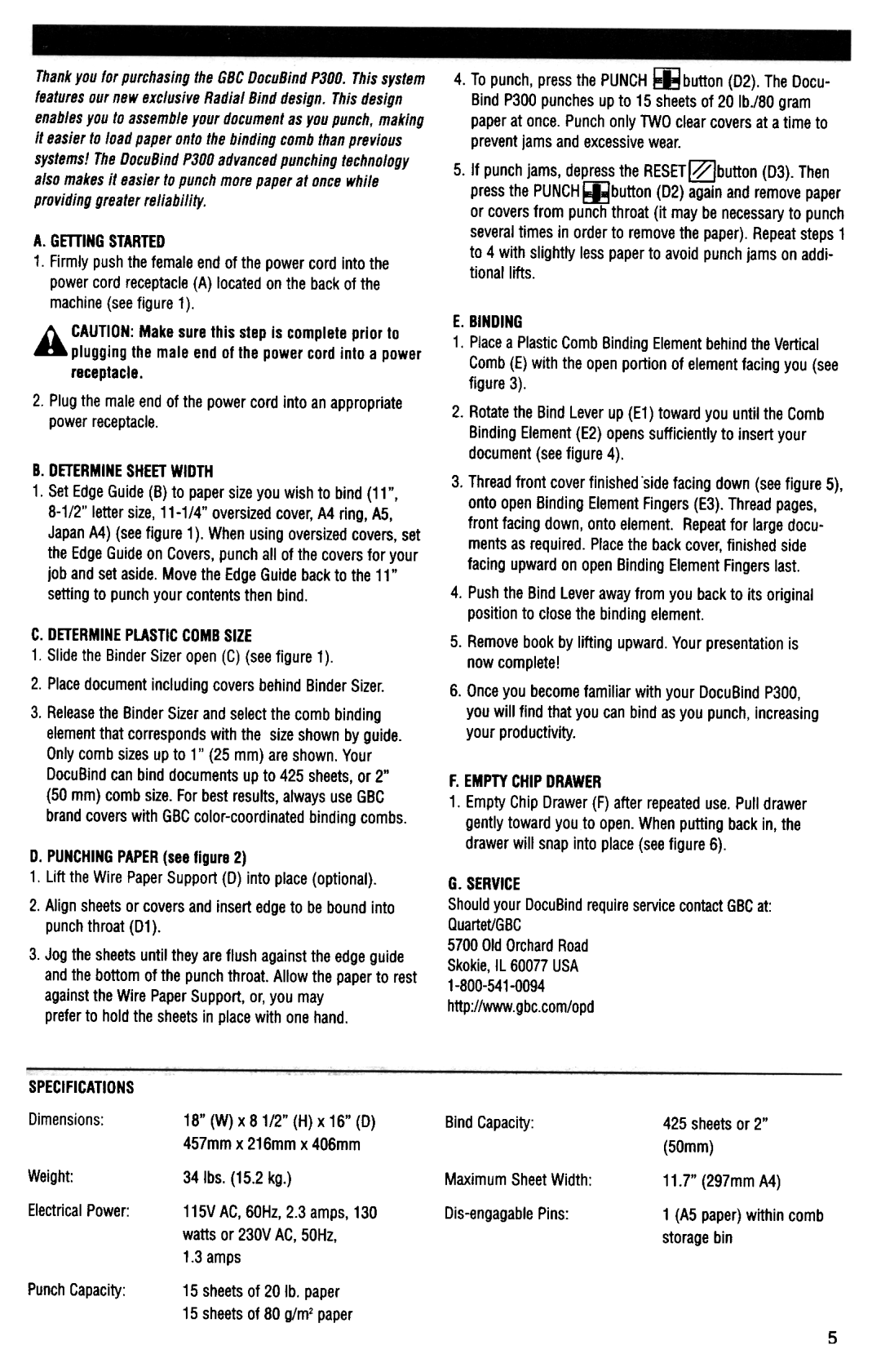Thankyoufor purchasingtheGBCOocuBindP300.Thissystem featuresournewexclusiveRadiafBinddesign.Thisdesign enablesyouto assembleyourdocumentasyoupunch.making it easierto loadpaperontothebindingcombthanprevious systems!TheOocuBindP300advancedpunchingtechnology alsomakesit easiertopunchmorepaperat oncewhile providinggreaterreliability.
A. GmlNG STARTED
1.Firmlypushthe femaleendof the powercord into the powercord receptacle(A) locatedon the backof the machine(seefigure 1).
hCAUTION:Makesurethis step is completeprior to
~pluggingthe male end ot the powercord into a power receptacle.
2Plugthe maleendof the powercord into an appropriate powerreceptacle.
B.DETERMINESHEETWIDTH
1.SetEdgeGuide(8) to papersizeyou wishto bind (11",
C.DETERMINEPLASTICCDMBSIZE
1 Slidethe BinderSizeropen(C)(seefigure 1).
2.PlacedocumentincludingcoversbehindBinderSizer.
3.Releasethe BinderSizerandselectthe comb binding elementthat correspondswith the sizeshownby guide. Onlycombsizesupto 1" (25 mm) areshown.Your DocuBindcanbinddocumentsup to 425 sheets,or 2" (50 mm) combsize.Forbestresults,alwaysuseGBC brandcoverswith
D. PUNCHINGPAPER(seefigure2)
1 Lift the WirePaperSuppor1(D) into place(optional).
2.Alignsheetsor coversandinser1edgeto be boundinto punchthroat(D1).
3.Jogthe sheetsuntiltheyareflush againstthe edgeguide andthe bottomof the punchthroat.Allowthe paperto rest againstthe Wire PaperSUppOr1or,.you may
preferto holdthe sheetsin placewith onehand.
SPECIFICATIONS
Dimensions'18" (W) x 81/2" (H) x 16" (0) 457mmx 216mmx 406mm
Weight:341bs.(15.2kg.)
Electrical Power'115VAC,60Hz,2.3 amps,130 wattsor 230VAC,50Hz, 1.3amps
Punch Capacity" 15 sheetsof 20 Ib. paper 15 sheetsof 80 glm2paper
4.Topunch,pressthe PUNCH~button (02). TheOocu- BindP300punchesupto 15 sheetsof 20 Ib./80gram paperat once.PunchonlyTWOclearcoversat a time to preventjamsandexcessivewear.
5.If punchjams,depressthe RESET~button (03). Then pressthe PUNCH~button (02) againandremovepaper or coversfrom punchthroat (it maybe necessaryto punch severaltimes in orderto removethe paper).Repeatsteps1 to 4 with slightly lesspaperto avoidpunchjamson addi- tionallifts.
E. BINDING
1.Placea PlasticCombBindingElementbehindtheVertical Comb(E)with the openportionof elementfacingyou (see figure 3).
2.Rotatethe BindLeverup (E1)towardyou untilthe Comb BindingElement(E2)openssufficientlyto insertyour document(seefigure4).
3.Threadfront coverfinished.sidefacingdown(seefigure5), onto openBindingElementFingers(E3).Threadpages, front facingdown,ontoelement. Repeatfor largedocu- mentsas required.Placethe backcover,finishedside facingupwardon openBindingElementFingerslast.
4.Pushthe BindLeverawayfrom you backto its original positionto closethe bindingelement.
5.Removebookby lifting upward.Yourpresentationis nowcomplete!
6.Onceyou becomefamiliarwith your DocuBindP300, you will find thatyou can bindasyou punch,increasing your productivity.
F.EMPTYCHIPDRAWER
1.EmptyChipDrawer(F)afterrepeateduse.Pulldrawer gentlytowardyou to open.Whenputtingbackin, the drawerwill snapinto place(seefigure6).
G. SERVICE
Should your DocuBind require service contact GBCat' Quartet/GBC
5700 Old Orchard Road
Skokie, IL 60077 USA
Bind Capacity" | 425 sheetsor 2" |
| (50mm) |
MaximumSheetWidth' | 11.7" (297mmA4) |
1 (A5 paper)within comb | |
| storagebin |
5