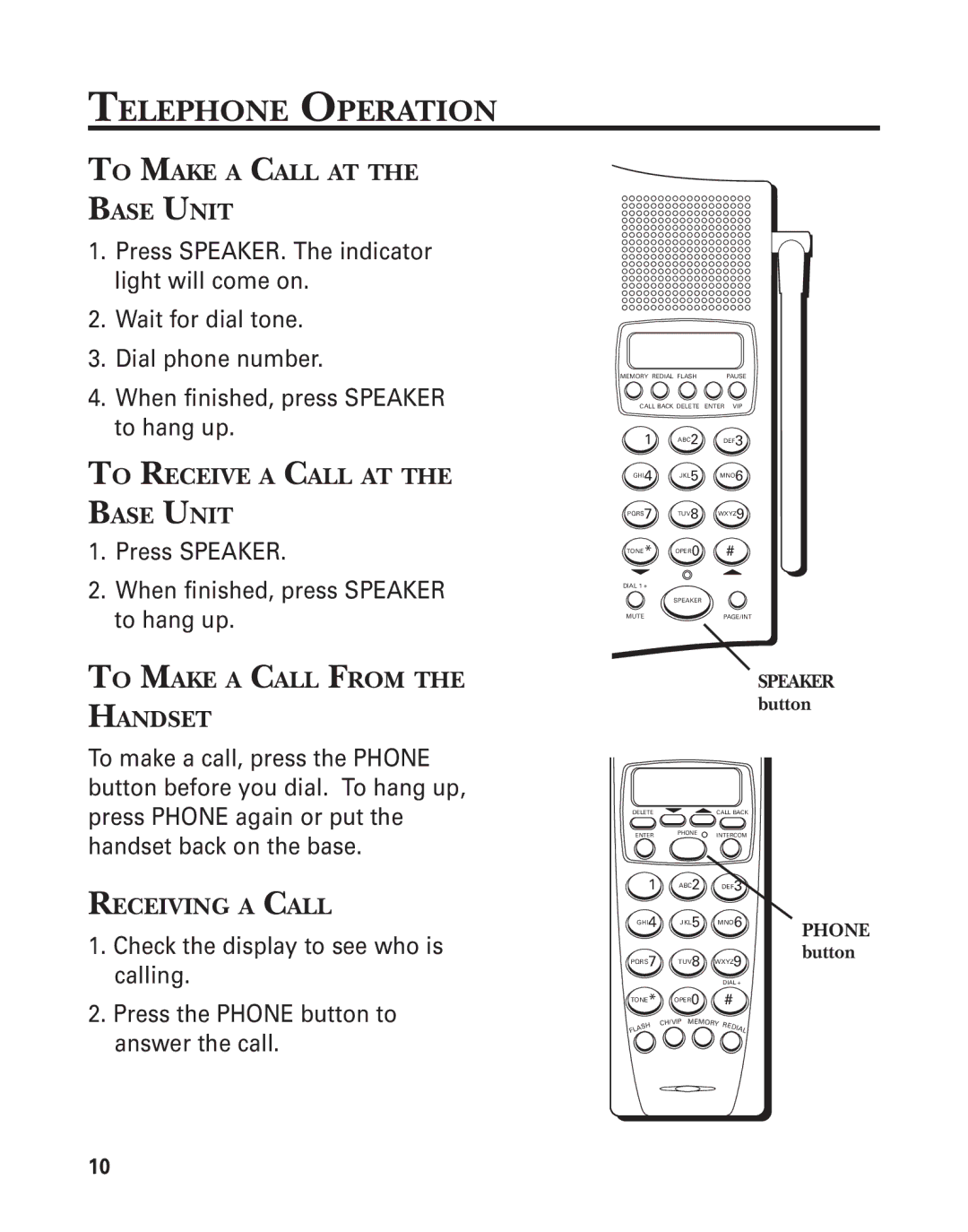TELEPHONE OPERATION
TO MAKE A CALL AT THE BASE UNIT
1.Press SPEAKER. The indicator light will come on.
2.Wait for dial tone.
3.Dial phone number.
4.When finished, press SPEAKER to hang up.
TO RECEIVE A CALL AT THE BASE UNIT
1.Press SPEAKER.
2.When finished, press SPEAKER to hang up.
TO MAKE A CALL FROM THE HANDSET
To make a call, press the PHONE button before you dial. To hang up, press PHONE again or put the handset back on the base.
RECEIVING A CALL
1.Check the display to see who is calling.
2.Press the PHONE button to answer the call.
MEMORY REDIAL FLASH | PAUSE |
CALL BACK DELETE ENTER | VIP |
1 ABC2 DEF3
GHI4 JKL5 MNO6
PQRS7 TUV8 WXYZ9
TONE* OPER0 #
DIAL 1 +
SPEAKER
MUTE | PAGE/INT |
SPEAKER button
DELETE |
| CALL BACK |
ENTER | PHONE | INTERCOM |
1 | ABC2 |
| DEF3 |
| |
GHI4 | JKL5 | MNO6 | PHONE | ||
|
|
|
|
| |
PQRS7 | TUV8 | WXYZ9 | button | ||
|
|
| DIAL + |
| |
TONE* | OPER0 |
| # |
|
|
ASH | CH/VIP MEMORY | REDI | AL |
| |
|
|
| |||
FL |
|
|
|
| |
10