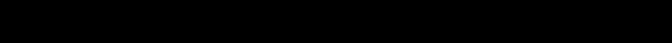
5
oPerAtinG instruCtionsBefore first use, it i s recommended that you run the coffee maker at least 2 times
to remove any tiny particl es. Fill the water tank to the maximum level mark wit h
fresh water. insert permanent f ilter into the filter comp artment. run coffee maker
until cycle is complete and dispose of water. Clean all detachable parts completely.
set the clock
1. once the appliance is connected to power supply, 18:88 will dis play and flash on
the LeD display, after 5 secon ds, the LeD will display 12:00.
note: if you do not set the clock, you can go directly to other settings.
2. Press the “program” button once (LeD display blinking). You are now in the “time
set” mode and can ope rate either “hr” or “min” but ton. the buttons can be held
down to scroll through the digits, or pressed and released lightly to advance one
digit at a time.
note: this coffee maker has an indicator for Am and Pm. see diagram of Control
Panel.
3. Confirm the clock set ting by waiting for 15 secon ds.
To set Program Brew function
1. set the clock.
2. Press the “program” button twice to enter Program Brew func tion. enter your
desired brew time by pressi ng the” hr” and “min” but tons.
note: this coffee maker has an indicator for Am and Pm. see diagram of Control
Panel.
3. Press the on/off button twice. the program indicator light will be illuminated.
note: to review Program Brew time, pres s the “program” button. the lower LeD
light will be illuminated to indicate program brew is set .
4. if you want to cancel the preset program, press the on /off button twice. the
appliance will start to brew immediately.
5. reset the “automatic star t” mode by following steps 1-2 again.