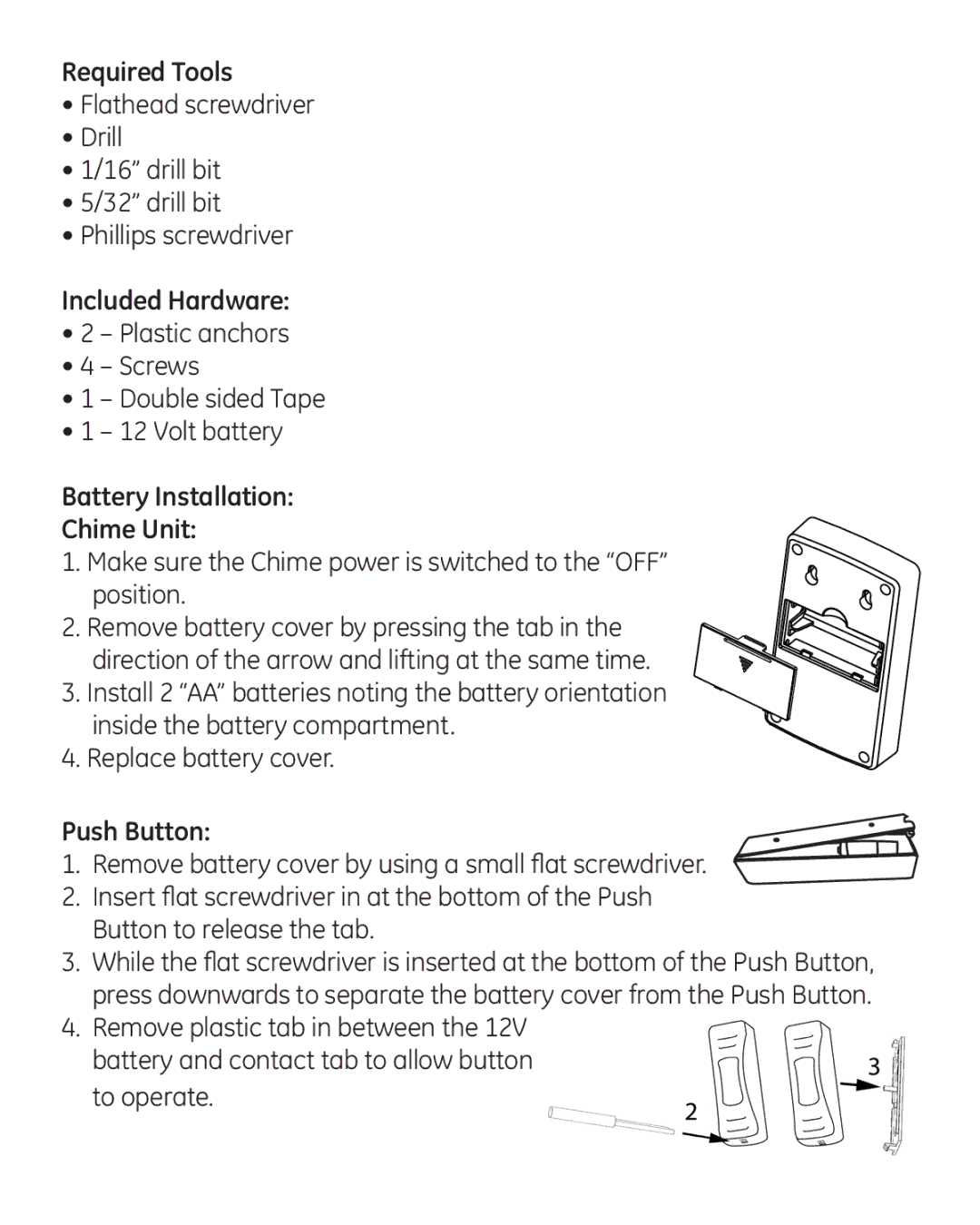19230 specifications
The GE 19230 is a remarkable advancement in the realm of electrical power generation technology. Positioned as a versatile powerhouse, this generator sets itself apart due to its robust design and high-performance capabilities. Specifically engineered to meet the demands of a diverse array of applications, it is particularly suitable for both commercial and industrial environments.One of the standout features of the GE 19230 is its impressive power output. With a capacity to generate up to 230 kVA, it delivers reliable performance under various load conditions. This generator is equipped with a highly efficient engine that not only ensures excellent fuel efficiency but also reduces emissions, making it a greener alternative in power generation. The incorporation of advanced fuel management technologies allows users to optimize fuel consumption, thus lowering operational costs.
The GE 19230 utilizes cutting-edge technologies designed for enhanced operational flexibility. The intelligent control panel offers real-time diagnostics and performance monitoring, enabling operators to manage the generator's functions effectively. The interface is user-friendly, allowing for intuitive navigation and quick adjustments, which is crucial during critical operational scenarios.
Another significant characteristic of this generator is its durability and resilience. Constructed with high-quality materials, the GE 19230 is designed to withstand harsh environmental conditions, ensuring ongoing reliability. This robustness is complemented by a compact design, allowing for easy installation in various spaces, whether indoors or outdoors.
In addition to its core functions, the GE 19230 features various connectivity options, including remote monitoring capabilities. This technology gives users the ability to oversee the generator's performance from afar, facilitating proactive maintenance and swift intervention when needed.
Safety is paramount in the design of the GE 19230. Equipped with fail-safe systems and automatic shutdown features, it minimizes risks associated with system malfunctions. Furthermore, advanced vibration dampening technology ensures smooth operation while extending the longevity of the equipment.
In summary, the GE 19230 is a comprehensive solution for reliable power generation, combining efficiency, advanced technology, and robustness. Its impressive features and user-focused design make it an ideal choice for organizations looking to secure a dependable energy source. Whether in construction, manufacturing, or emergency response, the GE 19230 stands ready to power diverse applications effectively and responsively.