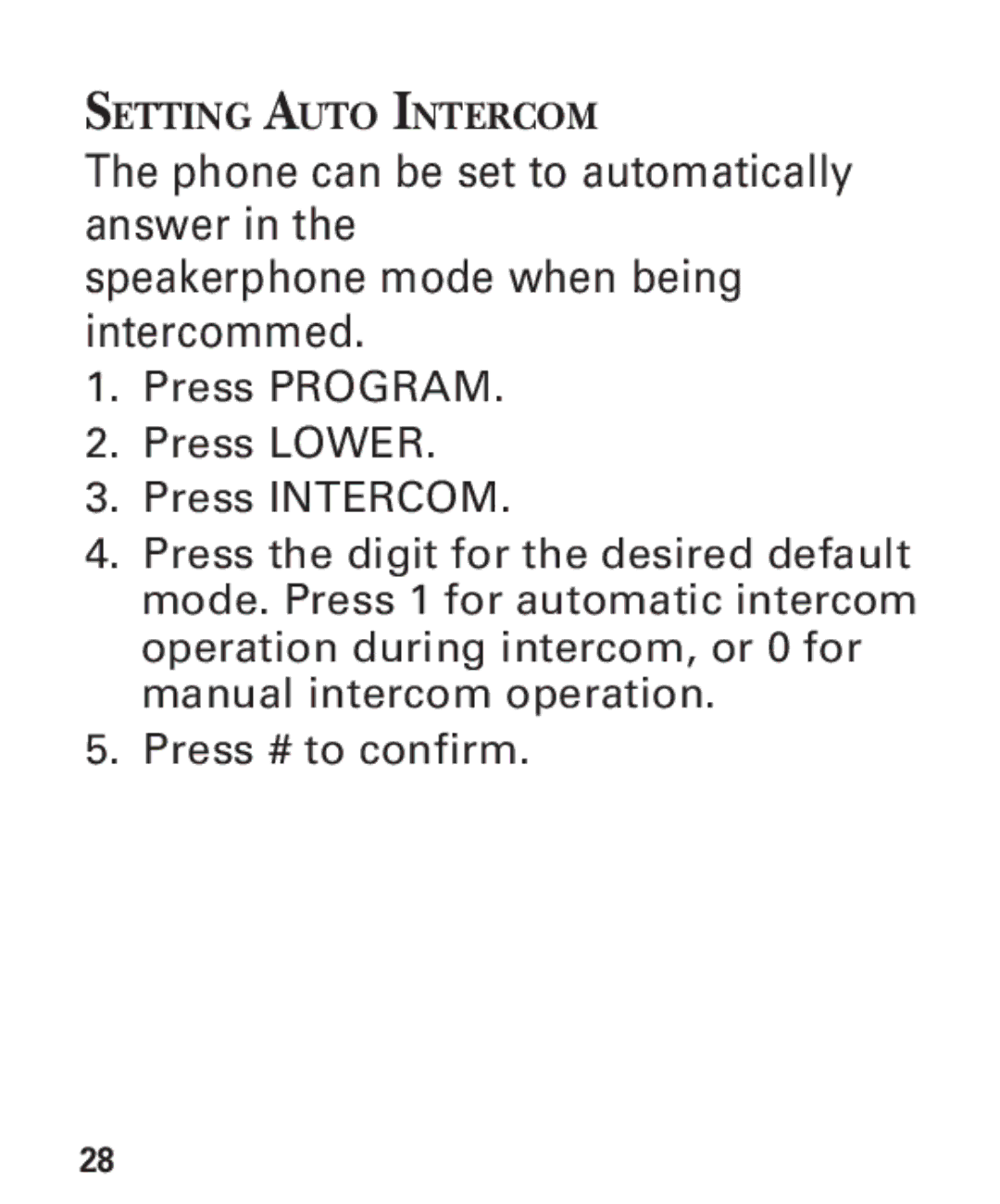SETTING AUTO INTERCOM
The phone can be set to automatically answer in the
speakerphone mode when being intercommed.
1.Press PROGRAM.
2.Press LOWER.
3.Press INTERCOM.
4.Press the digit for the desired default mode. Press 1 for automatic intercom operation during intercom, or 0 for manual intercom operation.
5.Press # to confirm.
28