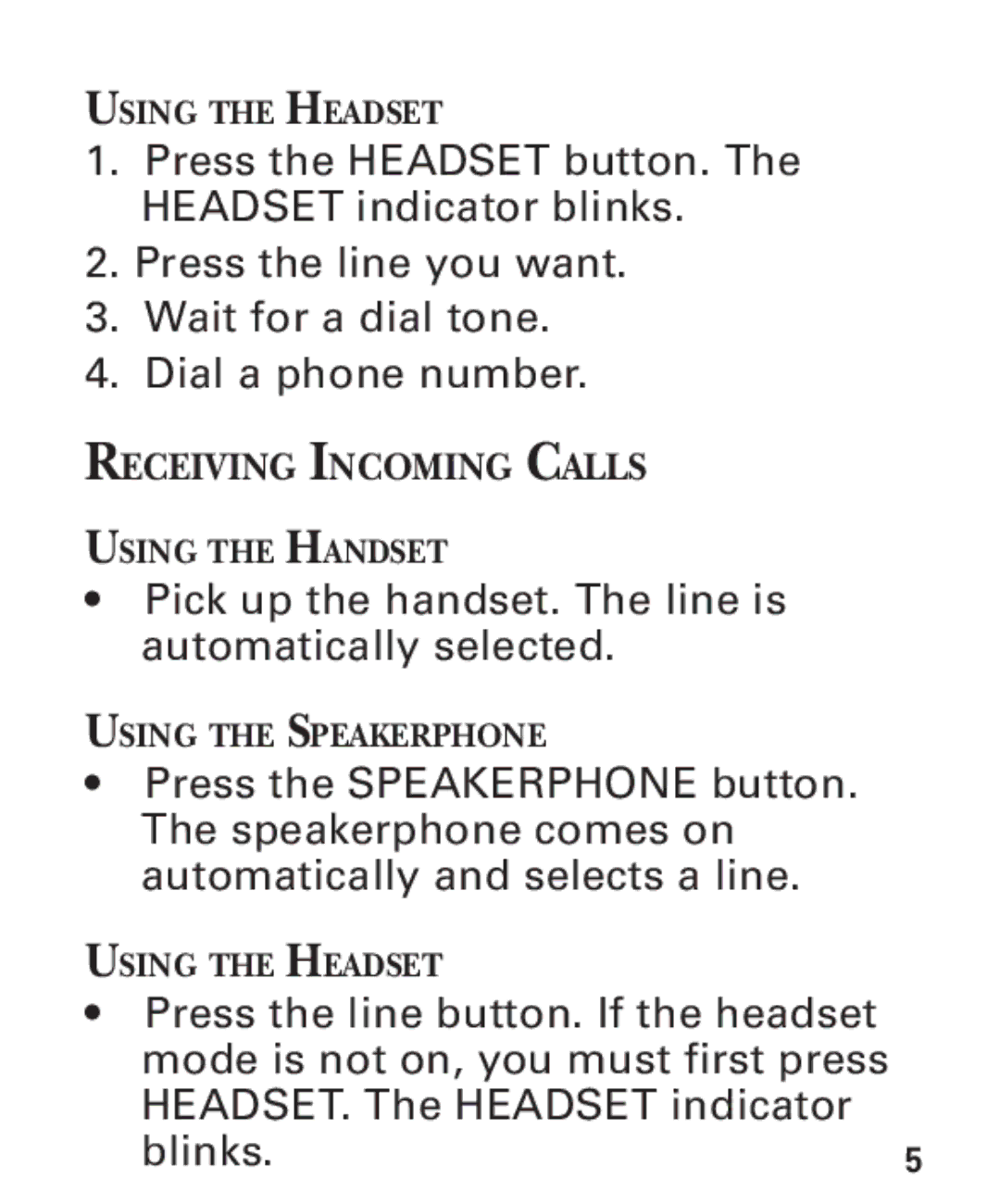USING THE HEADSET
1.Press the HEADSET button. The HEADSET indicator blinks.
2.Press the line you want.
3.Wait for a dial tone.
4.Dial a phone number.
RECEIVING INCOMING CALLS
USING THE HANDSET
•Pick up the handset. The line is automatically selected.
USING THE SPEAKERPHONE
•Press the SPEAKERPHONE button. The speakerphone comes on automatically and selects a line.
USING THE HEADSET
•Press the line button. If the headset mode is not on, you must first press HEADSET. The HEADSET indicator
blinks.5