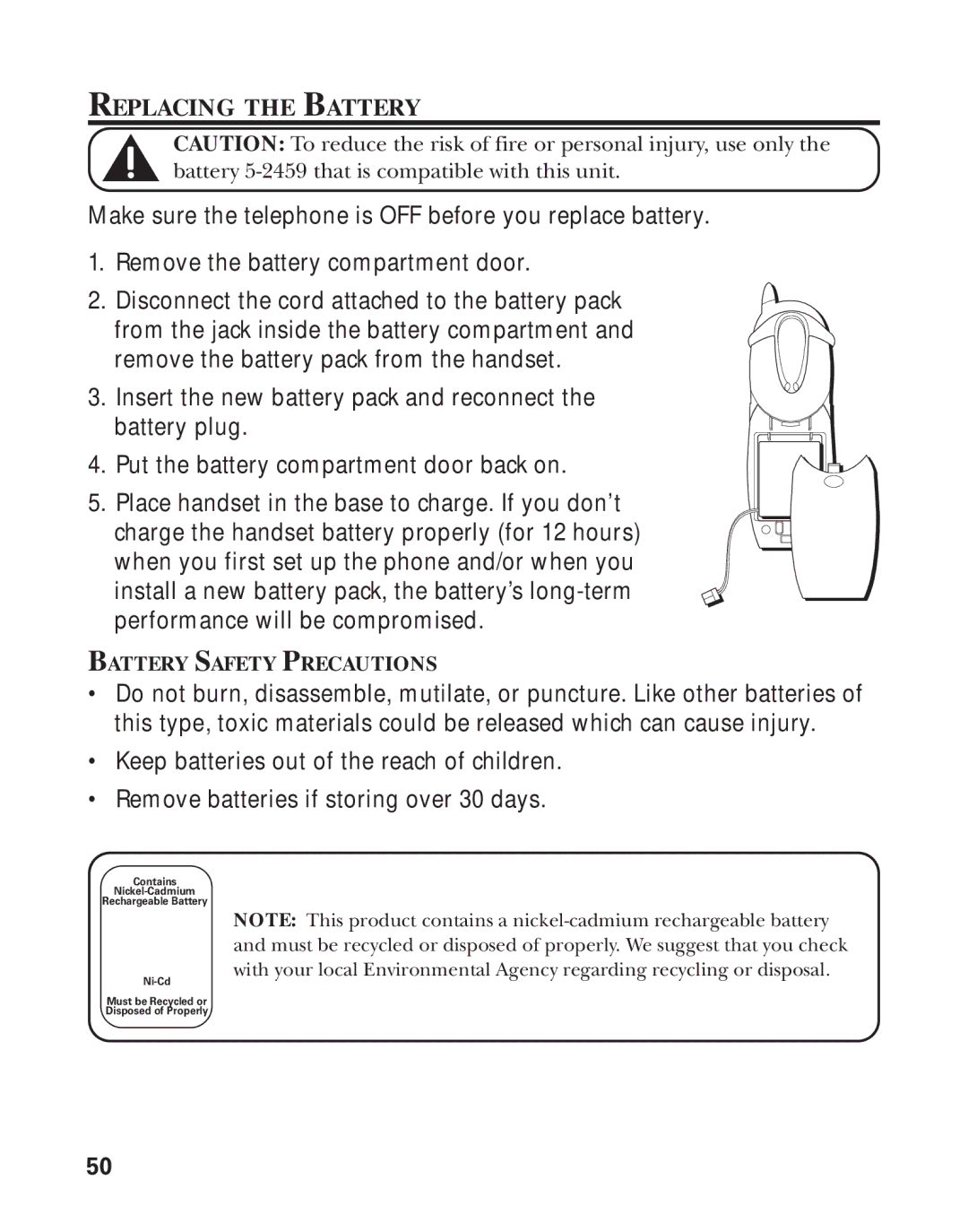21011 specifications
The GE 21011 is a high-performance gas turbine designed for power generation applications, renowned for its combination of efficiency, reliability, and advanced technological features. This gas turbine is particularly suited for both industrial operations and utility-scale power plants, making it a versatile option in the energy sector.One of the principal features of the GE 21011 is its exceptional thermal efficiency. The turbine achieves this through a combination of advanced aerodynamics and innovative materials, allowing it to convert a greater percentage of fuel into usable energy. This efficiency not only reduces operational costs but also contributes to lower carbon emissions, aligning with global trends toward sustainability in energy production.
Another significant characteristic of the GE 21011 is its flexible operating capabilities. It is designed to accommodate a wide range of fuels, including natural gas and liquid fuels, enabling operators to adapt to varying fuel availability and economic conditions. This adaptability is further enhanced by the turbine's capability to start up quickly, providing essential grid support during peak demand periods or outages.
The incorporated technologies in the GE 21011 showcase GE's commitment to innovation. For instance, the turbine features advanced combustion technology that minimizes nitrogen oxide (NOx) emissions, thereby meeting stringent environmental regulations. Additionally, the use of advanced materials in its construction, such as high-temperature alloys and ceramic matrix composites, allows for improved durability under extreme operating conditions.
Reliability is another hallmark of the GE 21011. The turbine is designed with a modular architecture, which simplifies maintenance and reduces downtime. This design approach enhances the overall lifecycle of the turbine, making it a cost-effective investment for power producers.
The control systems integrated within the GE 21011 employ sophisticated digital technologies, providing operators with real-time performance data and predictive maintenance capabilities. These features enhance operational efficiency and help in anticipating potential issues before they lead to significant disruptions.
In summary, the GE 21011 gas turbine represents a blend of efficiency, flexibility, and advanced engineering. Its ability to deliver reliable power while adhering to environmental standards makes it a pivotal solution for modern energy needs, securing its position as a leader in the gas turbine market. With a focus on innovation and performance, the GE 21011 is poised to meet the challenges of a rapidly evolving energy landscape.